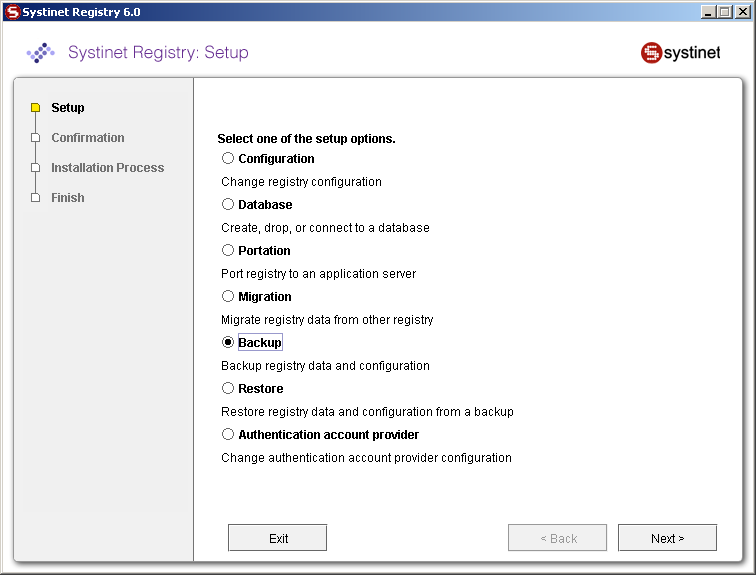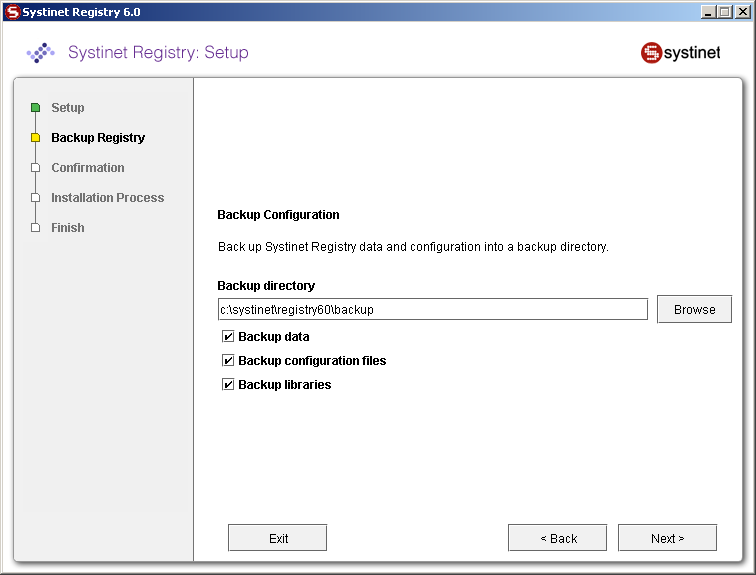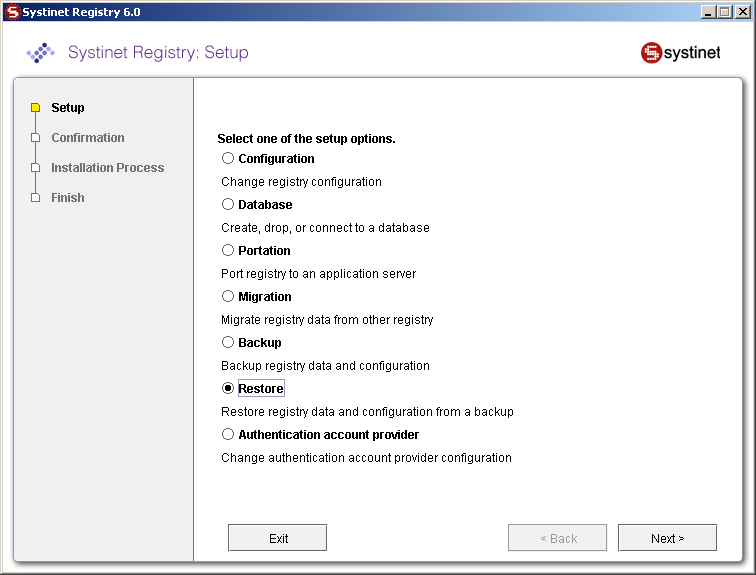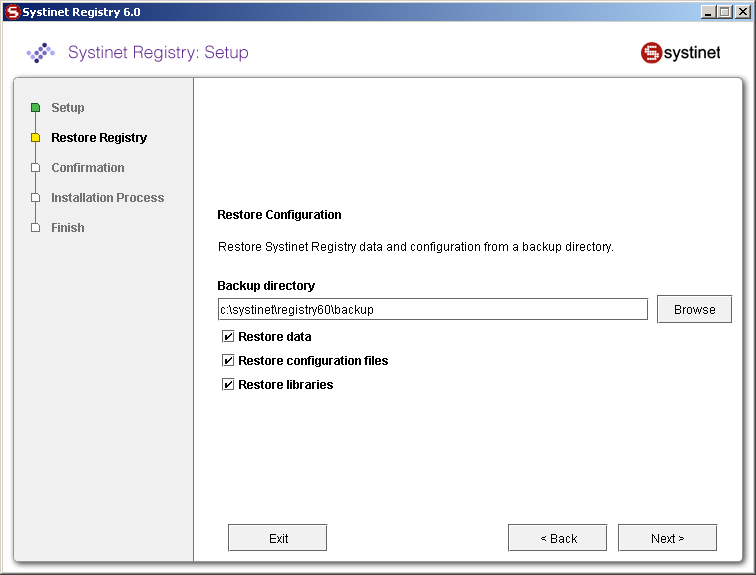Backup Locate
Backup functionality allows you to save the BEA AquaLogic Service Registry data and configuration to a filesystem directory. Later the backup data can serve for full restore of BEA AquaLogic Service Registry data and configuration.
What is subject to backup?
All registry data stored in the database.
Configuration files.
BEA AquaLogic Service Registry libraries and JSP files.
![[Important]](../images/important.gif) | Important |
|---|---|
The BEA AquaLogic Service Registry server must be shut down before you start backup or restore operations. | |
Backup BEA AquaLogic Service Registry Locate
To back up BEA AquaLogic Service Registry data:
Use the Setup tool and choose Backup. To run the Setup tool, execute the following script from the bin subdirectory of your installation:
Windows: setup.bat UNIX: ./setup.sh For more information, see command-line parameters in Setup.
Specify the location of the backup directory. You can check which items you wish to back up as shown in Figure 51.
Restore BEA AquaLogic Service Registry Locate
To restore registry data and configuration from a backup:
Use the Setup tool and choose Restore. To run the Setup tool, execute the following script from the bin subdirectory of your installation:
Windows: setup.bat UNIX: ./setup.sh See command-line parameters in Setup.
Specify the location of backup directory and check the items you wish to restore.