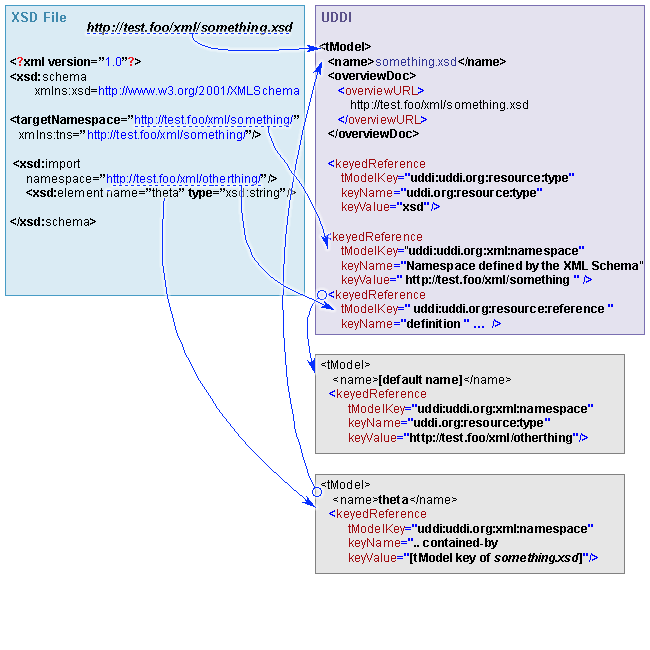XSD Locate
As shown in Figure 3, an XML Schema file is mapped to a tModel. The location URI of the XSD file is put to the tModels overviewURL element and the target namespace is mapped to a keyedReference in the tModel category bag. xsd:types, xsd:elements and xsd:imports are mapped to the tModel keyedReferences. For each type, element or import, a new tModel is created.
Use Cases Locate
BEA AquaLogic Service Registry supports the following use cases:
Publish an XML Schema You can also specify how artifacts of the XML Schema file will be mapped to existing UDDI structures
Search for an XML schema:
Search for an XML Schema that imports artifacts declared in the specified XSD file.
Search for an XML Schema located in a specified server or folder.
Search for all XSL transformations that can process documents using a specified XSD.
Search for all XSL transformations producing documents that use the specified XSD.
Unpublish and republish the XML Schema You can unpublish and republish the XML Schema
For more information, also see:
User's Guide, Find XSD
User's Guide, Publish XSD
Developer's Guide, XSD Publishing