| SIP Servlet Engine© Documentations |
| Top > System Administration > Configuration > SIP Server --> Configuration --> Filters |
SIP Server --> Configuration --> Filters
Overview
Use the SIP Server --> Configuration --> Filters tab to define a component for filtering SIP messages received by the SIP server instance before they are processed by the SIP Servlet container. For more information about the filter, see SIP Servlet Container (sipserver.xml).
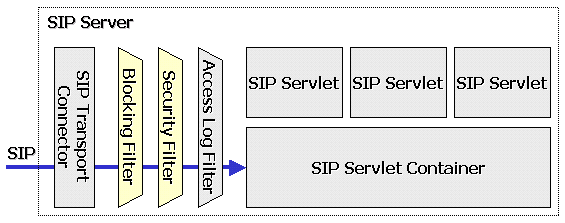
SIP Servlet Engine 3.0 provides the following filters.
- Blocking filter
- Security filter
To edit a filter that has already been configured, click the name of the filter.
To configure a new blocking filter, click the Configure a New Blocking Filter.
To configure a new security filter, click the Configure a New Security Filter.
SIP Servlet Engine 3.0 also provides the access log filter, but you can not change configuration of access log filters in this screen.
Attribute
Configuring a Blocking Filter
This filter checks the incoming blockage and outgoing blockage flags configured by the administrator for the user.
| Attribute Label | Description | Value Constraints |
|---|---|---|
| Filter Name | Blocking filter. | |
| Trusted Host | Specifies the trusted host name. If the filter checks the first address in the Via header of the received SIP message and then determines that the message comes directly from the host configured by this parameter, the filter will not check the blockage flags and pass the message to the application. |
FQDN or IP address of the host. When setting multiple host names, enter them as a comma-separated list. |
Configuring a Security Filter
This filter is used to implement the security features defined in the sip.xml (for example, <security-constraint>).
| Attribute Label | Description | Value Constraints |
|---|---|---|
| Filter Name | Security filter. | |
| Trusted Host | Specifies the trusted host name. If the filter checks the first address in the Via header of the received SIP message and then determines that the message comes directly from the host configured by this parameter, the filter will pass the message to the application without Digest authentication even if the message has no authentication information. |
FQDN or IP address of the host. When setting multiple host names, enter them as a comma-separated list. |
| Timeout time | nonce Timeout time (in seconds). | Minimum: 0 Maximum: 2147483647 Suggested Value : 60 Negative Value: unlimited |
| Maximum Times | Number of valid times of nonce. | Minimum: 0 Maximum: 2147483647 Suggested Value : 3 Negative Value: unlimited |
Back to Administration Console
Last Modified:Fri Dec 24 18:15:19 JST 2004
| Copyright © 2003, 2004 Oki Electric Industry Co.,Ltd. All rights reserved. |