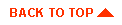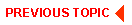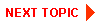This section provides system administrators with a quick reference for getting the BEA eLink Adapter for R/3 ALE up and running quickly. It provides a step-by-step, chronological summary of the entire configuration process for UNIX and Windows NT. It includes the following main sections:
- Copy the following files from
<installation directory>/adapters/sapr3_ale/config
to
<installation directory>/adapters/sapr3_ale/bin:
setenv_ale.sh
sideinfo
cr3_ale.ubb
cr3alein.env
cr3aleout.env
cr3_ale.fml
cr3_tlog.sh
cr3_queues.sh
Note: <installation directory> is whatever path that you specified during installation of the BEA eLink Adapter for R/3 ALE.
- Edit these files as appropriate to match the settings in your environment. The
following are guidelines for editing these files:
- setenv_ale.sh: This file sets your the environment variables necessary to run the eLink Platform and R/3. Replace the text enclosed in angle brackets (making sure to remove the angle brackets) with the appropriate value. For more information on setenv_ale.sh, see the "setenv_ale.sh (UNIX)" section of Sample Configuration Files.
- sideinfo: This file specifies the connection point for programs external to R/3 (like the BEA eLink Adapter for R/3 ALE) to communicate with the R/3 application server. For more information on how this file should be edited, see "Configuring the sideinfo File" in Configuring R/3 Connections.
- cr3_ale.ubb: This file is used to configure the eLink Platform. For more information on how this file should be edited, see "Defining the eLink-to-R/3 server (cr3alein)," "Defining eLink-to-R/3 Services," and "Defining the R/3-to-eLink Server (cr3aleout)" in Configuring ALE Integration.
- cr3alein.env: This is the environment file that specifies detailed configuration information for the eLink-to-R/3 server. For more information on how this file should be edited, see "Setting Environment Variables for eLink-to-R/3" in Configuring ALE Integration.
- cr3aleout.env: This is the environment file that specifies detailed configuration information for the R/3-to-eLink server. For more information on how this file should be edited, see "Setting Environment Variables for R/3-to-eLink" in Configuring ALE Integration.
- cr3_ale.fml: This file configures the FML fields used by the BEA eLink Adapter for R/3 ALE. For most uses of the adapter, this file will not need to be edited. If you have special requirements and you do need to edit it, see "FML32 Field Definitions" in Introducing BEA eLink Adapter for R/3 ALE.
- cr3_tlog.sh: This file creates the transaction log (TLOG) file when it is run. Normally, this file does not need to be edited. For information on how this file should be edited, see the topic "crlog: Create the Transaction Log" in the "BEA Tuxededo /Q Guide."
- cr3_queues.sh: This file creates default queue spaces and queues when it is run. If you are using custom queue spaces and queues, you can either edit this file or use the queuespacecreate and qcreate utilities. Instructions for using these utilities are provided in the "Creating Queue Space and Queues" topic in the "BEA TUXEDO /Q Guide." For information on how this file should be edited, see "Using the cr3_queues Makefiles to Add Queues" in Configuring ALE Integration.
- Set your environment variables by running setenv_ale.sh from the UNIX
prompt as follows:
> setenv_ale.sh
Make sure that you are in the bin directory, the directory containing the edited versions of the configuration files from Step 2.
- Generate your eLink Platform configuration file (tuxconf) from cr3_ale.ubb
using the following command:
> tmloadcf cr3_ale.ubb
- Generate your transaction log (TLOG) file by running cr3_tlog.sh from the
UNIX prompt as follows:
> cr3_tlog.sh
- Generate your queue spaces and queues by running cr3_queues.sh from the
UNIX prompt as follows:
> cr3_queues.sh
- Start the eLink Platform with the following command:
> tmboot -y
- If you need to change your configuration, repeat Step 2 (editing the configuration
files only as necessary to implement the configuration change you want to make),
shutdown the eLink Platform servers, then perform Steps 3 through 7. Shutdown
the eLink Platform servers by performing the following series of commands:
- Shutdown all R/3-to-eLink (outbound) servers with the following command:
> tmshutdown -i ServerID -k KILL
where ServerID is the unique ID of the R/3-to-eLink server. This would be whatever is set as the SRVID parameter for all cr3aleout servers in cr3_ale.ubb. In the sample cr3_ale.ubb listed in Sample Configuration Files, the ServerID value is "4."
- Shutdown the remaining eLink Platform servers with the command:
> tmshutdown -y
- Repeat the command to make sure that all of the eLink Platform servers are shut
down:
> tmshutdown -y
- Copy the following files from
<installation directory>\adapters\sapr3_ale\config
to
<installation directory>\adapters\sapr3_ale\bin:
setenv_ale.bat
sideinfo
cr3_ale.ubb
cr3alein.env
cr3aleout.env
cr3_ale.fml
cr3_tlog.nt
cr3_queues.nt
Note: The <installation directory> is whatever path that you specified during installation of the BEA eLink Adapter for R/3 ALE. The path C:\eLink was used in the Installing BEA eLink Adapter for R/3 ALE, examples.
- Edit these files as appropriate to match the settings in your environment. The
following are guidelines for editing these files:
- setenv_ale.bat: This file sets your the environment variables necessary to run the eLink Platform and R/3. Replace the text enclosed in angle brackets (making sure to remove the angle brackets) with the appropriate value. For more information on setenv_ale.bat, see the "setenv_ale.bat (Windows NT)" section of Sample Configuration Files.
- sideinfo: This file specifies the connection point for programs external to R/3 (like the BEA eLink Adapter for R/3 ALE) to communicate with the R/3 application server. For more information on how this file should be edited, see "Configuring the sideinfo File" in Configuring R/3 Connections.
- cr3_ale.ubb: This file is used to configure the eLink Platform. For more information on how this file should be edited, see "Defining the eLink-to-R/3 server (cr3alein)," "Defining eLink-to-R/3 Services," and "Defining the R/3-to-eLink Server (cr3aleout)" in Configuring ALE Integration.
- cr3alein.env: This is the environment file that specifies detailed configuration information for the eLink-to-R/3 server. For more information on how this file should be edited, see "Setting Environment Variables for eLink-to-R/3" in Configuring ALE Integration.
- cr3aleout.env: This is the environment file that specifies detailed configuration information for the R/3-to-eLink server. For more information on how this file should be edited, see "Setting Environment Variables for R/3-to-eLink" in Configuring ALE Integration.
- cr3_ale.fml: This file configures the FML fields used by the BEA eLink Adapter for R/3 ALE. For most uses of the adapter, this file will not need to be edited. If you have special requirements and you do need to edit it, see "FML32 Field Definitions" in Introducing BEA eLink Adapter for R/3 ALE.
- cr3_tlog.nt: This file creates the transaction log (TLOG) file when it is run. Normally, this file does not need to be edited. For information on how this file should be edited, see the topic "crlog: Create the Transaction Log" in the "BEA Tuxededo /Q Guide."
- cr3_queues.nt: This file creates default queue spaces and queues when it is run. If you are using custom queue spaces and queues, you can either edit this file or use the queuespacecreate and qcreate utilities. Instructions for using these utilities are provided in the "Creating Queue Space and Queues" topic in the "BEA TUXEDO /Q Guide." For information on how this file should be edited, see "Using the cr3_queues Makefiles to Add Queues" in Configuring ALE Integration.
- Set your environment variables by running setenv_ale.bat from the Command
prompt as follows:
> setenv_ale.bat
Make sure that you are in the bin directory, the directory containing the edited versions of the configuration files from Step 2.
- Generate your eLink Platform configuration file (tuxconf) from cr3_ale.ubb
using the following command:
> tmloadcf cr3_ale.ubb
- Generate your transaction log (TLOG) file by running cr3_tlog.nt from the
DOS prompt as follows:
> nmake -f cr3_tlog.nt
- Generate your queue spaces and queues by running cr3_queues.nt from the
DOS prompt as follows:
> nmake -f cr3_queues.nt
- Start the eLink Platform with the following command:
> tmboot -y
- If you need to change your configuration, repeat Step 2 (editing the configuration
files only as necessary to implement the configuration change you want to make),
shutdown the eLink Platform servers, then perform Steps 3 through 7. Shutdown
the eLink Platform servers by performing the following series of commands:
- Shutdown all R/3-to-eLink (outbound) servers with the following command:
> tmshutdown -i ServerID -k KILL
where ServerID is the unique ID of the R/3-to-eLink server. This would be whatever is set as the SRVID parameter for all cr3aleout servers in cr3_ale.ubb. In the sample cr3_ale.ubb listed in Sample Configuration Files, the ServerID value is "4."
- Shutdown the remaining eLink Platform servers with the command:
> tmshutdown -y
- Repeat the command to make sure that all of the eLink Platform servers are shut
down:
> tmshutdown -y