


|

|
|
|
|
BEA eLink Adapter into WebLogic Enterprise CORBA User Guide
Understanding the BEA eLink Solution
BEA eLink Adapter into WebLogic Enterprise CORBA Overview
Installing BEA eLink Adapter for CORBA
Installing on a UNIX-based Platform
Installation Files and Directories
eLink Adapter for CORBA Installation
Sample Source Files and Directories
How a CORBA Object Comes Into Being
Understanding the CORBA Name Service
eLink Adapter for CORBA Configuration
eLink Adapter for CORBA Configuration Components
eLink Adapter for CORBA Configuration Prerequisites
Setting Application Environment Variables
Understanding the Interface Repository
Loading the Interface Repository
Verifying Interface Repository Load
Generating the Adapter Configuration File
Invoking the CFGEN Configuration Tool
Editing the Adapter Configuration File
Generating an FML32 Field Table File
Invoking the FTGEN Configuration Tool
Understanding FML32 Error Codes
Adding the e2a Server to the UBBCONFIG File
Defining Domain Parameters for the eLink Domain
Editing the DM_LOCAL_DOMAINS Section
Editing the DM_REMOTE_DOMAINS Section
Editing the DM_TDOMAIN Section
Editing the DM_REMOTE_SERVICES Section
Editing the DM_LOCAL_SERVICES Section
Defining Domain Parameters for the WLE Domain
Editing the DM_LOCAL_DOMAIN Section
Editing the DM_REMOTE_DOMAINS Section
Editing the DM_TDOMAIN Section
Editing the DM_LOCAL_SERVICES Section
Editing the DM_REMOTE_SERVICES Section
Defining the Domains Environment in the eLink and WLE UBBCONFIG Files
Compiling the UBBCONFIG and DMCONFIG Files
Creating the FactoryFinder Configuration File
Editing the DM_REMOTE_FACTORIES Section
Editing the DM_LOCAL_FACTORIES Section
Running BEA eLink Adapter for CORBA
Running the eLink Adapter for CORBA
Shutting Down the eLink Adapter for CORBA
What is Included in the Sample Application
Building and Running the Sample Application on Unix
Step 1 - Building the SIMPAPP Test Server
Step 2 - Creating the Interface Repository
Step 3 - Configuring the Adapter
Building and Running the Client Program on Windows NT
Step 1 - Configuring the Server Program
Step 2 - Running the Server Program
Step 3 - Building the Client Program on NT
Step 4 - Configuring the Client Program
Step 5 - Running the Client Program
Error and Information Messages
Log File Messages for CFGEN and FTGEN Utilities
Console Error Messages for CFGEN and FTGEN Utilities
Error Messages for eLink Adapter for CORBA Server
Checking Environment Variables
Booting the CORBA Adapter with Maximum Tracing
Verifying That All Expected Servers and Services are Running on All Platforms
Verifying the Remote Connection
Verifying That the Client Program Runs
Verifying That the Configuration Tools Run
BEA eLink Platform Architecture
Mapping Field Names to Field Identifiers
Commonly Used tmadmin Commands
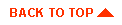
|
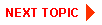
|
|
|
|
Copyright © 2000 BEA Systems, Inc. All rights reserved.
|