
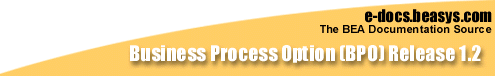

|
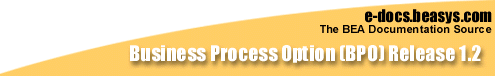
|
|
|
|
Configuration Information Checklist
This section provides checklists you can use to gather the information you will need to complete the Business Process Option configuration process. Topics include:
This appendix contains the following checklists for gathering your configuration information:
Note: Groups configuration does not require any additional information, so no checklist has been provided. For more information on configuring Groups, please refer to the online document BEA TUXEDO Builder Configuration Expert provided in PDF form with the BEA eLink Platform 1.2 release.
These checklists are provided in the following sections.
eLink Platform Environment Configuration (env.sh File)
This section provides a checklist for the information you will need to complete the configuration procedures outlined in Configuring the Server Platform Environment.
Note: You must manually add the following variables and their assignments to the env.sh file:
Warning: The TUXCONFIG environment variable is not provided as part of the installation, because the TUXCONFIG file location is not known or required as part of the installation process. This environment variable must be set, however, for the eLink Platform to compile the UBB configuration file and boot the eLink Business Process Option application.
|
Environment Variable |
Description |
Assigned Value |
|---|---|---|
|
IC_HOME |
This is the eLink Business Process Engine home directory. |
|
|
IC_CLIENT |
This is the eLink Business Process Engine client login string. This string specifies the eLink Business Process Engine user, server, and optionally the user's password, in the format username[/password]@servername. |
|
|
TUXDIR |
This is the eLink Platform home directory. |
|
|
TUXCONFIG |
This is the explicit location of the binary configuration file for the eLink Platform. Note: You must manually add this variable to the env.sh file. |
|
|
PATH |
Contains a list of the directories to be searched to locate executables. |
|
|
LANG |
This is the NLS language. |
|
|
NLSPATH |
Directories to be searched for locating message catalogs. |
|
|
LD_LIBRARY_PATH |
Solaris only. This is the search path for shared libraries. |
|
|
SHLIB_PATH |
HP-UX only. This is the search path for shared libraries. |
|
|
ORACLE_HOME |
This is the Oracle home directory. |
|
|
TWO_TASK or ORACLE_SID |
Identifies the Oracle instance for SQL*Net. |
|
|
FIELDTBLS32 |
Contains the list of table files required by FML data-dependent routing. Note: You must manually add this variable and its assignment to the env.sh file. Note: Add eLink_BPO.f32 or the equivalent if you added these fields to an existing field table file. |
|
|
FLDTBLDIR32 |
This contains the list of table files required by FML. Note: You must manually add this variable and its assignment to the env.sh file. Note: Add the directory containing the modified eLink_BPO.f32 file for site-specific FML field numbers. |
|
|
WSNADDR |
This identifies the host machine and port number used by the eLink Platform workstation listener (WSL). |
Client Environment Configuration (eLink_BPO.env File)
Table A-2
|
Variable |
Description |
Assigned Value |
|---|---|---|
|
IC_SERVER_NAME |
This is the name of this eLink Business Process Engine server. |
|
|
IC_HOST_MACHINE |
This is the master host machine for this server. |
|
|
IC_STATUS_LOG |
This is the filename for the eLink Business Process Engine status log. Default: $IC_HOME/logs/status.log. |
|
|
IC_AUDIT_MODE |
This is the type of audit logging used by this eLink Business Process Engine server. The possible values for this parameter: IC_EVENT_AUDIT_DATABASE IC_EVENT_AUDIT_DATABASE_AND_FILE |
|
|
IC_AUDIT_LOG |
This is the name of the audit log file. Use this only if IC_AUDIT_MODE is set to IC_EVENT_AUDIT_DATABASE_AND_FILE. If it is set to IC_EVENT_AUDIT_DATABASE, set IC_AUDIT_LOGS to NOT_USED (the default). |
|
|
IC_RDBMS |
This identifies the database system. This must always be ORACLE. |
Oracle |
|
IC_EVENT_POLL_INTERVAL |
This is the polling interval, in seconds, for temporal events (e.g., overdue tasks). Default: 3600 (one hour) |
|
|
IC_ACTION_POLL_INTERVAL |
This is the polling interval, in seconds, for general event processing. Default: 60 |
|
|
FIELDTBLS32 |
This contains a list of the FML field definition files available to the eLink Platform. |
|
|
FLDTBLDIR32 |
This specifies the location of the FML field definition files specified in FIELDTBLS32. |
Server Environment Configuration
This section provides checklists for configuring the Business Process Engine and Business Process Option Servers.
eLink_BPO.cfg File
This section contains a set of checklists for configuring the eLink_BPO.cfg file parameters for each server.
Business Process Engine Server Login Parameters
The following three parameters are common to each eLink_BPO.cfg file section. These specify the login information to be used by the Business Process Option Server for connections to the appropriate instance of the Business Process Engine.
|
Variable |
Description |
Assigned Value |
|---|---|---|
|
SERVER |
This is the name of the Business Process Engine Server to which to connect. |
|
|
USER |
Business Process Engine userid. This must be a user created with the BpoAddUser command during installation. |
|
|
PASSWORD |
This is the password assigned to the Business Process Engine user specified for USER, above. |
eProcStarter Parameters
|
Variable |
Description |
|
|---|---|---|
|
SERVICE_LIST |
This is a comma-separated list of service names to be advertised. Each must have a corresponding template defined. Each must be unique and meet eLink Platform service name requirements. Each must be unique when compared to the SERVICE_LIST for eProcRunner and any other services running in the eLink Platform application. |
eProcRunner
|
Variable |
Description |
Assigned Value |
|---|---|---|
|
SERVICE_LIST |
This is a comma-separated list of service names to be advertised. Each must have a corresponding template defined. Each must be unique and meet eLink Platform service name requirements. Each must be unique when compared to the SERVICE_LIST for eProcStarter and any other services running in the eLink Platform application. |
|
|
POLL_INTERVAL |
Specifies how often, in tenths of seconds, the server should sleep between process status queries. |
eTaskAgent
|
Variable |
Description |
Assigned Value |
|---|---|---|
|
POLL_INTERVAL |
This specifies the amount of time in tenths of seconds the server should wait between queries to the Business Process Engine for ready tasks. |
|
|
POLL_COUNT |
This is the maximum number of ready tasks that should be processed before forcing the daemon to process another ATMI loop. |
|
|
COMPLETE_FAILED_TASK |
If the service request fails, marks the task as complete and continue (setting error information on the process level attributes). |
Data Configuration File
This section provides a checklist for the information you will need to complete
Step 2: Create a New Data Configuration File, in Creating the eLink Platform Configuration Files.
|
Field |
Description |
Default |
Assigned Value |
|---|---|---|---|
|
Name |
Name of the machine you are configuring with Configuration Expert. This should be the hostname as it appears on the network. This is an identifier for Configuration Expert only, and should match the name you specify in the hostname field. |
None. |
|
|
Hostname |
Name of the machine on which the Business Process Option Servers will run. |
None. |
|
|
Description |
Description of the application for which you are configuring this platform. |
None. |
|
|
Operating System |
Select the appropriate operating system from the pulldown menu to the right of this field. |
None. |
|
|
TUXEDO Directory ($TUXDIR) |
Full absolute pathname for the location of your eLink Platform installation. |
None. |
|
|
Tuxedo version |
The eLink Platform/Tuxedo version on this installation. |
TUXEDO 6.3 |
TUXEDO 6.5 |
Configuration Setup File
This section provides a checklist for the information you need to complete
Step 3: Create a New Configuration Setup File, in Creating the eLink Platform Configuration Files.
|
Field |
Description |
Assigned Value |
|---|---|---|
|
Name |
Name of the application you are configuring. |
|
|
Location |
Full absolute pathname for the location in which the new Configuration Setup file is to reside. Default: TUXDIR/eLink/ConfigExpert/config |
Select the default. |
Application Properties Configuration
This section provides a set of checklists for the information you need to complete
Step 4: Configure the Application Properties, in Creating the eLink Platform Configuration Files. The checklists are as follows:
These are provided in the following subsections.
Application Properties (General)
This section provides a checklist for the information you will need to configure the General Application Properties for Step 4: Configure the Application Properties, in Creating the eLink Platform Configuration Files.
|
Field |
Description |
Default |
Assigned Value |
|---|---|---|---|
|
Application Name |
eLink Platform application name. This corresponds to the UBB file parameter DOMAINID. |
None. |
|
|
IPC Key |
Interprocess Communication Key. Each eLink Platform application must have a unique IPC Key. The corresponding UBB file parameter is IPCKEY. The value must be between 32768 and 262143. |
None. |
|
|
Master Machine |
This is the controlling machine for the eLink Platform application. For single-server configurations, this should be the same as that specified for the Logical Machine Name and Hostname in the Machine Properties General window. The corresponding UBB file parameter is MASTER. |
None. |
|
|
System Access |
Specifies the access mode to the BEA eLink Platform bulletin board. The corresponding UBB file parameter is SYSTEM_ACCESS. The corresponding UBB file parameter is SYSTEM_ACCESS. |
FASTPATH |
FASTPATH |
|
Maximum # of Services |
Size of the Services table in the BEA eLink Platform bulletin board, and is the maximum number of services that may be advertised by all servers running in the application. The corresponding UBB file parameter is MAXSERVICES. Range is 1 to 32768. |
500 |
Application Properties (Environment)
This section provides a checklist for the information you will need to configure the Environment Application Properties for Step 4: Configure the Application Properties, in Creating the eLink Platform Configuration Files.
Note: A backslash denotes continuation of the current line. The backslash is not part of the field entry.
|
Field |
Description |
Default |
Assigned Value |
|---|---|---|---|
|
Available Servers File |
This is the location in which the iservers.lst file resides. There is no corresponding UBB file parameter. |
<$TUXDIR>/eLink/\ ConfigExpert/Config/\ iservers.lst |
|
|
Generated Servers File |
This is the location in which the gservers.lst file resides. Enter the full absolute pathname for this location. There is no corresponding UBB file parameter. |
<$TUXDIR>/eLink/\ ConfigExpert/Config. |
|
|
Output Directory |
Directory to which the Configuration Expert output files should be written. There is no corresponding UBB file parameter. |
<$TUXDIR>/eLink/\ ConfigExpert/Config. |
Machine Properties
This section provides a checklist for the information you need to complete
Step 6: Configure the Machine Properties, in Creating the eLink Platform Configuration Files.
There are three categories of machine properties:
This section provides a checklist for the information you need to configure the General Machine Properties for Step 6: Configure the Machine Properties, in Creating the eLink Platform Configuration Files.
|
Field |
Description |
Default |
Assigned Value |
|---|---|---|---|
|
Logical Machine ID |
Name of the machine you specified using the Data Editor. The corresponding UBB file parameter is LMID. |
None. |
|
|
Application Directory |
Directory to be used as the application working directory by the eLink Platform. Enter the full absolute pathname for the location in which the application servers are located. The corresponding UBB file parameter is APPDIR. |
None. |
|
|
Environment File |
This is the environment file containing the environment variable assignments for all BEA eLink Platform applications on this machine. Enter the full absolute pathname and filename for the eLink_BPO.cfg file. The corresponding UBB file parameter is ENVFILE. |
None. |
|
|
ULOG File Prefix |
Location and filename for the user log file generated by the eLink Platform. The final portion of this entry should be a filename, typically ULOG. The corresponding UBB file parameter is ULOGPFX. |
<$APPDIR> |
Machine Properties (Limits)
This section provides a checklist for the information you will need to configure the Limits Machine Properties for Step 6: Configure the Machine Properties, in Creating the eLink Platform Configuration Files.
|
Field |
Description |
Default |
Assigned Value |
|---|---|---|---|
|
Maximum Number of Native Clients |
Maximum number of native clients that you can assign to this machine. The range is 1 to 32767. You can accept the default, which is 50. The corresponding UBB file parameter is MAXACCESSERS. |
50 |
|
|
Maximum Number of WS Clients |
This is the maximum number of Workstation Clients you can assign to this machine. The range is 0 to 32767. You can accept the default, which is 50. The corresponding UBB file parameter is MAXWSCLIENTS. |
50 |
Machine Properties - (Network)
This section provides a checklist for the information you need to configure the Network Machine Properties for Step 6: Configure the Machine Properties, in Creating the eLink Platform Configuration Files.
|
Field |
Description |
Default |
Assigned Value |
|---|---|---|---|
|
BRIDGE Listener Port |
TCP/IP port number to be used by the BRIDGE process. The corresponding UBB file parameter is BRIDGE. |
50001 |
|
|
TListen Listener Port |
TCP/IP port number to be used by the tlisten process. The corresponding UBB file parameter is NLSADDR. |
5000 |
|
|
USER ID |
Specific USER ID of the BEA eLink Platform administrator on that machine. The corresponding UBB file parameter is UID. |
None. |
|
|
GROUP ID |
Specific GROUP ID of the BEA eLink Platform administrator on that machine. The corresponding UBB file parameter is GID. |
None. |
Server Properties Configuration
This section provides the checklists for the information you need to complete
Step 8: Configure the Servers, in Creating the eLink Platform Configuration Files.
Note: The gservers.lst file defines all of the servers required by the application. However, if you want to use additional servers - for example, the server mathserv for the MATHAPP sample application - you need to add those to the configuration. The servers you add are appended to the iservers.lst file.
Server Properties (General)
This section provides a checklist for the information you need to configure the General Server Properties for Step 8: Configure the Servers, in Creating the eLink Platform Configuration Files.
The General Server Properties consist of the following fields for each server being configured:
In the following table, you can note the Command Line Option entry you want to assign for each server. Please refer to Creating the eLink Platform Configuration Files, for detailed instructions on completing this field.
|
Server Name |
Command Line Option Assignment |
|---|---|
|
IcCliMgr |
|
|
IcEvtAct |
|
|
IcWorker (IcGen) |
|
|
IcWorker (IcJob) |
|
|
eProcRunner |
|
|
eProcStarter |
|
|
eTaskAgent |
Server Properties (Process)
This section provides checklists for the information you need to configure the Server Process Properties for Step 8: Configure the Servers, in Creating the eLink Platform Configuration Files.
Note: For all servers, select the Restartable checkbox.
Minimum/Maximum Number of Server Processes
The following table lists the assignments you should enter for the Minimum # of Processes and Maximum # of Processes fields in the Server Properties - Process screen for each server.
|
Server Name |
Min. # Processes |
Max. # Processes |
|---|---|---|
|
IcCliMgr |
1 |
1 |
|
IcEvtAct |
1 |
1 |
|
IcWorker (IcGen) |
3 |
3 |
|
IcWorker (IcJob) |
1 |
1 |
|
eProcRunner |
1 |
1 |
|
eProcStarter |
1 |
1 |
|
eTaskAgent |
1 |
1 |
Server Processes Configuration Checklist
The following is a checklist for the information you need to configure the Server Process Properties for each server in Step 8: Configure the Servers, in Creating the eLink Platform Configuration Files. You must configure the Processes Properties for each server separately. You can make copies of this checklist to gather the information you will need for each specific server.
|
Field |
Description |
Default |
Assigned Value |
|---|---|---|---|
|
Minimum # of Processes |
This specifies the minimum number of server instances to be automatically started when the server is booted. The corresponding UBB file parameter is MIN. |
See Table A-15 |
See Table A-15 |
|
Maximum # of Processes |
This specifies the maximum number of server instances that can be booted at any given time. The corresponding UBB file parameter is MAX. |
See Table A-15 |
See Table A-15 |
|
Restartable |
This specifies whether the server is restartable. The default is No (checkbox unchecked). The corresponding UBB file parameter is RESTART. |
No |
Yes |
|
Grow pool when queue depth over |
During runtime, if the number of messages is met or exceeded for a time set by the Seconds to wait before growth parameter, a new server is spawned. This is also an argument for the -p option in the CLOPT line of the UBB file. |
None. |
|
|
Seconds to wait before growth parameter |
Specifies the time in seconds allowed to elapse before the server pool is expanded. This is also an argument for the -p option in the CLOPT line of the UBB file. |
None. |
|
|
Shrink pool when queue depth under |
During runtime, if the number of messages is below this value by the time specified by the Seconds to wait before shrinking parameter, a server is deactivated. This is also an argument for the -p option in the CLOPT line of the UBB file. |
None. |
|
|
Seconds to wait before shrinking |
Specifies the time in seconds allowed to elapse before the server pool is reduced. This is also an argument for the -p option in the CLOPT line of the UBB file. |
None. |
Optional Components Configuration
This section provides a checklist for the information you need to complete
Step 9: Configure the Optional Components, in Creating the eLink Platform Configuration Files.
For the Business Process Option, you must add and configure the following components:
This section provides a checklist for the information you need to configure the WSL component for Step 9: Configure the Optional Components, in Creating the eLink Platform Configuration Files.
|
Field |
Description |
Default |
Assigned Value |
|---|---|---|---|
|
WSL Port Number |
This specifies the port number for the Workstation Listener. Enter a port number of 11417. The contents of this field are added to the UBB file CLOPT parameter contents for the WSL server. |
6001 |
11417 |
|
Minimum Number of Handlers |
This specifies the minimum number of Workstation handlers, or WSH, that are started when the application is booted You can accept the default for this configuration. The contents of this field are added to the UBB file CLOPT parameter contents for the WSL Server. |
1 |
|
|
Maximum Number of Handlers |
This specifies the maximum number of Workstation handlers that can be started. You can accept the default for this configuration. The contents of this field are added to the UBB file CLOPT parameter contents for the WSL Server. |
1 |
|
|
Multiplexing Factor |
This specifies the maximum number of clients per WSH. You can accept the default for this configuration. The contents of this field are added to the UBB file CLOPT parameter contents for the WSL Server. |
5 |
eLinkJSL Component Configuration
This section provides a checklist for the information you will need to configure the eLinkJSL component for Step 9: Configure the Optional Components, in Creating the eLink Platform Configuration Files.
|
Field |
Description |
Default |
Assigned Value |
|---|---|---|---|
|
eLinkJSL Port Number |
This is the port number assigned to the eLinkJSL. Enter a port number of 11400. The contents of this field are added to the UBB file CLOPT parameter contents for the eLinkJSL Server. |
7001 |
11400 |
|
Minimum Number of Handlers |
This specifies the minimum number of Jolt handlers, or JSH, that are started when the application is booted. You can accept the default for this configuration. The contents of this field are added to the UBB file CLOPT parameter contents for the eLinkJSL Server. |
1 |
|
|
Maximum Number of Handlers |
This specifies the maximum number of JSH that can be started. You can accept the default for this configuration. The contents of this field are added to the UBB file CLOPT parameter contents for the eLinkJSL Server. |
1 |
|
|
Multiplexing Factor |
This specifies the maximum number of clients per JSH. You can accept the default for this configuration. The contents of this field are added to the UBB file CLOPT parameter contents for the eLinkJSL Server. |
5 |
IREPSVR Component Configuration
This section provides a checklist for the information you will need to configure the IREPSVR component for Step 9: Configure the Optional Components, in Creating the eLink Platform Configuration Files.
|
Field |
Description |
Default |
Assigned Value |
|---|---|---|---|
|
Read-Only Access to Repository Checkbox |
If selected, this specifies read only access to the repository file. Make sure this is unselected so that there is write access to the file. The contents of this field are added to the UBB file CLOPT parameter contents for the IREPSVR. |
Read-Only |
Unselected |
|
Repository File |
This specifies the location of the BEA eLink Platform Repository file. An empty repository file exists in <$TUXDIR>/udataobj. |
<$TUXDIR>/udataobj |
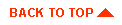
|
|
|
Copyright © 2000 BEA Systems, Inc. All rights reserved.
|