
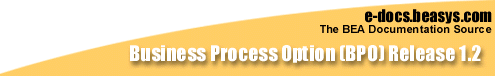

|
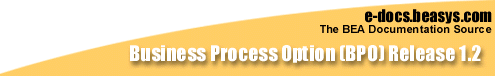
|
|
|
|
BPO Configuration Guide
1. Business Process Option Architectural
Business Process Engine Components
Business Process Engine Client Components
Business Process Engine Servers
IcEvtAct (Event/Action Daemon) Server
IcCliMgr (Client Manager) Server
Business Process Option Components
Business Process Option Servers
eLink Platform and Foundation Servers
2. Business Process Option Configuration
Business Process Option Configuration Files
eLink Platform Configuration Utilities
3. Configuring the Server Platform
The env.sh Environment Variables
4. Configuring the Business Process
Configuring the Process Design Assistant (PDA)
Configuring the Business Repository Server
Modifying the Business Repository Server Port Number
Setting the Time Zone Environment Variable
Configuring the Client Manager
5. Configuring the Business Process Option
eLink_BPO.cfg Configuration Parameters
Business Process Engine Server Login Parameters
Business Process Option Server Parameters
6. Creating the eLink Platform Configuration
The eLink Platform Business Process Option Configuration Files
Overview of Configuration Procedures
Step 1: Gather Your Configuration Information
Step 2: Create a New Data Configuration File
Step 3: Create a New Configuration Setup File
Step 4: Configure the Application Properties
Step 5: Add the Machine to the Configuration Tree
Step 6: Configure the Machine Properties
Step 7: Add and Configure the Server Groups
Step 9: Configure the Optional Components
Step 10: Generate the Configuration Files and Scripts
Step 11: Testing the Configuration
eLink Platform Environment Configuration (env.sh File)
Client Environment Configuration (eLink_BPO.env File)
Server Environment Configuration
Business Process Engine Server Login Parameters
Application Properties Configuration
Application Properties (General)
Application Properties (Environment)
Machine Properties -- (Network)
Server Properties Configuration
Minimum/Maximum Number of Server Processes
Server Processes Configuration Checklist
Optional Components Configuration
eLinkJSL Component Configuration
IREPSVR Component Configuration
B. Configuration Expert Quick Reference
Starting the Configuration Data Editor
Configuration Data Editor Navigation Guide
Starting the Configuration Expert
Configuration Expert Navigation Guide
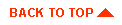
|
|
|
Copyright © 2000 BEA Systems, Inc. All rights reserved.
|