
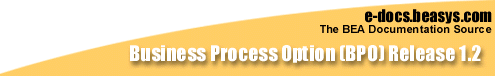

|
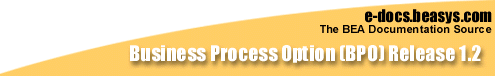
|
|
|
|
Business Process Option Configuration Overview
This section provides an overview of the Business Process Option configuration process. Topics include:
Your Business Process Option installation documentation provides instructions for installing the product and testing the Business Process Engine installation. This manual provides instructions for configuring and finetuning your installation for a production environment. This primarily involves creating and/or modifying a set of Business Process Option and eLink Platform configuration files. The following section provides an overview of these files and their context within the configuration.
Business Process Option Configuration Files
To configure your installation for a production environment, you must modify and/or create a number of configuration files. These files are categorized as follows:
Figure 2-1 illustrates the context of the Business Process Option configuration files.
Figure 2-1 Context of Business Process Option Configuration Files
To modify your configuration, you must manually modify the appropriate configuration files. However, to create, generate, and/or modify the eLink Platform UBB (and related) configuration files, you can use the eLink Platform Configuration Expert and Data Editor utilities. These utilities provide a series of screens for entering your configuration information. You can then use the Configuration Expert Generate Files feature to generate the required TUXEDO/eLink Platform UBB configuration files.
The following section provides a description of the Configuration Expert and Data Editor utilities.
eLink Platform Configuration Utilities
BEA eLink Platform provides two utilities to assist you in configuring the eLink Platform for eLink applications. These are:
You can also use Configuration Expert to run a system startup test, to ensure that your configuration is correct and functional. During startup, Configuration Expert displays a series of status messages that indicate whether the startup is successful. The status messages may also provide some debugging information for determining the source of any problem.
Creating the eLink Platform Configuration Files, provides detailed instructions for using these utilities to configure the eLink Platform specifically for the Business Process Engine. Configuration Expert Quick Reference Guide, provides general instructions for starting up and using these utilities.
Note: For additional information on using the Configuration Expert and Configuration Data Editor, refer to the online document BEA Builder Configuration Expert Online Help provided in PDF (Acrobat Reader) format with the BEA eLink Platform 1.2 release.
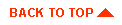
|
|
|
Copyright © 2000 BEA Systems, Inc. All rights reserved.
|