
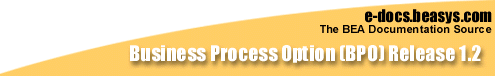

|
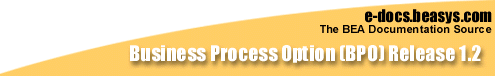
|
|
|
|
Business Process Option Architectural Overview
This section provides a brief description and graphical overview of the basic Business Process Option components you will be configuring. Topics include:
The primary Business Process Option components can be categorized as follows:
Note: The term Business Process Option is used in two different contexts - one general and one specific - in this manual. The general term refers to the product as a whole, which includes the entire set of Business Process Engine components and non-Business Process Engine components, such as the Business Process Option Servers. The specific term refers to the subset of non-Business Process Engine components, which are the Business Process Option Servers and Business Process Option Contract Repository.
Figure 1-1 provides a graphical overview of the Business Process Option components.
Figure 1-1 Business Process Option Architectural Overview
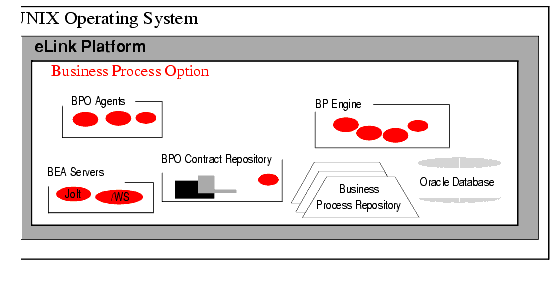
The sections below provide descriptions of primary Business Process Engine and Business Process Option components.
Business Process Engine Components
The Business Process Engine does the following:
The Business Process Engine consists of four eLink Platform servers, a number of applications, a database, and a repository of documents. Important runtime configration information is stored in the <$IC_HOME>/config directory. Additional platform configuration information is stored in the platform environment file (by default eLink_BPO.env). The Business Process Engine eLink Platform servers are located in the directory <$IC_HOME>/tuxapp.
Business Process Engine Client Components
The Business Process Engine Client components consist of the following:
These components are described in the following sections.
Process Design Assistant
The main Business Process Engine Client component is the Process Design Assistant (PDA). This component, in turn, comprises the following subcomponents:
Figure 1-2 illustrates the structure of the Process Design Assistant.
Figure 1-2 Business Process Engine Client Components
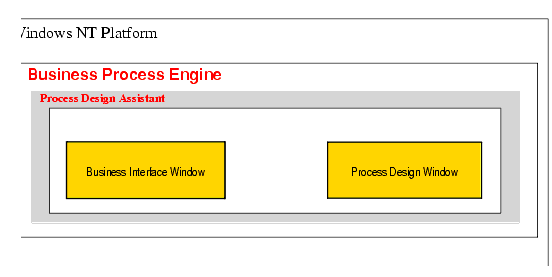
Process flows may have external documents "attached" to them. The Document Repository is where information regarding these attachments is maintained. The data is stored in a directory or set of directories and maintained by the Business Process Engine by way of the IcRepDaemon Server and other Engine applications.
Oracle Database
The Business Process Engine Business Repository requires the presence of the Oracle database. The Business Repository uses the database to store process-related information.
Note: As part of the eLink Business Process Option Server installation, you should have already created your Business Process Engine tablespace and user. If you have not, please refer to the BEA eLink Business Process Option Server Installation Guide. Data should only be accessed via the tools provided, never directly.
Oracle Transaction Manager (TMS)
The Oracle transaction manager, or TMS, is included with the Business Process Engine installation, and is located in the directory <$IC_HOME>/tuxapp. The executable is IcTMS.
Business Process Engine Servers
The Business Process Engine Servers are as follows:
The Business Process Engine Servers are located in the directory $IC_HOME/tuxapp. A descriptions of the servers are provided in the following sections.
IcWorker Servers
The Business Process Option IcWorker Servers provide two kinds of services for balancing the system processing load created by client calls to the API:
There are two IcWorker Servers, one for each service. Routing Business Process Option API calls to the appropriate service enables calls to be processed in a timely fashion. The corresponding IcWorker server then handles the request and returns data to the client as appropriate.
IcEvtAct (Event/Action Daemon) Server
IcEvtAct is the Business Process Engine Event/Action Daemon Server. This server handles processing of Business Process Option events (which are distinct from ATMI events). In general, it is not necessary to modify or configure this server.
IcCliMgr (Client Manager) Server
IcCliMgr is the Business Process Engine Client Manager Server. The Client Manager handles starting and restarting of long-running daemons. One of these is the IcEvtSched daemon which drives the IcEvtAct server. As part of the installation, the Business Process Engine Document Repository server is put under Client Manager control. The configuration information for the IcCliMgr server is maintained in <$IC_HOME>/config/IcCliMgr.cfg.
Business Process Option Components
This section describes the basic Business Process Option (non-Engine) components. These are:
The components are described in the following sections.
Business Process Option Servers
The Business Process Option Servers start processes, execute tasks, and pass information to the processes and tasks via calls to eLink Platform services. They provide access by other applications to the Business Process Engine via the eLink Platform.
The Business Process Option Servers are as follows:
The servers are located in the directory <$TUXDIR>/bin. The following sections describe each of the servers.
eProcRunner
The eProcRunner is the Business Process Option Server that starts a Business Process Engine job or process, and waits for the process to complete before returning. The eProcRunner will pass data to a process when it starts the process, and return data based upon the outcome of the process.
eProcStarter
The eProcStarter is the Business Process Option Server that starts a Business Process Engine job (request) or process, and returns as soon as the process has started. The eProcStarter will pass data to a process when it starts the process, but will return to the calling client as soon as the process has been successfully activated.
eTaskAgent
The eTaskAgent is the Business Process Option Server that processes Business Process Engine tasks. The eTaskAgent obtains tasks ready for processing and calls an eLink Platform service. The service name called is the same as the task name. The eTaskAgent passes data to the service as specified by the task attributes, which are defined by parameter expressions. The data received from the service call is then made available to the process, again as stated in the parameter expressions.
eLink Platform and Foundation Servers
The eLink Platform and Foundation Servers provide access for clients to eLink Platform services. A client can be any other eLink Platform application. Clients can request the services of the eLink Platform itself, or the services of any other application server managed by the eLink Platform. These servers are provided as part of your eLink Platform and Foundation installation. The eLink Platform Servers are as follows:
The eLink Platform Servers are located in the directory <$TUXDIR>/bin. The following sections describe each of these servers. For more detailed information, refer to your TUXEDO, eLink Platform, and Foundation documentation.
WSL Server
The WSL is the eLink Platform Workstation Listener, and is provided as part of your eLink Platform installation. The WSL provides access for clients, known as Workstation Clients, to the services of other eLink Platform application servers. Essentially, WSL handles all communication between Workstation Clients and the eLink Platform application servers. In the context of the Business Process Option, WSL provides these services for the Business Process Engine Process Design Assistant and various of the Business Process Engine applications.
eLinkJSL Server
The eLinkJSL is the eLink Platform JOLT Listener, and is provided as part of your eLink Platform installation. The eLinkJSL provides access for clients to the services of other eLink Platform application servers. Essentially, eLinkJSL handles all communication between Jolt Clients and the eLink Platform application servers. In the context of the Business Process Option application, eLinkJSL provides these services primarily for the Business Process Engine Process Design Assistant.
IREPSVR Server
This is the Business Repository Server. This is provided as part of your eLink Platform/Business Process Option installation. IREPSVR provides services for accessing and maintaining the Business Repository. In the context of the Business Process Option application, IREPSVR provides these services primarily for the Business Process Engine Process Design Assistant.
Server Groups and Services
The base eLink Platform configuration consists of two server groups: one is the Transactional Group, and the other the Non-transactional Group. Non-transactional servers do not support the ability to participate in transactions, while transactional servers do provide this function, and are managed by the Oracle XA. A transaction is one or more actions, steps, tasks, or other procedures that must occur as an atomic unit. If one step of a transaction fails, all other tasks must be undone (if already completed), such that there is no trace of the tasks ever having occurred. This is referred to as a rollback. If all tasks for a transaction have been completed successfully, the transaction is committed (finalized) and is considered complete. Non-transactional servers do not support the rollback function, and therefore do not support transactions.
The collection of all Business Process Option eLink Platform Servers, their group association, and services are defined in the following sections.
Non-Transactional Group
Table 1-1 summarizes the servers in the Non-Transactional Group.
.
|
Server |
Service |
Description |
|---|---|---|
|
WSL |
None. |
Standard ATMI Workstation Listener |
|
eLinkJSL |
None |
Standard ATMI Jolt Listener |
|
IcCliMgr |
IcCliMgr |
Administrative interface to the Daemon Manager, which manages long-running ATMI client applications |
|
IcCliMgr |
IcCmChildError |
Error reporting interface to the Daemon Manager, which manages long-running ATMI client applications |
|
IREPSVR |
hidden system |
Contract Repository Server |
Oracle Transactional Group
Table 1-2 summarizes the servers in Oracle Transactional Group. This group contains the Business Process Engine transactional servers. These servers are grouped together to enable them to be managed simultaneously through the eLink Platform administration tools tmstart and tmadmin.
|
Server |
Service |
Description |
|---|---|---|
|
IcEvtAct |
IcEA_eLink |
Event/Action Daemon processing service |
|
IcWorker |
IcGen_eLink |
IcGen Worker service |
|
IcWorker |
IcJob_eLink |
IcJob Worker service |
|
eProcStarter |
User defined |
Return from service call after creating an active job (job runs asynchronously) |
|
eProcRunner |
User defined |
Return from service call after job completes |
|
eTaskAgent |
IcTaskAgentLoop |
Task processing daemon service |
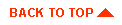
|
|
|
Copyright © 2000 BEA Systems, Inc. All rights reserved.
|