
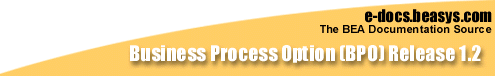

|
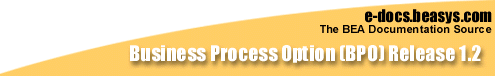
|
|
|
|
Sample Configuration Files
This section provides provides listings of each of the sample Business Process Option configuration files included with this release. Topics in this section include:
The BEA eLink Business Process Option uses a number of files to configure the platform environment, and the various client and server components. These files are as follows:
The following configuration files are samples from an installation on an HP-UX 11 machine (supmac1) prior to any configuration. The BEA eLink Platform was installed in the $TUXDIR directory, which on this machine is set to /work1/test/platform. The Business Process Engine was installed in the $IC_HOME directory, which is set to /work1/test/bpe on this machine.
eLink_BPO.env
The file eLink_BPO.env contains the parameters for configuring the Business Process Engine. The following listing is a sample eLink_BPO.env file.
FIELDTBLS32=tuxfield.tbl,eafield.tbl,cmfields.tbl,tuxqfield.tbl,tpadm,irep.f32,jrep.f16,jwsladmin.f32
FLDTBLDIR32=/work1/test/bpe/config:/work1/platform/udataobj
IC_SERVER_NAME=supmac1
IC_HOST_MACHINE=supmac1.beasys.com
IC_STATUS_LOG=/work1/test/bpe/logs/status.log
IC_AUDIT_MODE=IC_EVENT_AUDIT_DATABASE
IC_AUDIT_LOG=NOT_USED
IC_RDBMS=ORACLE
IC_EVENT_POLL_INTERVAL=3600
IC_ACTION_POLL_INTERVAL=60
IC_ACTION_RPC_RETRY_INTERVAL=10800
IC_ACTION_RPC_TIMEOUT=60
eLink_BPO.cfg
The file eLink_BPO.cfg file contains the parameters for configuring the Business Process Option servers. The following listing is a sample eLink_BPO.cfg file.
# Sample eLink Platform Option configuration file.
# Modify to suit your site's requirements.
# NOTE: the following SERVER key (enclosed in square brackets)
# identifies a particular eLink Agent server program for which
# the following parameters will apply.
[SERVER=eProcStarter]
# NOTE: unlike the above key, the following SERVER parameter
# tells that eLink Agent to which host's Business Process Engine
# it will connect.
SERVER=systemname
USER=icdba
PASSWORD=icdba
# Comma separated list of ATMI service names used to control which
# process flows will be advertised as services.
# NOTE: ensure that the eProcStarter and eProcRunner
# service lists do not contain any of the same services.
SERVICE_LIST=svcname1,svcname2
# NOTE: the following SERVER key (enclosed in square brackets)
# identifies a particular eLink Agent server program for which
# the following parameters will apply.
[SERVER=eProcRunner]
# NOTE: unlike the above key, the following SERVER parameter
# tells that eLink Agent to which host's Business Process Engine
# it will connect.
SERVER=systemname
USER=icdba
PASSWORD=icdba
# Comma separated list of ATMI service names used to control which
# process flows will be advertised as services.
# NOTE: ensure that the eProcStarter and eProcRunner
# service lists do not contain any of the same services.
SERVICE_LIST=svcname3,svcname4
# Specifies, in tenths of seconds, the poll interval
# for checking job completion
POLL_INTERVAL=5
# NOTE: the following SERVER key (enclosed in square brackets)
# identifies a particular eLink Agent server program for which
# the following parameters will apply.
[SERVER=eTaskAgent]
# NOTE: unlike the above key, the following SERVER parameter
# tells that eLink Agent to which host's Business Process Engine
# it will connect.
SERVER=systemname
USER=icdba
PASSWORD=icdba
# Specifies, in tenths of seconds, the poll interval when scanning
# for ready tasks.
POLL_INTERVAL=50
# The maximum number of ready tasks to process before forcing the
# server to repeat the ATMI service loop (default is 5).
POLL_COUNT=5
env.sh
The env.sh file is a UNIX shell script that sets the environment variables used by the eLink Platform environment. The following listing is a sample env.sh file.
# E N V . S H
# InConcert Administrator Environment for SH/KSH/BASH
# Fri Dec 3 11:55:07 PST 1999
# Include this file into an sh/ksh/bash environment using
# the "." command.
LANG="${LANG-C}"
IC_HOME="/work1/test/bpe"
TUXDIR="/work1/test/platform"
PATH="${PATH:+$PATH:}$IC_HOME/bin:$TUXDIR/bin"
NLSPATH="${NLSPATH:+$NLSPATH:}$IC_HOME/data/%L/messages/%N:$IC_HOME/data/messages/%N:$IC_HOME/data/C/messages/%N"
SHLIB_PATH="${SHLIB_PATH:+$SHLIB_PATH:}$IC_HOME/lib:$TUXDIR/lib"
IC_CLIENT="${IC_CLIENT-icdba@supmac1}"
FIELDTBLS32="tuxfield.tbl,eafield.tbl,cmfields.tbl,tuxqfield.tbl,tpadm"
FLDTBLDIR32="$IC_HOME/config:$TUXDIR/udataobj"
WSNADDR="//supmac1.beasys.com:11420"
ORACLE_HOME="/work1/oracle/app/oracle/product/8.0.4"
ORACLE_SID="jose"
PATH="${PATH:+$PATH:}$ORACLE_HOME/bin"
SHLIB_PATH="${SHLIB_PATH:+$SHLIB_PATH:}$ORACLE_HOME/lib"
export LANG IC_HOME TUXDIR PATH NLSPATH SHLIB_PATH IC_CLIENT TUXCONFIG FIELDTBLS32 FLDTBLDIR32 WSNADDR ORACLE_HOME ORACLE_SID PATH SHLIB_PATHIcCliMgr.cfg
The IcCliMgr.cfg file contains the parameters for configuring the Business Process Engine Client Manager. The following listing is a sample IcCliMgr.cfg file.
# IcCliMgr.cfg (from template IcCliMgr.cfg.tpl)
# Each entry is separated by a line consisting of at least two
# dashes. Note about secure environments: The programs managed by
# the IcCliMgr are TUXEDO clients. As a result, they have to do
# tpinit authentication using the standard authentication
# callback. Since these applications are not interactive, the
# IC_TUXEDO_APPLICATION_PASSWORD, IC_TUXEDO_USER_NAME, and
# IC_TUXEDO_USER_PASSWORD environment variables will have to be
# specified, either in the envfile or directory in the envs
# parameter.
# An entry for the IcEvtSched daemon is mandatory.
NAME=IcEvtSched
DIR=/work1/test/bpe
PROGRAM=tuxapp/IcEvtSched
ENVFILE=/work1/test/bpe/config/IcEnvFile
ARGS: IcEA_eLink
# The entry for the IcRepDaemon is only required when running
# authenticated- mode repositories. Warning: if run from IcCliMgr
# it will run as icadmin.
#NAME=IcRepDaemon
#DIR=/work1/test/bpe
#PROGRAM=bin/IcRepDaemon
#ARGS: -climgr
#ENVS: IC_HOME=/work1/test/bpe
# Complete list of possible keywords, defaults in [].
#ID=number To use a fixed client id (must be unique) [next in
#seq] NAME=identifier Name of client (must be unique). [tail of #PROGRAM]
#GROUP=identifier Name of client group (non-unique). [same as NAME]
#DIR=path Directory in which to run the program. [.]
#PROGRAM=path The program to run (REQUIRED).
#ARGS: arglist Whitespace-separated, can be continued by indenting
# subsequent lines. Can use '', "", or
# {} for quoting. Braces nest. [empty
# list]
#INPUT=path Standard input to program. [/dev/null]
#OUTPUT=path Standard out of program. [/dev/null]
#ERROR=path Standard error of program. [dup of OUTPUT]
#ENVFILE=path Environment file. Uses standard IcCliMgr env syntax.
# [none]
#ENVS: envlist Whitespace-separated, can be continued by indenting
# subsequent lines. Can use '', "", or
# {} for quoting the value part. Braces
# nest. [empty]
#
# The following syntax applies equally to the
# envlist and the envfile contents.
# VAR=value set var to value
# VAR:=value prepend value to var, separated by : if necessary
# VAR=:value append value to var, separated by : if necessary
# VAR=-value set var to value only if not already set
# VAR@ unset var
# The following are the restart parameters. They are per-client.
# Each client can run multiple concurrent copies if the boot
# parameter is greater than one. Whenever a process dies or the
# system is booted, the client manager attempts to start as many
# copies as necessary until the number running matches the boot
# count. Whenever the system is booted for the first time or a
# process dies after a period of successful operation, a grace
# period begins. If a process dies during the grace period, a
# retry is attempted up the maximum number of retries and/or the
# flux limit is exceeded. When the flux limit is exceeded, the
# client manager will try again when the grace period expires. If
# the process dies outside of the grace period, it is considered
# a restart rather than a retry.
#NCONC=number Maximum number of concurrent processes. [unlimited]
#MAXST=number Total maximum that can be started. [unlimited]
#RSTRT=number Total maximum number of restarts. [unlimited]
#RETRY=number Total maximum number of retries. [unlimited]
#GRACE=number Retry grace period, in seconds. [3600]
#BOOT=number Number of processes to boot. [1]
#HIST=number Number of process history entries to keep. [20]
#FLUX=number Number of retries permitted with same grace period. [3]
IcRepDaemon.config
The IcRepDaemon.config file contains the parameters for configuring the Business Process Engine Daemons. The following listing is a sample IcRepDaemon.config file.
# IcRepDaemon.config
# SAMPLE SAMPLE SAMPLE SAMPLE SAMPLE SAMPLE SAMPLE SAMPLE SAMPLE
# This file must be edited and the various sections uncommented as
# needed. Anything in <angle-brackets> should be replaced!
# Section 1. REPOSITORY SERVER CONFIGURATION
# Recommended Items
# SERVER-PATH
# PORT
# The SERVER-PATH should point to the IcRepServer executable, which
# usually resides in $IC_HOME/bin. Defaults to
# $IC_HOME/bin/IcRepServer.
# The PORT line should specify the TCP port number associated with # the repository in the database, as specified in the second half # of the repository 'LOCATION' property. This item, or the -port # command line switch, must be specified.
SERVER-PATH=/work1/test/bpe/bin/IcRepServer
PORT=9010
# Optional Items
# USER-ID
# The USER-ID line specifies what user IcRepDaemon runs as. If it
# is not running as this user or cannot change to this user,
# IcRepDaemon will exit.
USER-ID=inst
# LOG-FILE
# The LOG-FILE entry can be set to a file or the keyword 'SYSLOG'.
# If 'SYSLOG' is used, then accesses are logged using the syslog # systemlogging facility. Note that log records of varying
# priority are generated, with different verbosity. If a file is
# used, the LOG-LEVEL configuration entry controls how much is
# logged. If SYSLOG is used, then syslog's standard configuration # file (usually /etc/syslog.conf) is used to control how records
# are processed.
# Uncomment only one in each group
LOG-FILE=/work1/test/logs/repserver.log
#LOG-FILE=SYSLOG
#LOG-LEVEL=warng
#LOG-LEVEL=emerg
#LOG-LEVEL=alert
#LOG-LEVEL=critc
#LOG-LEVEL=error
#LOG-LEVEL=warng
#LOG-LEVEL=note
#LOG-LEVEL=info
#LOG-LEVEL=debug
# Section 2. REPOSITORY ACCESS PERMISSIONS
# Optional Repeating Items
# VALID-DIR
# Uncomment and repeat for each directory you wish to access. If # not specified, the IcRepServer can potentially access all files # accessible on the server host.
VALID-DIR=/work1/test/repository
#VALID-DIR=<path-to-rep2>
# VALID-HOST
# Uncomment and repeat for each host name, domain name, or host
# group. If not specified, any host can request repository server
# transfers.
# Currently, the following forms are supported:
# VALID-HOST=hostname A specific host name
# VALID-HOST=domain-name A specific DNS domain name
# VALID-HOST=IP-address A specific IP address (dotted-quad
# notation) VALID-HOST=IP-wildcard A group of IP addressed with
# some quads
# replaced by '*'
# VALID-HOST=ALL All hosts on the internet
#VALID-HOST=myhost
#VALID-HOST=MyCompany.COM
#VALID-HOST=10.0.0.51
#VALID-HOST=192.5.105.*
#VALID-HOST=ALL
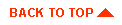
|
|
|
Copyright © 2000 BEA Systems, Inc. All rights reserved.
|