
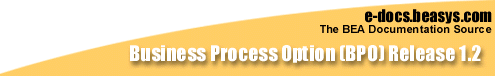

|
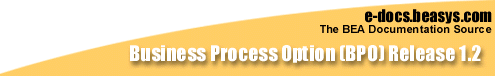
|
|
|
|
Configuring the Business Process Option Servers
This section provides instructions for configuring the Business Process Option Servers. This entails editing the variable assignments in the Business Process Option configuration file eLink_BPO.cfg. This section describes this file in detail and provides instructions for modifying its contents to suit your particular configuration. Topics include:
The Business Process Option Servers - also sometimes referred to as the Business Process Option eLink Platform application servers - are responsible for executing and controlling the eLink Platform ATMI services. ATMI services send input and output data to the applications that are connected and controlled by the eLink Platform.
The Business Process Option Server uses the following eLink Agent Server programs to execute and control ATMI services:
Essentially, when you configure the Business Process Option Server, you are in effect configuring these eLink Platform Agent Servers. Therefore, the set of these eLink Agent Server programs, along with the Business Process Server itself, are collectively referred to as the Business Process Option Servers. To configure the servers, you must modify the contents of the configuration file eLink_BPO.cfg. The following sections provide a detailed description of this file, and instructions for modifying it to suit your configuration.
The eLink_BPO.cfg File
The Business Process Option Servers are configured and administered through the mechanisms of the following configuration files:
The eLink_BPO.cfg file is installed in the following location:
<$TUXDIR>/eLink/BusProc/
You should place a working copy of this file in the eLink Platform APPDIR.
Note: Any changes to a configuration file section require that the server(s) using that section be shut down and restarted for the changes to take effect. A listing of the default eLink_BPO.cfg file is provided in Appendix C.
SERVER Sections
The eLink_BPO.cfg file contains at least one section for each server, and may contain a separate section for each instance of the servers. The particular section for a server is read when the server is started, as part of the server initialization process.
Sections are demarked by the following headers:
[SERVER=<servername>]
where <servername> is one of eProcRunner, eProcStarter, or eTaskAgent.
By default, the servers search for a SERVER section equal to the name of the server executable, minus the path information. You can instruct the server to use a section by another name by using the -i <section> option in the CLOPT line.
Note: <section> must consist only of the section name; do not include the entire UBB file section line (for example, use only the <section> portion of the line [SERVER=<section>].
Figure 5-1 illustrates the relationship between the server CLOPT arguments and the server configuration file, for two instances of the eProcRunner server, each using its respective configuration section.
Figure 5-1 Relationship between the UBB and eLink_BPO.cfg Files
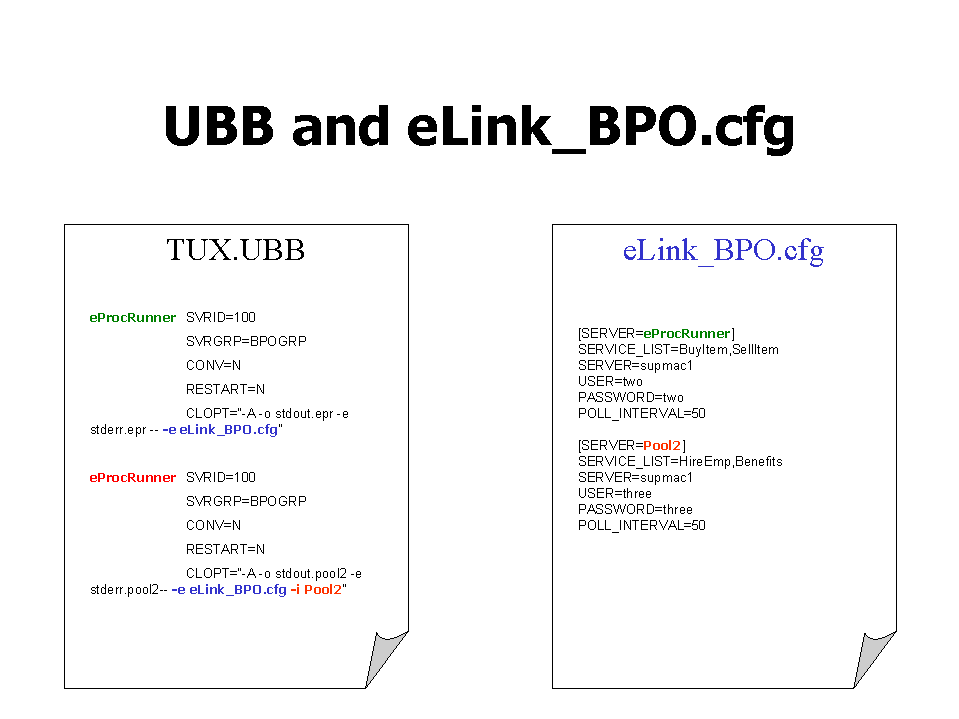
eLink_BPO.cfg Configuration Parameters
The relevant section configuration parameters are categorized as follows:
Business Process Engine Server Login Parameters
The following three parameters are common to each eLink_BPO.cfg file section. These specify the login information to be used by the Business Process Option Server for connections to the appropriate Business Process Engine.
The settings for these parameters are fairly static. These three settings must be present for each server. Specify the Business Process Engine Server machine and login information by replacing the installed defaults with the correct information. These are initially set as follows:
SERVER=<systemname>
USER=<icdba>
PASSWORD=<icdba>
You must modify the assignments for these parameters to the correct settings for your Business Process Engine Server machine; otherwise, attempts by the Business Process Option Server to connect with the Business Process Engine Server will fail.
Business Process Option Server Parameters
The Business Process Option Server parameters are grouped as follows:
These are described in the following sections.
eProcStarter Parameters
The following parameters control how often the eTaskAgent looks for ready tasks, the number of ready tasks processed in succession, and what to do should processing for a task fail.
Note: The Business Process Engine controls access to tasks and jobs through user logins. Users must belong to at least one pool, which is a group of users. Tasks also must have an assigned pool. Only users in the pool assigned to a particular task may acquire and process the task. The BPO provides the utility BpoAddUser for creating users for the eTaskAgent. BpoAddUser is located in <$TUXDIR>/eLink/BusProc. It creates the specified user and places the user in a pool with the same name as the user (after creating the pool). This is important because the eTaskAgent only processes Tasks with a pool name identical to the USER parameter or the "Owner" pool. This allows tasks to be assigned to certain instances of the eTaskAgent.
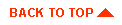
|
|
|
Copyright © 2000 BEA Systems, Inc. All rights reserved.
|