
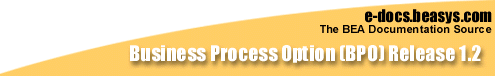

|
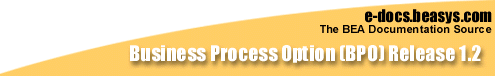
|
|
|
|
BPO Operation and Maintenance Guide
This document provides detailed instructions for operating and maintaining the BEA Business Process Option system. It is intended for system administrators responsible for operating and maintaining the BEA Business Process Option.
Maintaining the eLink Business Process Option
Overview of Administrative Procedures
Starting, Stopping, and Configuring eLink Business Process Option
Using Business Process Option Administration Tools
Using the Batch Registry Utility
Using eLink Business Process Option Maintenance Utilities
Managing Status and Audit Logs
Managing Status Information with IcStatusManage
Using IcStatusManage in Interactive Mode
Using IcStatusManage in Command Mode
Managing Audit Information with IcAuditManage
Using IcAuditManage in Interactive Mode
Using IcAuditManage in Command Mode
Managing the Optional Audit Log file
Using IcRepCheck to Check Repository Information
Using IcRepCheck in Interactive mode
Using IcRepCheck in Command Mode
Using IcRepManage to Delete Unused Files from Repositories
Using IcRepManage in Interactive Mode
Using IcRepManage in Command Mode
Optimizing the Business Process Option Database
Moving Work Between eLink Business Process Option Servers
eLink Business Process Option Daemon Manager
Restarting Failed Applications
Setting Up the Daemon Manager Configuration File
Tuxedo Security and the Daemon Manager
Configuration File Syntax for Parameters
Configuration File Syntax for Environment Variables
Mandatory Client Application Entries
Daemon Manager Configuration Parameters
Setting Up an Application Under the Daemon Manager
Using Client Data in the Batch Registry
The ictimeout and icclient Parameters
Using the Batch Registry in Interactive Mode
Adding a Parameter to the Command Line
Entering a Batch Registry Command in Interactive Mode
Exiting the Batch Registry Utility
Using the Batch Registry in Batch Mode
Batch Registry Command Reference
Overview of the Batch Registry Commands
Update Class - Demote Attribute
Update Class - Promote Attribute
Update Class - Remove Attribute
Update Class - Rename Attribute
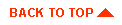
|
|
|
Copyright © 2000 BEA Systems, Inc. All rights reserved.
|