How to Use This Manual
Online Document Considerations
This document, BEA Connect OSI TP User Guide, is designed primarily as an online, hypertext guide. If you are reading this as a paper publication, note that to get full use from this guide you should install and access it as an online document via a Web browser that supports HTML 3.0. Netscape Navigator 2.02 or Microsoft Internet Explorer 3.0 or later are recommended. (Information on how to install the online documentation is available in the BEA Connect OSI TP Release Notes.)
Opening the Manual in a Web Browser
To access the online version of this document, open the following HTML file in a Web browser:
http://(directory path to Connect OSI TP HTML files)/osibegin.htm
Note: The online documentation requires a Web browser that supports HTML 3.0. Netscape Navigator 2.02 or Microsoft Internet Explorer 3.0 or later are recommended.
Figure 1 shows the online guide with the clickable navigation bar and table of contents.
Figure 1 BEA Connect OSI TP User Guide Displayed in Netscape Web Browser
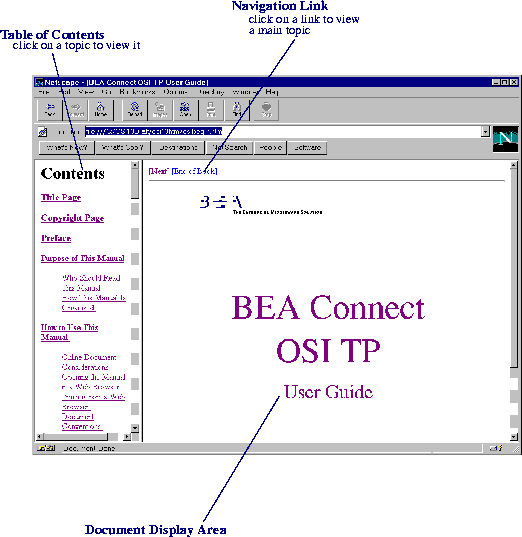
Printing from a Web Browser
You can print a hardcopy version of this document, one file at a time, from the Web browser. Before you print, make sure that the chapter or appendix you want is displayed and selected in your browser. (To select a file, click anywhere inside the frame you want to print. If your browser offers a Print Preview feature, you can use it to verify which file you are about to print.)
Document Conventions
The following documentation conventions are used throughout this manual:
Related Documentation
Connect OSI TP Documentation
The Connect OSI TP documentation consists of the following items:
BEA Connect OSI TP User Guide
BEA Connect OSI TP Release Notes
Product Manuals
TUXEDO System 6 Reference Manual
TUXEDO System 6 Programmer's Guide, Volumes 1 and 2
Other Publications
The TUXEDO System (Andrade, Carges, Dywer, Felts)
TUXEDO: An Open Approach to OLTP (Primatesta)
Building Client/Server Applications Using TUXEDO (Hall)
Contact Information
Documentation Support
If you have questions or comments on the documentation, you can contact the BEA Information Engineering Group by e-mail at docsupport@beasys.com or by telephone at +1.408.542.4193. (For information on how to contact Technical Support, refer to the following section.)
Customer Support
If you have any questions about this version of BEA Connect OSI TP, or if you have problems installing and running BEA Connect OSI TP, contact BEA Customer Support at one of the following telephone numbers or e-mail addresses, or through our Web site (www.beasys.com):
North American Support Center
Sunnyvale, CA, USA
1-888-232-7878
1-408-743-4070
1-408-743-4071 fax
email: support@beasys.com
European Support Center
Paris, France
+33-1-41-45-7090
+33-1-41-45-7009 fax
email: support@beasys.fr
Asia Pacific Support Center
Brisbane, Australia
+61-7-3255-0506 phone
+61-7-3255-0441 fax
email: support@beasys.com.au
Japan Support Center:
Yokohama, Japan
+81-4-5224-1250 phone
+81-4-5224-1251 fax
email: support@beasys.co.jp
When contacting technical support, be prepared to provide the following information: