HOME | SEARCH | CONTACT | PDF FILES | WHAT'S NEW
TABLE OF CONTENTS | PREVIOUS TOPIC | NEXT TOPIC
|
BEA eLink for Mainframe SNA 3.1 Information Center | |
|
HOME | SEARCH | CONTACT | PDF FILES | WHAT'S NEW |
||
|
TABLE OF CONTENTS | PREVIOUS TOPIC | NEXT TOPIC |
||
This center provides information about BEA eLink for Mainframe SNA, a BEA TUXEDO multi-domain connectivity product which enables client/server communications between OS390/CICS programs and BEA TUXEDO applications via a Systems Network Architecture (SNA) network.
This information center explains eLink SNA technical concepts and provides step-by-step procedures for:
The audience is primarily BEA TUXEDO System application administrators and operators.
As the application administrator of a BEA TUXEDO System, you will configure eLink SNA using the DMCONFIG file and its associated dm commands. You must have sufficient SNA knowledge to configure the underlying SNA Stack so it conforms with definitions created in VTAM and CICS for each remote domain. This document provides information to help you understand the relationship between BEA TUXEDO system configuration settings and SNA-based application configuration concepts.
Successfully linking and establishing conversations between BEA TUXEDO system applications and SNA-based programs requires special coordination. The names and characteristics of SNA resources, configured in the SNA stack, must agree with resources and characteristics defined in VTAM and CICS. This guide includes examples of these relationships.
Typically, remote VTAM and CICS resources are defined by system personnel in a data center where IBM mainframes are located. Therefore, you need to request the remote names of eLink SNA and CICS resources from data center systems personnel and use those names to configure the local SNA stack.
As an operator of a BEA TUXEDO system, you will use existing skills with the BEA TUXEDO domain administration facility to modify SNA domain configurations and get information about the configuration and run-time environment.
You should read the BEA TUXEDO Product Overview. Additionally, you should have read and understand the BEA TUXEDO /Domain Guide and the BEA TUXEDO Application Development Guide, which are essential to comprehending the material in this document.
The BEA eLink for Mainframe SNA Information Center is organized as follows:
Who Should Read This Information
Administrators
Operators
Recommended Reading
How the Information Is Organized
In addition, the appendixes contain the following information:
The Documentation CDROM, included in the package with your product software CDROM, contains both an HTML version of this guide and a PDF version. The HTML version should be viewed as an online browseable document. The PDF version should be used for printing.
This guide is designed primarily as an online, hypertext guide. If you are reading it as a paper publication, to get full use from this guide you should install and access it as an online document. (Information on how to install the online documentation is available in the BEA eLink for Mainframe SNA Release Notes.)
Note:
The online documentation requires a Web browser that supports HTML 3.0. Netscape Navigator 2.02 or Microsoft Internet Explorer 3.0 or later.
To access the online version of this documentation, open the following HTML file in a Web browser:
You must have the Adobe Acrobat Reader to view and print the PDF file. If you do not have this reader, you can obtain it free of charge from the Adobe Systems Incorporated homesite at www.adobe.com. (Please note that the BEA eLink for Mainframe SNA Information Center contains a hot link to this site.)
You can print a hard-copy version of this document, one file at a time, from the Web browser. Before you print, make sure that the chapter or appendix you want is displayed and selected in your browser. (To select a file, click anywhere inside the frame you want to print. If your browser offers a Print Preview feature, you can use it to verify which file you are about to print.)
The following documentation conventions are used throughout this manual:
How to Use The Documentation
Online Document Considerations
Opening the information Center in a Web Browser
http://(directory path to eLink SNA HTML files)/index.htm
Printing the PDF File
Printing from a Web Browser
Document Conventions
The BEA eLink for Mainframe SNA documentation consists of the following items:
Related Documentation
BEA eLink SNA Documentation
If you have questions or comments on the documentation, you can contact the BEA Information Engineering Group by e-mail at docsupport@beasys.com. (For information on how to contact Customer Support, refer to the following section.)
If you have a question you cannot answer using this guide or the BEA eLink SNA Release Notes, you can contact BEA Customer Support.
When contacting technical support, be prepared to provide the following information:
Contact Information
Documentation Support
Customer Support
In the USA, you can call Customer Support at +1.888.BEA.SUPT (+1.888.232.7878) or 408.570.8070 between 5:00am and 6:00pm Pacific time. Extended Support Customers may call anytime.
You may also send questions to Customer Support by fax to +1.408.570.8071 or by e-mail to support@beasys.com.
In Paris, France, you can call Customer Support at +08-0-09-05-565 (toll free) or +33-1-41-45-7090 Monday through Friday between 9:00am and 6:00pm GMT+1. Extended Support Customers may call anytime.
You may also send questions to Customer Support by fax to +33-1-41-45-7009 or by e-mail to support@beasys.fr.
North American Support Center
European Support Center