


|

|
|
|
|
CRM Error Messages
The following table contains a description of error, informational, and warning messages that can be encountered while using the Communications Resource Manager (CRM).

|
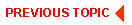
|
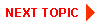
|
|
|
|
Copyright © 2001 BEA Systems, Inc. All rights reserved.
|