


|

|
|
|
|
Integrating SNMP
The following sections explain how to integrate SNMP with Log Central:
Overview of SNMP and MIBs in Log Central
Overview of SNMP and MIBs in Log Central
SNMP lets you monitor and manage log resources from an SNMP-compliant system manager. You can configure the following types of SNMP traps that are generated for incoming messages:
Basic traps are defined in the Basic Trap Configuration window in the Log Central Console. The Central Collector generates an SNMP trap when it receives a log message that is mapped to an SNMP trap.
An SNMP trap consists of variables defined in a Management Information Base (MIB). A MIB describes the attributes of a managed resource in a way that an SNMP management system can understand. Log Central provides the Log Central Traps MIB, which is in the bea_lc_trap.asn1 file. This MIB contains Log Central attributes that are used as variables in the SNMP traps. For more information about the Log Central Traps MIB, see MIB Reference. Setting Up SNMP Management To set up Log Central for monitoring by an SNMP management system: The trap configuration file defines the machine and port that Log Central components use as the destination for SNMP traps. By default, this is the local host. Edit this file to point to the correct destination for the traps. For more information, see Configuration Files. The enterprise name is beaSystemDescr and the OID is .1.3.6.1.4.1.140.1.1. You can change the way that Log Central SNMP traps are displayed on your management console. You can also change the actions that the management system takes in response to specified events. Use the Basic Trap Configuration window, which is in the Log Central Console, to map log messages to SNMP traps. For information about the Log Central Console, see the Log Central Online Help. For information about creating filters to specify advanced criteria for triggering SNMP traps, see Creating Filters. What Traps Are Generated? The following table describes the SNMP traps that Log Central generates.

|
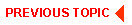
|
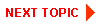
|
|
|
|
Copyright © 2000 BEA Systems, Inc. All rights reserved.
|