


|

|
|
|
|
The following sections describe the Log Central configuration files:
The following sections describe the messaging configuration file:
Overview of the Messaging Configuration File
Example Messaging Configuration File
Overview of the Messaging Configuration File
The default Log Central messaging configuration file is install_dir/etc/messaging.conf, where install_dir is the directory where you installed Log Central. You can specify a different file when you run lc_config, which is described in Commands. If you use a nondefault location, set the BEA_LC_HOST_CONF environment variable, which is described in Environment Variables.
The messaging configuration file must include the LC_GLOBAL entry and can also include the following optional entries:
Do not use tabs in the messaging configuration file. They can cause the character positions reported to be inaccurate.DEFINE_FILTER "BankTrap"
if (MSGID == 11)
{
TRAPID = 5001
}
DEFINE_FILTER "DropInfo"
if (MSGID == 8)
{
REMOTE = "NO"
}
DEFINE_FILTER "Notify"
if (MSGBODY >= "network")
{
COMMAND = "/usr/mybin/notify_admin"
}
LC_GLOBAL
{
CENTRAL_HOST = "MyHost"
LOGPREFIX = "/usr/lclog"
BACKUP_HOST = "MyBackup"
BACKUP_LOGPREFIX = "/usr/backuplog"
FILTER = "BankTrap"
}
MANAGED_NODE
{
HOSTNAME = "MyNode"
FILTER = "DropInfo"
FILTER = "Notify"
GLOBAL_FILTER = "NO"
LOG_MONITOR="MyLogMonitor"
}
DEFINE_MSG_MAPPINGS "MyMappings"
{
MAPPING = "-S |! -o %F8 -p sony -b %F12 -T %F10"
MAPPING = "-S |! -I %F6 -u %F7 -b %F11 -x error"
MAPPING = "-S |! -m %F3%V=%C30S| -n %F8%F10 -b %F11 -D %F2"
}
DEFINE_LOG_MONITOR "MyLogMonitor"
{
LOG_FILENAME = "MyLogFile.txt"
MSG_MAPPING = "MyMappings"
MONITORING_INTERVAL = 2
FIRST_MATCH = "YES"
SELECT_PATTERN = "error"
DISCARD_PATTERN = "ttyp0"
}
At the minimum, the messaging configuration file must contain an LC_GLOBAL entry with CENTRAL_HOST and LOGPREFIX statements. The LC_GLOBAL entry configures parameters for the central host and all managed nodes. The following table describes the statements in an LC_GLOBAL entry.
The MANAGED_NODE entry is a list of filter assignments for a managed node. A MANAGED_NODE entry is required only if you want to specify non-global filters or if you want to start Log Monitors automatically when you start Log Central. No more than one MANAGED_NODE entry may be specified for each managed node. The following table describes the statements in a MANAGED_NODE entry.
DEFINE_FILTER For information about the DEFINE_FILTER statement, see Creating Filters. Note: The maximum number of filters that you can define is 50. If the messaging configuration file contains more than 50 filters, the Log Central behavior becomes unpredictable. The DEFINE_MSG_MAPPINGS entry is a list of log mappings. For information about log mappings, see Creating Log Mappings. The following rules apply to the name of the DEFINE_MSG_MAPPINGS entry. The entry:
The following rules apply to each MAPPING statement. The statement:
The DEFINE_LOG_MONITOR entry configures parameters for a Log Monitor. The following rules apply to the name of the DEFINE_LOG_MONITOR entry:
The following table describes the statements in a DEFINE_LOG_MONITOR entry.
The following sections describe the trap configuration file:
Overview of the Trap Configuration File
Example Trap Configuration File
Overview of the Trap Configuration File
On UNIX, the default Log Central trap configuration file is /etc/lc_trap.conf. On Windows NT, the default Log Central trap configuration file is C:\etc\lc_trap.conf. If you use a nondefault location, set the BEA_LC_TRAP_CONF environment variable, which is described in Environment Variables. For information about SNMP management, see Integrating SNMP.
The trap configuration file consists of TRAP_HOST entries.
Example Trap Configuration File
TRAP_HOST snmp_mgr_host1 162 public
TRAP_HOST snmp_mgr_host2 183 public
TRAP_HOST
The TRAP_HOST entry configures a destination for SNMP traps. The trap configuration file requires a TRAP_HOST entry for each destination. If you do not define any trap destinations, Log Central uses the local host as the default destination.
The following table describes the values in a TRAP_HOST entry.

|
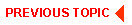
|
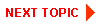
|
|
|
|
Copyright © 2000 BEA Systems, Inc. All rights reserved.
|