


|

|
|
|
|
Commands
The following table and subsequent sections describe the Log Central commands.
|
Summary: |
Stops the Log Central processes. |
|
Syntax: |
stop_messaging [-q] [-v] [-h] |
|
Options and Arguments: |
-q -v -h |
|
Description: |
This command stops the Log Central processes. |

|
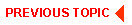
|
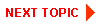
|
|
|
|
Copyright © 2000 BEA Systems, Inc. All rights reserved.
|