


|

|
|
|
|
Configuring the Central Host
The Log Central Host Configuration Utility helps you configure the central host. The utility creates the initialization file and the messaging configuration file. For information about these files, see Initialization File, and Configuration Files.
To configure the central host:
Figure 3-1 Log Central Host Configuration Utility
You can modify the messaging configuration file to create a secondary Central Collector. For information about the messaging configuration file, see Configuration Files. In the messaging configuration file, the LC_GLOBAL entry contains values for the central host and all managed nodes. To specify a secondary Central Collector, add the following lines to the LC_GLOBAL entry: For example: Log Central uses two UDP services for communication between the Log Central processes on the central host and Log Central processes on the managed nodes. The service entries are lc_talk, which has a default port of 7012, and lc_conf, which has a default port of 7011. These services need to be available on the central host and managed nodes. For more information, see your network administrator. Service entry examples: On Windows NT, these entries are in system_root\drivers\etc\services where system_root is probably similar to C:\winnt\system32. On UNIX, these entries are in the YP services table, which is in the /etc/services file.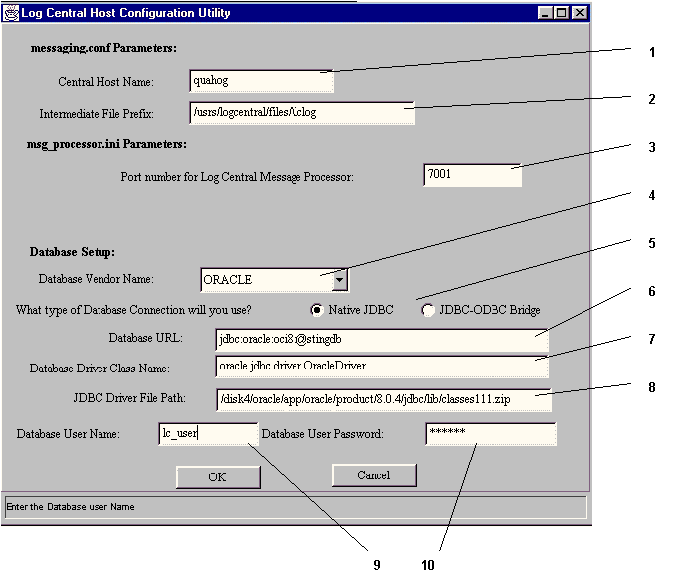
BACKUP_HOST = hostname
BACKUP_LOGPREFIX = log_file_dir/prefixLC_GLOBAL
{
CENTRAL_HOST = "quahog"
LOGPREFIX = "/usr/lclog"
BACKUP_HOST = "orca"
BACKUP_LOGPREFIX = "/usr/backuplog"
}lc_conf 7011/udp
lc_talk 7012/udp

|
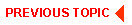
|
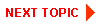
|
|
|
|
Copyright © 2000 BEA Systems, Inc. All rights reserved.
|