


|

|
|
|
|
The following sections describe the predefined log mappings that Log Central provides:
Names and Commands for Predefined Log Mappings
BEA Tuxedo Log and BEA WebLogic Enterprise Log
For more information about log mappings, see Creating Log Mappings.
Names and Commands for Predefined Log Mappings
The following table lists the types of logs for which Log Central provides predefined mappings along with the mapping names and the commands for performing the mappings.
BEA Tuxedo Log and BEA WebLogic Enterprise Log
The following table shows the predefined mapping of a BEA Tuxedo or BEA WebLogic Enterprise log to a Log Central message.
LM Predefined Mapping
For information about the LM predefined mapping, see the log_monitor command in Commands.
The following table shows the predefined mapping of an Oracle alert log to a Log Central message.
The following table shows the predefined mapping of a Windows NT event log to a Log Central message.

|
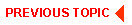
|
|
|
|
Copyright © 2000 BEA Systems, Inc. All rights reserved.
|