


|

|
|
|
|
| | | |
BEA SNMP Agent Installation Guide
The BEA SNMP Agent Installation Guide for BEA Tuxedo and BEA WebLogic Enterprise explains how to install the BEA SNMP Agent software on your Windows or UNIX system.
Preparing to Install BEA SNMP Agent
BEA SNMP Agent Installation Methods
BEA SNMP Agent Distribution Methods
BEA SNMP Agent Software Components
Hardware and Software Prerequisites
System Requirements for BEA SNMP Agent 2.1
System Requirements for BEA SNMP Agent 2.1.1
Installing BEA SNMP Agent on a Windows System
Installing BEA SNMP Agent 2.1 on a Windows System
Starting the BEA SNMP Agent 2.1 Installation on a Windows System
Running the BEA SNMP Agent 2.1 Installation on a Windows System
Installing BEA SNMP Agent 2.1.1 on a Windows System
Starting the BEA SNMP Agent 2.1.1 Installation on a Windows System
Running the BEA SNMP Agent 2.1.1 Installation on a Windows System
Uninstalling BEA SNMP Agent 2.1 or 2.1.1 from a Windows System
Installing BEA SNMP Agent on a UNIX System
Installing BEA SNMP Agent 2.1 on a UNIX System
Starting the BEA SNMP Agent 2.1 Installation on a UNIX System
Running the BEA SNMP Agent 2.1 Installation on a UNIX System
Installing BEA SNMP Agent 2.1.1 on a UNIX System
Starting the BEA SNMP Agent 2.1.1 Installation on a UNIX System
Running the BEA SNMP Agent 2.1.1 Installation on a UNIX System
Uninstalling BEA SNMP Agent 2.1 or 2.1.1 from a UNIX System
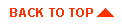
|
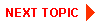
|
|
|
|
Copyright © 2001 BEA Systems, Inc. All rights reserved.
|