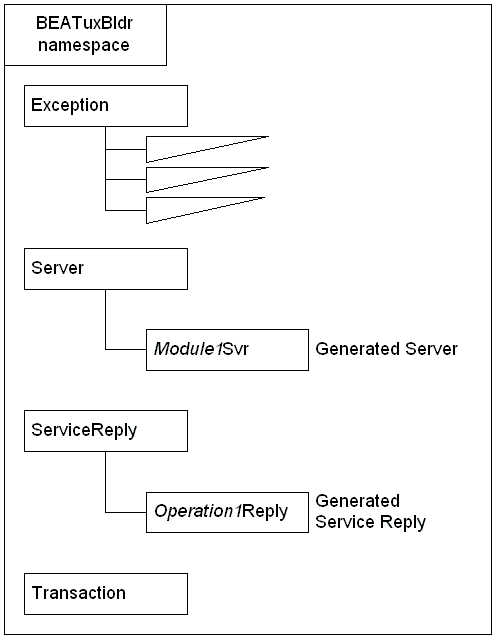The architecture of the application generated by the C++ Expert is built around the Contract Repository metamodel, shown below.
Figure 4-1 Contract Repository Metamodel
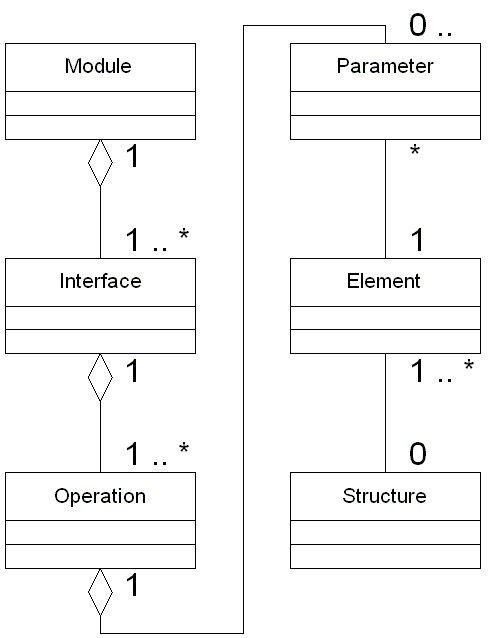
The C++ Expert uses the information from the Contract Repository to generate C++ bindings for each item in the form of Service Request classes and Server Implementation classes. Those elements are mapped to C++ classes in this fashion: