Using the Contract Repository with the C++ Expert
The C++ Expert relies on the Contract Repository for all information about the client/server interface. You can browse the contents of the Contract Repository and generate framework application code for server and client applications based on the interface contracts in the repository. For more information about how to generate framework code, refer to the Generating Framework Classes section.
You cannot change the contents of the Contract Repository with the C++ Expert. If you want to modify the contents of the Contract Repository, you need to use the BEA TUXEDO Builder Contract Repository Editor. For more information about using the C++ Expert to view objects in the Contract Repository, refer to the Accessing Contract Repository Objects section.
For more information about accessing the Contract Repository, refer to the BEA TUXEDO Builder Contract Repository Online Help (see Where to Find Related Information).
Using the Configuration Expert with the C++ Expert
The Configuration Expert will import the gservers.lst file generated by the C++ Expert (as part of the framework generation phase) as its source of server executable configuration information (see The gservers.lst File section.)
Figure 1-2 provides an architectural overview of the relationship of the C++ Expert to the Configuration Expert, showing how you can use server data from the C++ Expert as input to the Configuration Expert.
Figure 1-2 Using the C++ Expert with the Configuration Expert
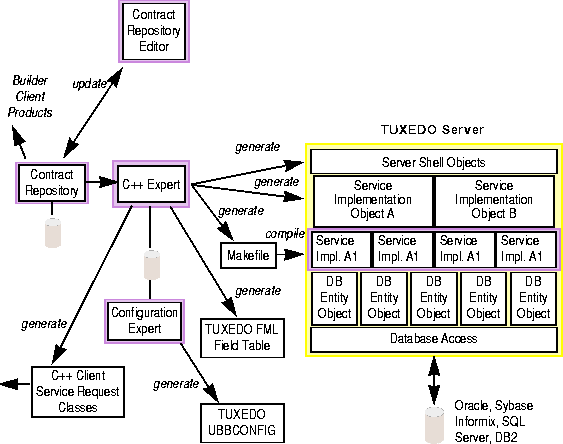
For more information on using the Configuration Expert to configure and boot applications you have built with the C++ Expert, refer to the BEA TUXEDO Builder Configuration Expert Online Help (see Where to Find Related Information).
Comparing the C++ Expert to the Rose Expert
The code generated by the C++ Expert from the interface contracts in the Contract Repository (C++ Service Request classes, Service Implementation classes, make file, and FML field table file) is essentially the same as that generated by the Rose Expert, which uses the Rational Rose model as its source of interface contracts.
Since both the C++ Expert and Rose Expert generate a gservers.lst file, developers working in either of these environments can use the Configuration Expert to set up and boot their server applications under BEA TUXEDO. For more information on this file, see The gservers.lst File section.
Note: The C++ Expert and Rose Expert are not intended to be used together. Both provide the same functionality.