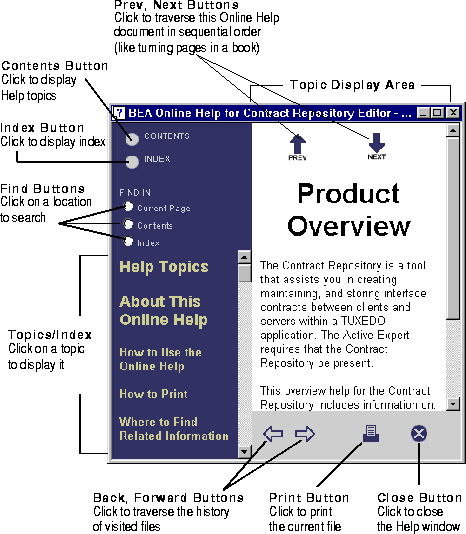You can also click the Help button on any task window that is currently open. You can use the Alt key combinations described in Keyboard and Menu Shortcuts as an alternative to using the menus.
Figure 1 shows the online help with the clickable table of contents/index window.
Figure 1 BEA TUXEDO Builder Rose Expert Online Help