Make Sure You Are Using an Up-to-Date Browser
The context-sensitive help system requires that Netscape Communicator version 4.0 or above be present on the local system and in use. If you are using an earlier version of the Netscape browser, you will get an error message when you try to use the Find or Print buttons. (See Figure 2.)
Figure 2 Error Message on the Help System if Communicator is Not the "Active" Netscape Browser
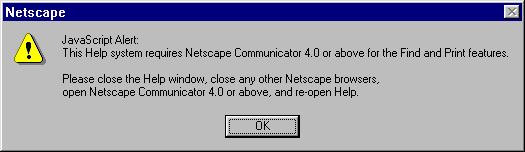
Note that even if you have Communicator 4.0 installed, you can still get this error if you also have earlier versions of the Netscape browser and one of these down-level versions was the last browser used. The remedy for this problem is to close out of the current BEA TUXEDO Builder application, close any earlier versions of the Netscape browser (if you have some open) and open Communicator 4.0. (You can close Communicator as soon as you have opened it.)
When you re-start the Builder application, the Help system should work properly.
Customize the Font Size so the Help is Easy to Read
The context-sensitive Help system relies on your Netscape browser font preference settings. If the information shown in the Help system is difficult to read because the print is too small (or too large), you can change the font size. To do this, simply re-set your font preferences in the Netscape Communicator browser. The fonts sizes and styles you set in the browser also will show up in the Help system.
If you have more than one version of the Netscape browser on your system, make sure you set the font preferences in the active browser (which is preferably the most up-to-date browser). The Help system uses the last active browser. If you might be using more than one browser version to view help files, set preferences in all browsers for optimal readability.
For more about why it is important to use an up-to-date browser, refer to the section Make Sure You Are Using an Up-to-Date Browser.