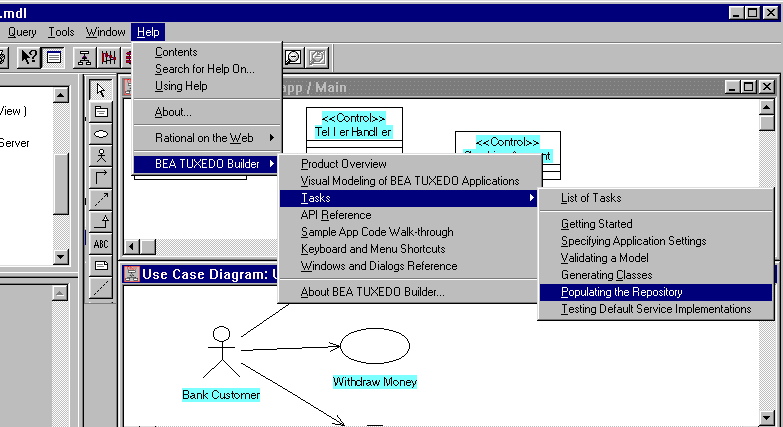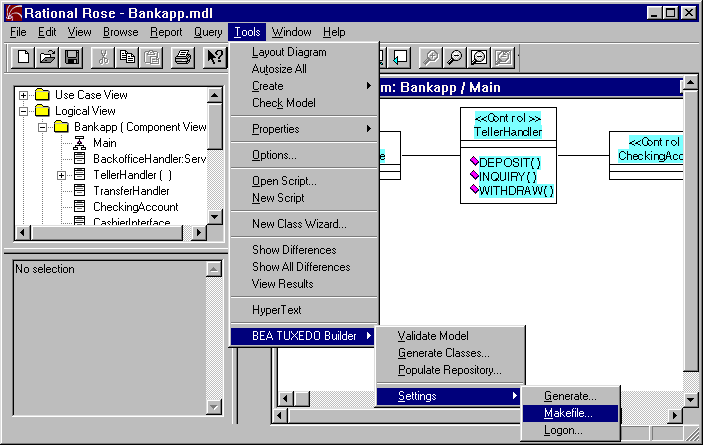
To use the Rose Expert, start your Rational Rose Application and choose the option Tools->BEA TUXEDO Builder from the Rational Rose menu bar. For some options, there are prerequisite tasks. (For example, to Generate Classes you must have created a component package in the current model.)
Figure 3-1 shows how to get to the Rose Expert from the Rational Rose Tools menu.
Figure 3-1 Getting to the BEA Rose Expert Menu Options
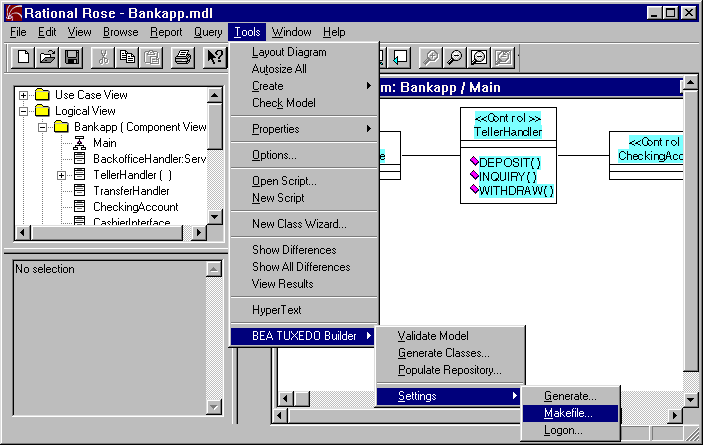
To get Help on the Rose Expert, choose Help->BEA TUXEDO Builder from the Rational Rose menus.
Figure 3-2 shows how to get to the online help for the Rose Expert from the Rational Rose Help menu.
Figure 3-2 Getting to the Online Help for the BEA Rose Expert