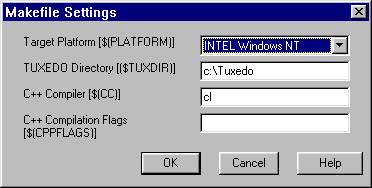
You get this window when you choose Tools->BEA TUXEDO Builder->
Settings->Makefile from the Rational Rose menu bar. From here you can specify values that determine how the Rose Expert will generate make files (when you choose the "Generate Classes" option under the Builder menu).
Figure 7-2 Makefile Settings
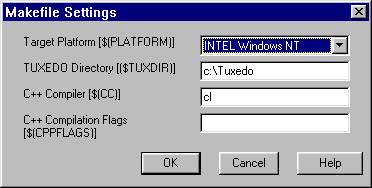
Table 7-2 explains the fields on this window.
When you have filled in the fields, click OK to save your changes and close the window. (Or click Cancel to close the window without saving your changes.)
Buttons
See Also