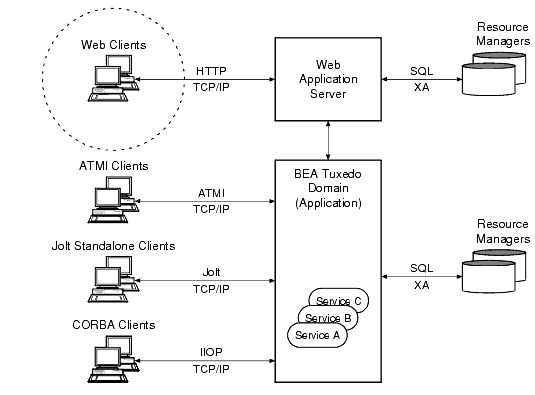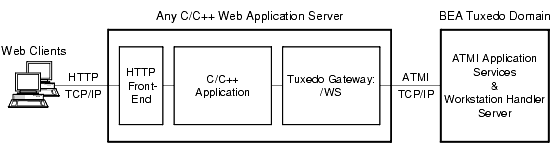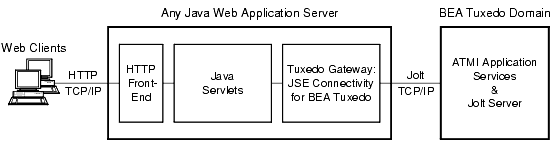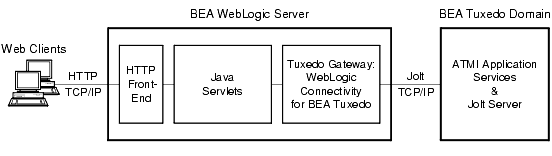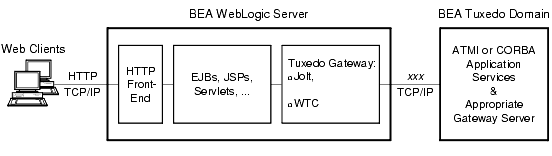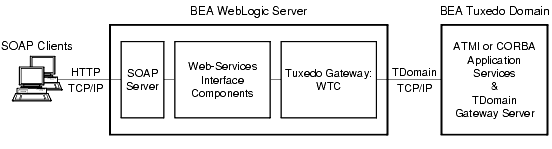Product Overview
|
|
BEA Tuxedo Web-Accessible Services
The following sections present the many ways of making BEA Tuxedo services available to Web clients:
- What Does Web Accessible Mean?
- Making Tuxedo Services Web Accessible Through /WS
- Making Tuxedo Services Web Accessible Through BEA Jolt
- Making Tuxedo Services Web Accessible Through BEA WebLogic Server
- Exposing BEA Tuxedo Services as Web Services
What Does Web Accessible Mean?
"Web accessible," as used in the discussions that follow, means making BEA Tuxedo application services available to Web client programs through a Web application server. The following figure helps clarify the meaning of "Web accessible."
Figure 4-1 Web Client Access to BEA Tuxedo Application Services
A Web application server may be a Web server or a cross between a Web server and an application server. The standard definition of a Web server is "a server software system that serves static content to a Web browser by loading a file from a disk and serving it across the network to a user's Web browser. This entire exchange is mediated by the browser and server talking to each other using Hypertext Transfer Protocol (HTTP)." The standard definition of an application server is "a server software system that occupies a large chunk of computing territory between database servers and the end user, and often connects the two. An application server is sometimes referred to as a type of middleware." The BEA Tuxedo system, itself, is essentially two high-performance application servers, a transaction processing application server and an object application server.
A Web application server serves Web clients one of two types of pages (documents): Hypertext Markup Language (HTML) pages or Extensible Markup Language (XML) pages.
Making Tuxedo Services Web Accessible Through /WS
The BEA Tuxedo Workstation client software, or /WS, is often used as a gateway by C/C++ Web application servers (for example, Apache Web servers) to provide Web access to Tuxedo ATMI services.
Figure 4-2 Web Access to Tuxedo Using Workstation Client
The C/C++ application in the preceding figure converts Web client HTML to native BEA Tuxedo data types and buffers, and accesses Tuxedo ATMI services through the Workstation client. Accessing Tuxedo ATMI services in this manner requires the installation of the Workstation client ATMI library on the machine running the C/C++ Web application server.
For high-level views and descriptions of Tuxedo Workstation clients, see Client and Server Components and BEA Tuxedo Workstation.
Making Tuxedo Services Web Accessible Through BEA Jolt
BEA Jolt provides Internet access to Tuxedo ATMI services for both Web-browser and standalone Java clients. Using Jolt, Java programmers can build client applets and applications that remotely invoke existing and new Tuxedo applications, allowing secure, scalable, intranet/Internet transactions between client and server.
Using Jolt, Java programmers can also use HTTP servlets to perform server-side Java tasks in response to HTTP requests. This type of Jolt connectivity enables simple Web clients to access Tuxedo application services through any Web application server that supports generic servlets.
Jolt Class Library
The Jolt class library provides programmers with a set of object-oriented Java language classes for accessing BEA Tuxedo ATMI services. The class library contains the class files that implement the Jolt API.
Jolt Client Personalities
In addition to Jolt applets and Jolt standalone applications, BEA Jolt supports the following three types of Jolt client personalities for simple Web clients:
JSE Connectivity for BEA Tuxedo
This Jolt client personality is a Jolt HTTP servlet, running in a Java Web application server environment (for example, BEA WebLogic Server), through which simple Web-browser clients can invoke Tuxedo ATMI services. Accessing Tuxedo ATMI services in this manner requires the installation of Jolt class packages jolt.jar and joltjse.jar on the machine running the Web application server.
Figure 4-3 Web Access to Tuxedo Using Jolt JSE Connectivity
A Jolt HTTP servlet uses Jolt session pool classes to invoke Tuxedo services on behalf of simple browser clients. Thus, the servlet handles all Jolt transactions on the Web server, which enables simple browser clients to invoke BEA Tuxedo services without directly connecting to the Jolt server and BEA Tuxedo.
WebLogic Connectivity for BEA Tuxedo
This Jolt client personality is a customized version of Jolt JSE Connectivity for the BEA WebLogic Server. Accessing Tuxedo ATMI services in this manner requires the installation of Jolt class packages jolt.jar, joltjse.jar, and joltwls.jar on the machine running BEA WebLogic Server.
Figure 4-4 Web Access to Tuxedo Using Jolt WebLogic Connectivity
Note: The Jolt client personality "WebLogic Connectivity for BEA Tuxedo" is also known as "BEA Jolt for BEA WebLogic Server."
Jolt Servers
The Jolt server implementation acts as a proxy for the Jolt client, invoking the BEA Tuxedo service on behalf of the client. The Jolt server accepts requests from Jolt clients and maps those requests into BEA Tuxedo service requests.
Jolt Documentation
For information on configuring the Jolt server and the BEA Tuxedo server to work with Jolt, see BEA Jolt 9.0 Overview and Installation Information on page B-1 in Installing the BEA Tuxedo System.
For common client and Web server deployment considerations, see Using BEA Joltand Using BEA Jolt with BEA WebLogic Server.
Making Tuxedo Services Web Accessible Through BEA WebLogic Server
BEA Tuxedo services have been Web accessible through BEA WebLogic Server ever since BEA WebLogic Server release 5.1. The following BEA Jolt software and BEA WebLogic Server gateways are central to this accessibility:
- BEA Jolt for BEA WebLogic Server—also known as Jolt client personality "WebLogic Connectivity for BEA Tuxedo"
Enables WebLogic Server 5.1 or later EJBs, JavaServer Pages (JSPs), servlets, and other WebLogic Server application servers to call Tuxedo ATMI services on behalf of WebLogic Server Web-browser clients.
- WebLogic Tuxedo Connector (WTC) gateway
In addition to WTC, there is support for IIOP connections from WebLogic Server (WLS) via the WLS ORB and the Tuxedo ISL.
For details about using Jolt or WTC to achieve interoperability between BEA Tuxedo and BEA WebLogic Server, see Interoperability with BEA WebLogic Server on page 2-1 in BEA Tuxedo Interoperability.
Exposing BEA Tuxedo Services as Web Services
Efforts are currently underway to expose existing BEA Tuxedo ATMI and CORBA services as Web services through BEA WebLogic Server. From a consumer point of view, Web services are program components—objects with encapsulated functionality—that are registered on Internet servers to be used as-is or in combination with Web-based applications. Web services may vary from simple programs to major components of a complex application.
The BEA objective is to make exposing Tuxedo services as Web services straightforward by providing the proper tools and software components to do so. The tools under consideration at this time include BEA WebLogic Workshop as well as other third-party Web services tools.
Exposing Tuxedo services as Web services opens the application to the outside world without any application code changes. The application can be broken down into smaller modular components, or shared services, that can be shared by and used as components of distributed Web-based applications.
Web Services Standards at a Glance
The Web services technologies and programmatic interfaces are being developed by the World Wide Web Consortium (W3C). Web services are based on HTTP and XML as well as the following relatively new XML-based Internet technologies:
- Web Services Description Language (WSDL)
The XML-based language for describing (1) the methods provided by a Web service, (2) the input and output parameters of the Web service, and (3) the instructions for connecting to the Web service. WSDL is the standardized way to describe a Web service to clients so that they can invoke it.
- Simple Object Access Protocol (SOAP)
An XML/HTTP-based protocol for accessing services, objects, and servers in a platform-independent manner. SOAP is the standardized way to transmit data and Web service invocation calls between users and providers of a Web service.
- Universal Description, Discovery, and Integration (UDDI)
Web services communicate with clients, both end-user applications and other Web services, through XML messages transmitted by HTTP. Web services can reside on different computers and can be implemented by vastly different technologies, but they are packaged and transported using standard Internet protocols, thus making them easily accessible by any user on the Internet.
Exposure of Tuxedo Services as Web Services
The following figure shows the principal software components comprising BEA's plan to expose Tuxedo application services as Web services.
Figure 4-6 Exposing Tuxedo Application Services as Web Services
BEA's Web services software, introduced in BEA WebLogic Server 6.1 and enhanced in BEA WebLogic Server 7.0, is the preferred software for exposing Tuxedo ATMI services as Web services. BEA's WebLogic Workshop, introduced in BEA WebLogic Server 7.0, is the preferred toolkit for creating the Web-services interface components (servlets) needed to expose Tuxedo ATMI services as Web services. The Tuxedo Control, which is available with WebLogic Workshop 8.1, allows you to create a web service or WebLogic Workshop application that uses one or multiple Tuxedo services in its business logic.
The Tuxedo Control provides the low-level plumbing to:
- create connections to Tuxedo services
- invoke the services and retrieve the responses
- convert your application's Java data types to and from Tuxedo buffer types
BEA WebLogic Server and its Web services software will extend the following capabilities to BEA Tuxedo:
- Provide the integrated Web services environment and Java components for creating the Web services interfaces for the Tuxedo services.
- Generate the WSDL that describes the interfaces to the Java components.
- Advertise the WSDL via UDDI registries.
- Automatically map and route SOAP client requests received by WebLogic Server to the appropriate calls to Tuxedo services, via the WebLogic Tuxedo Connector (WTC) gateway.
- Route replies from the Tuxedo services through WebLogic Server to the initiating client.
The Tuxedo Control allows you to create a web service or WebLogic Workshop application that uses one or multiple Tuxedo services in its business logic.
The Tuxedo Control provides the low-level plumbing to:
- create connections to Tuxedo services
- invoke the services and retrieve the responses
- convert your application's Java data types to and from Tuxedo buffer types
Handling of SOAP Client Requests
Both Java and non-Java client applications (such as Microsoft .Net Framework clients) can invoke Tuxedo services exposed as Web services through WebLogic Server. The client application assembles a SOAP message describing the Web service it wants to invoke and includes all the necessary data, either in the SOAP body or in a SOAP attachment. The client then sends the SOAP message over HTTP to WebLogic Server, which executes the Web service by performing the following tasks.
Web Services Documentation
For information about BEA Web services and BEA WebLogic Workshop, see:
For information about the Web services technologies, see W3C - Web Services Activity.
For information about other ways to expose BEA Tuxedo services as Web services, see Exposing Tuxedo/ATMI Services as Web Services using Jolt at http://dev.bea.com/code/index.jsp. Select BEA Tuxedo under the Browse By Product. Code Samples for BEA Tuxedo display. Select Exposing Tuxedo/ATMI Services as Web Services using Jolt in the table of code samples to download the code.