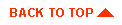Deploying WebLogic Components Using Bean-Managed Persistence
This topic includes the following sections:
Using Bean-Managed Persistence
You can deploy the WebLogic Components examples using Bean-Managed Persistence.
It is now possible to map WebLogic Components to any database available through JDBC. BEA provides a reference implementation (deployment set) for bean-managed persistence. This is available as a deployment options in the WebLogic Components release. For more technical background, read about Deploying WebLogic Components with Enterprise Data Sources.
Here, we describe how to deploy the WebLogic Components software in the following environments:
The example Oracle deployment set allows you to map the My BuyBeans.com components to Oracle 8.0.5.
BEA's Smart Generator has basic object/relational mapping features that generate up to 100% of the mapping from beans to a relational model using serialization. For complex databases the generated code serves as a starting point for reliable and scalable Bean-Managed Persistence that you can modify and fine-tune.
Note: For specific directions on deploying the My BuyBeans.com example portal on Oracle, see the Installation Guide.
The Oracle Reference Implementations
The Oracle reference implementation uses Oracle's object-relational features including database object types and nested tables. WebLogic Components are stored with a maximum transparency. You can query on every field in the example BuyBeans object model. This reference implementation is made available to help gauge the effort and complexity of more-detailed object-relational persistence.
If you have any comments, questions, or need help with a WebLogic-Oracle 805 deployment, please contact support@theorycenter.com.
- Oracle OCI Driver. The WebLogic-Oracle 805 deployment uses the Oracle Thin JDBC driver. If you want to use the Oracle OCI driver instead, you must re-run the ejb compiler and redeploy your beans using isolationLevel TRANSACTION_READ_COMMITTED in the deployment descriptors.
Additional Requirements
- BuyBeans.com examples successfully deployed using default container-managed persistence on the Windows NT or the Solaris operating systems.
- Oracle Thin driver for JDBC. These drivers can be downloaded from Oracle
Deployment Sets Overview
Deployment Sets give you the freedom to develop your business application independently from the application server or database vendors.
This separates business logic from the development environment and gives you the freedom to choose to develop in one environment and deploy in another. Each Deployment Set pertains to a particular combination of an application server and database.
There is a deployment set available for each of BEA's certified implementations on an application server and database. Deployment sets are available for:
The following table illustrates the matrix of servers and databases.
|
Databases
|
Application Servers
|
|
Databases
|
WebLogic
|
NAS
|
|
Cloudscape
|
CMP
|
n/a
|
|
Oracle 8.0.5
|
BMP
|
under development
|
Deploying on Windows NT
This reference example assumes you have installed the WebLogic Components CD or the download under c:\weblogicac
.
- Edit c:\weblogicac\bin\win32\sethome.bat
- Change DEPLOYMENT_SET
to %WEBLOGICAC_HOME%\deploy\weblogic\oracle805\classes
- Change DB_CLASSPATH
to your Oracle thin driver classpath.
- Remove the DEPLOYMENT_SET
and DB_CLASSPATH
definitions for the Cloudscape deployment set.
- Create the BuyBeans schema in your Oracle 8.0.5 or higher database.
- Change the weblogic.properties
file.
- Rename the file c:\weblogicac\weblogic.properties
to cloudscape-weblogic.properties
. This saves the file so you can return to the CMP version at a later time.
- Copy the file c:\weblogicac\deploy\weblogic\oracle805\misc\weblogic.properties
to c:\weblogicac\weblogic.properties
.
- Replace the @WEBLOGICAC_HOME@
marker with c:\weblogicac
(assuming you
installed in c:\weblogicac
).
- Edit the file c:\weblogicac\weblogic.properties
.
- Search for the properties named weblogic.jdbc.connectionPool.portal
and weblogic.jdbc.connectionPool.jdbcPool.
These are examples for using either the OCI or Thin driver. Modify the connection pools to use your database and password. See http://www.weblogic.com/docs/classdocs/API_jdbct3.html#connpools for further help.
- Start the WebLogic server using c:\weblogicac\StartPortal.bat
.
- Verify the following in the server log:
- Verify that the portal and jdbcPool connection pools were successfully created.
- Verify that all EJBs successfully deployed.
- Load the database
- Use c:\weblogicac\bin\win32\itemloader.bat
with the following qualifiers:
- -url use the name and port of the machine where you deployed the weblogic server. Example: http://localhost:7601/
- -tabdelimitedfile c:\weblogicac\deploy\weblogic\oracle805\misc\BuyBeans.txt
.
- Use c:\weblogicac\bin\win32\shippingmethodsloader.bat
with the following qualifiers:
- -url use the name and port of the machine where you deployed the weblogic server. Example: http://localhost:7601/
- -commadelimitedfile c:\weblogicac\deploy\weblogic\oracle805\misc\shippingmethods.txt
- Start your web browser. Enter the url with the name and port of the machine
where you deployed the WebLogic server. You will have to register a new user
with username "cool" and password "bean".
- You are now using BEA's Bean-Managed Persistence!
Deploying on Solaris
This example assumes you have installed the WebLogic Components download into /weblogicac
.
- Edit /weblogicac/bin/solaris2/sethome.sh
- Change DEPLOYMENT_SET
to $WEBLOGICAC_HOME/deploy/weblogic/oracle805/classes
- Change DB_CLASSPATH
to your Oracle thin driver classpath.
- Remove the DEPLOYMENT_SET
and DB_CLASSPATH
definitions for the Cloudscape deployment set.
- Create the BuyBeans schema in your Oracle 8.0.5 or higher database.
- Change the weblogic.properties
file.
- Rename the file /weblogicac/weblogic.properties
to cloudscape-weblogic.properties
. This saves the file so you can return to the CMP version at a later time.
- Copy the file /weblogicac/deploy/weblogic/oracle805/misc/weblogic.properties
to /weblogicac/weblogic.properties
.
- Edit the file /weblogicac/weblogic.properties
.
- Search for the properties named weblogic.jdbc.connectionPool.portal
and weblogic.jdbc.connectionPool.jdbcPool.
These are examples for using either the OCI or Thin driver. Modify the connection pools to use your database and password. See http://www.weblogic.com/docs/classdocs/API_jdbct3.html#connpools for further help.
- Start the WebLogic server using /weblogicac/StartPortal.sh
.
- Verify the following in the server log:
- Verify that the portal and jdbcPool connection pools were successfully created.
- Verify that all ejb's successfully deployed.
- Load the database
- Use /weblogicac/bin/solaris2/itemloader.sh
with the following qualifiers:
- -url use the name and port of the machine where you deployed the weblogic server. Example: http://localhost:7601/
- -tabdelimitedfile /weblogicac/deploy/weblogic/oracle805/ misc/BuyBeans.txt
.
- Use /weblogicac/bin/solaris2/shippingmethodsloader.sh
with the following qualifiers:
- -url use the name and port of the machine where you deployed the WebLogic server. Example: http://localhost:7601/
- -commadelimitedfile /weblogicac/deploy/weblogic/oracle805/ misc/shippingmethods.txt
- Start your web browser. Enter the url with the name and port of the machine
where you deployed the WebLogic server. You will have to register a new user
with username "cool" and password "bean".
- You are now using BEA's Bean-Managed Persistence!
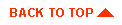
|
|
|
Copyright © 2000 BEA Systems, Inc. All rights reserved.
Required browser: Netscape 4.0 or higher, or Microsoft Internet Explorer 4.0 or higher.
|