


|

|
|
|
|
Configuring C-Enablers
The following sections are intended for system administrators. These sections contain information about configuring the c-enabler XML file, the C-Enabler Administration Console, and c-enabler security:
Configuring the C-Enabler XML File
To participate in c-hub conversations, a trading partner creates c-enabler sessions between a c-enabler node and the c-hub. Each c-enabler session allows the trading partner to collaborate with other trading partners in a single c-space. Configuration information about c-enabler sessions is read at run time from the c-enabler XML file, EnablerConfig.dtd.
To configure the c-enabler XML file:
Specifying Values for the DTD Elements
The following listing shows EnablerConfig.dtd, the DTD for the c-enabler XML file. This file is located in the wlc_home\enabler\config subdirectory of your WebLogic Collaborate installation directory for both Windows and UNIX.
Listing 2-1 EnablerConfig.dtd
<!-- Copyright (c) 2000 BEA Systems, Inc. -->
<!-- All rights reserved -->
<!-- THIS IS UNPUBLISHED PROPRIETARY -->
<!-- SOURCE CODE OF BEA Systems, Inc. -->
<!-- The copyright notice above does not -->
<!-- evidence any actual or intended -->
<!-- publication of such source code. -->
<!-- $Id: //depot/dev/src/com/bea/b2b/dtd/EnablerConfig.dtd#6 $-->
<!-- This DTD describes enabler configuration files -->
<!-- Digital certificate information of trading partner -->
<!ELEMENT certificate EMPTY >
<!-- Location of digital certificate key of trading partner on the enabler node -->
<!ATTLIST certificate location CDATA #REQUIRED >
<!ELEMENT enabler (session*) >
<!ATTLIST enabler name CDATA #REQUIRED >
<!-- URL of the enabler session where incoming business documents are received -->
<!ELEMENT enabler-url EMPTY >
<!ATTLIST enabler-url ref CDATA #REQUIRED >
<!-- URL of the Hub -->
<!ELEMENT hub-url EMPTY >
<!ATTLIST hub-url
ref CDATA #REQUIRED
certificate-field-name CDATA #IMPLIED
certificate-field-value CDATA #IMPLIED
server-certificate-field-name CDATA #IMPLIED
server-certificate-field-value CDATA #IMPLIED
hub-user CDATA #IMPLIED
proxy-host CDATA #IMPLIED
proxy-port CDATA #IMPLIED >
<!ELEMENT private-key EMPTY >
<!-- Location of private-key of trading partner on the enabler node -->
<!ATTLIST private-key location CDATA #REQUIRED >
<!ELEMENT trading-partner EMPTY >
<!-- Name of the trading partner as per subscription in C-Space -->
<!ATTLIST trading-partner name CDATA #REQUIRED >
<!-- Security information is required if https is used -->
<!ELEMENT security-info ( (certificate, private-key) | trading-partner) >
<!ELEMENT session (hub-url, enabler-url, security-info) >
<!-- Name of the c-space on hub where trading partner has subscribed to conversations -->
<!ATTLIST session c-space-name CDATA #REQUIRED >
<!-- Name of individual enabler session with which it is identified locally on enabler node -->
<!ATTLIST session name CDATA #REQUIRED >
<!-- Thread pool size for the session -->
<!ATTLIST session thread-pool-size CDATA #IMPLIED >
The following table describes the elements used in EnablerConfig.dtd.
The following listing is a sample c-enabler XML file with all elements defined. Listing 2-2 Sample C-Enabler XML File
<?xml version="1.0"?>
<!DOCTYPE enabler SYSTEM "EnablerConfig.dtd">
<enabler name="SecurityPartner1Enabler">
<session name="Session1" c-space-name="SecurityCSpace">
<hub-url ref="https://localhost:7002/Hub/SecurityCSpace"
certificate-field-name="email"
certificate-field-value="hub@bea.com"
server-certificate-field-name="email"
server-certificate-field-value="hub@bea.com"
hub-user="hub" />
<enabler-url ref="https://localhost:7502/Enabler1"/>
<security-info>
<certificate location="<WLC_HOME>\examples\security
\certificates\partner1_cert.pem"/>
<private-key location="<WLC_HOME>\examples\security
\certificates\partner1_key.pem"/>
</security-info>
</session>
</enabler>
Validating the XML File Structure
WebLogic Collaborate provides the Reader utility to validate c-enabler XML files.To use Reader, you must include the wlc.jar file in your CLASSPATH variable. You must also include the wlc_home\bin subdirectory of your WebLogic Collaborate installation in your PATH variable.
To run Reader, enter the following command at the Windows command prompt:
enablerreader [-?] | configFilename
The arguments to this command are defined as follows:
You can also validate a c-enabler XML file with a Java interpreter by entering the following command at the Windows command prompt:
java -classpath %classpath% com.bea.b2b.hub.EnablerConfigReader [-?] | configFilename
The arguments for this command are identical to the arguments for enablerreader.
Configuring the C-Enabler Administration Console
To configure the C-Enabler Administration Console, define the C-Enabler Administration Console Web application.
The C-Enabler Administration Console is a J2EE Web application. The file for this Web application is enableradmin.war, which is located in the wlc_home\lib subdirectory of your WebLogic Collaborate installation directory.
To define the C-Enabler Administration Console Web application, set the following value in the weblogic.properties file:
# Administration Console Web Application
weblogic.httpd.webApp.WLCEnablerAdmin=
wlc_home/lib/enableradmin.war
For example:
weblogic.httpd.webApp.WLCEnablerAdmin=
d:/bea/WLC/lib/enableradmin.war
Configuring C-Enabler Security
The security model in WebLogic Collaborate is based on the one used in Weblogic Server (that is, authentication and authorization are used to protect resources). For general information about the WebLogic Collaborate security model, see Configuring Security the BEA WebLogic Collaborate C-Hub Administration Guide.
C-enabler security consists of configuring SSL protocol and mutual authentication properties, defining c-enabler users, and defining c-enabler access control lists (ACLs).
Configuring SSL Protocol and Mutual Authentication
To configure SSL protocol and mutual authentication properties:
Note: Each trading partner requires its own c-enabler. The digital certificates and private keys shipped with WebLogic Collaborate are for demonstration purposes only. Before using WebLogic Collaborate in a deployed, production environment, obtain digital certificates and private keys from a security vendor or an in-house certificate authority.
Listing 2-3 SSL Protocol and Mutual Authentication Properties
#Enable the use of the SSL protocol
weblogic.security.ssl.enable=true
weblogic.system.SSLListenPort=SSL port
#Define information about digital certificates and private keys
weblogic.security.clientRootCA=Client Root CA
weblogic.security.certificate.server=Trading partner certificate
file
weblogic.security.key.server=Trading partner private key file
weblogic.security.certificate.authority=Certificate for root CA
#Enable mutual authentication
weblogic.security.enforceClientCert=true
#Specifies whether or not the c-enabler rejects SSL connections that #fail client authentication.
weblogic.security.SSLHandler.enable=true
The variables in weblogic.properties are defined as follows:
Note: When using mutual authentication, you can use the digital certificate for the certificate authority for both the c-hub and the c-enabler.
Configuring SSL Security
To configure SSL security:
For a description of these attributes, see Table 2-1.
Configuring a Proxy Server
To configure a proxy server:
Defining Users on the C-Enabler
You define the following types of users for a c-enabler:
Include the following lines in the weblogic.properties file to define these users:
weblogic.password.hub=password for hub user
weblogic.password.admin=password for enabler administrator user
Defining ACLs for the C-Enabler
Whether a user or a group can access a resource in WebLogic Collaborate is determined by the ACL for that resource. To define ACLs, create an ACL for a resource, specify the permission for that resource, and then grant permission to a specified set of users and groups.
Each WebLogic Collaborate resource has one or more permissions that you can grant. The ACLs (resources and permissions) are defined as follows:
Include the following lines in the weblogic.properties file to define these ACLs:
#ACL for transport servlet
weblogic.allow.execute.weblogic.servlet.enabler=hub
#ACL for Administration Console
weblogic.allow.enablermonitor.WLCAdmin=admin
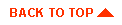
|
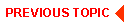
|

|
|
|
|
Copyright © 2000 BEA Systems, Inc. All rights reserved.
|