


|

|
|
|
|

|
Welcome to the WebLogic Collaborate C-Enabler Administration Guide. This document describes how to manage c-enablers in the BEA WebLogic CollaborateTM system. This document describes: |
|
Configuring the C-Enabler XML File
Specifying Values for the DTD Elements
Validating the XML File Structure
Configuring the C-Enabler Administration Console
Configuring C-Enabler Security
Configuring SSL Protocol and Mutual Authentication
Defining Users on the C-Enabler
Defining ACLs for the C-Enabler
Starting the C-Enabler Administration Console
Logging On to the C-Enabler Administration Console
Logging Off the C-Enabler Administration Console
Shutting Down an Active C-Enabler
Shutting Down an Active Session
Viewing Details for a Particular Session
Monitoring Active Conversations
Viewing Details for a Particular Message
Monitoring Active Sessions for a Single C-Enabler
Monitoring Active Conversations for a Single C-Enabler
Monitoring Active Conversations for a Single Session in a C-Enabler
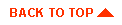
|

|
|
|
|
Copyright © 2000 BEA Systems, Inc. All rights reserved.
|