


|

|
|
|
|
Overview of the Example
The following sections provide an overview of the WebLogic Process Integrator workflow example:
Description
The example presented in this document involves the following workflows:
The example workflows interact by way of XML messaging and are supplied with the product on the WebLogic Process Integrator software CD and can be imported into your database. This document describes in detail how to define these workflows and in doing so describes the some of the main functions of WebLogic Process Integrator.
About the Example
The example derives the flow from the confirmation of the order through shipping the item to and billing the customer. The front end handling the order is abstracted for the purpose of this exercise into an XML document, which provides the ordering information to the Order Processing workflow. (In a live situation, the XML document would be generated by a front-end customer application.)
The order process is split into two workflows: Order Processing, which processes the order, and ShipBill, which handles the shipping and billing of the order. The third workflow, Start Order Processing, is a workflow that has been created for this example. Its function is simply to start the order process. For the purposes of this example, the Start Order Processing workflow takes the place of the customer application.
It is important to note that this example could have been implemented as one workflow interaction with explicit calls to application functions through the use of several actions and without necessarily using XML.
Example Workflows
The three workflows are as follows:
The following diagram illustrates the interaction between the workflows defined in this tutorial.
Figure 1-1 Workflow Interaction
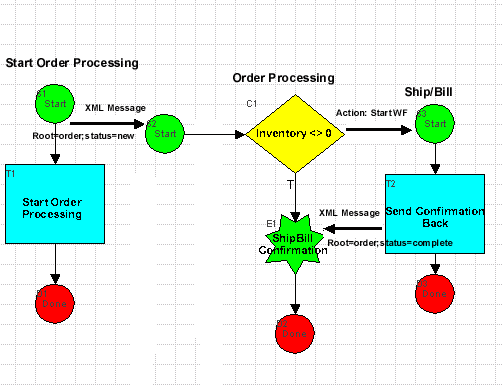
Important Terms
Before you get started with this tutorial, it is important to understand the following key terms:
Main Steps
The main steps for defining and running the workflow example are as follows. These steps are described later in this document and in other documents.
Business operations are stored in the WebLogic Process Integrator database and are not included within the XML definition of the sample workflows provided in this document. The Order Processing and ShipBill workflows use the business operations to call methods on an EJB. If the business operations are not defined within your database, you receive a warning message when importing the workflows; this warning indicates that the system could not find the relevant business operation defined within the workflow template definition.
The EJB used in this example and on which the defined business operations perform the method calls is POBean. This bean is automatically deployed when you start the WebLogic Process Integrator server.
Drive:/wlprocessintegrator/studio/examples
or for UNIX:
\root\studio\examples
You will follow the instructions provided in this guide to create and define the Order Processing workflow, so you do not need to import this workflow template definition. However, it is possible to import all three example workflows and read this document with the workflows already set up and available in your database.
The order in which you import the three workflows is important. You have to import them in the following order:
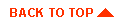
|
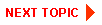
|
|
|
|
Copyright © 2001 BEA Systems, Inc. All rights reserved.
|