


|

|
|
|
|
Deploying the New MyBuyBeans
The following topics are covered here:
Viewing the New MyBuyBeans Portal
Logging in as a frequent shopper
Viewing infrequent shopper hints
Enhancing the MyBuyBeans Login
Viewing the New MyBuyBeans Portal
We've set up everything we need to view the new MyBuyBeans portal. Now we want to view the mpbb portal on the WebLogic Server. The portal requires you to log in. To view the frequent shopper personalization message, we'll log in using one of the users we created earlier, the user called cool. To view the infrequent shopper hints, we won't log into MyBuyBeans; the portal will then treat us as if we have zero Beanie Points.
Users for the MyBuyBeans tour must be created through the MyBuyBeans user registration page. Users added directly through the Personalization Server administration tools will not be able to log in. To create users by means of the registration page, go to the MyBuyBeans portal (bypassing the home page) and create a user as normal. To get to the portal, go to http://<machine-name>:<port>/mybuybeans.
Logging in as a frequent shopper
Viewing infrequent shopper hints
Enhancing the MyBuyBeans Login
You can add a couple of lines of code to a login page to have the page increment each user's Beanie Points each time they visit MyBuyBeans.com. To enhance the login, insert code similar to the example below into the login page. The code increments logged in users' Beanie Points by 5 points each time they log in.
<%-- Add the current total to the users total in MyBuyBeansApp so we keep a count of the running total --%>
<um:getproperty id="bpoints" propertySet="MyBuyBeansApp" propertyName="BeaniePoints"/>
<%
long newTot = ((Long)bpoints).longValue() + 5;
Long newTotal = new Long(newTot);
%>
<um:setproperty propertySet="MyBuyBeansApp" propertyName="BeaniePoints"value="newTotal" />
The login page is <install-dir>\server\public_html\portals\buybeans\_userlogin.jsp. Additional pages that affect the login are <install-dir>\server\public_html\portals\buybeans\_userreg.jsp and <install-dir>\server\public_html\buybeans\home.jsp.
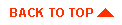
|
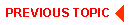
|
|
|
|
Copyright © 2000 BEA Systems, Inc. All rights reserved.
|