


|

|
|
|
|
Creating the JSP Page
All the pieces to add the new promotion to MyBuyBeans are in place. Now you need to pull the pieces together using a JSP page, add the new portlet to the MyBuyBeans portal, and test the portal.
The following topics are covered here:
Viewing the JSP Page
The JSP page displays content based on the defined rules and profile information.
To view the page:
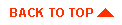
|
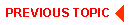
|
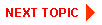
|
|
|
|
Copyright © 2000 BEA Systems, Inc. All rights reserved.
|