


|

|
|
|
|
Overview of the MyBuyBeans Tour
The MyBuyBeans tour covers the following areas:
This tour walks you through the steps required to use the personalization services provided by the server. In this scenario, we add to the MyBuyBeans application to track a customer's Beanie Points. Beanie points are incentives provided to customers. In this case, we use Beanie Points to track how frequently a customer visits the MyBuyBeans application. Every time a user logs in, we add five Beanie Points to the total. At run time, we provide personalized information, based on the frequency of customer visits. We provide frequent shoppers with special messages. Infrequent customers receive hints on using the site.
Notes: In this scenario, the MyBuyBeans property set has already been created for you.
For the purpose of this tour, we assume you are using the Cloudscape database. If you have ported your data to Oracle, do not add users through Personalization Server's administration tools; rather, add users through the MyBuyBeans user registration page.
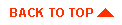
|
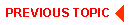
|
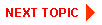
|
|
|
|
Copyright © 2000 BEA Systems, Inc. All rights reserved.
|