
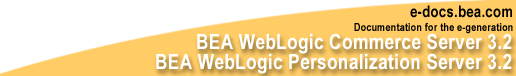

|
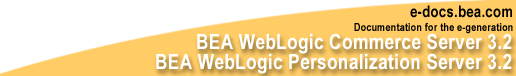
|
|
|
|

|
Installation Guide for BEA WebLogic Commerce Server 3.2 and BEA WebLogic Personalization Server 3.2. This guide explains how to install the product software. Important pre-installation and post-installation steps are also presented. Important: If you are reading a local, online copy of this document, note that a more recent version might exist on the BEA E-docs Web site. If you have Internet access, please see http://download.oracle.com/docs/cd/E13210_01/wlcs/docs32/install/index.htm and check for a more recent online version. The date of the document file's last update appears in the browser's title bar. |
|
Overview of System Requirements
Check E-docs for the Latest Documentation
Windowing and Non-windowing Environments for the Installation Kits
Required Order of the Installations
Where to Find Migration Information
Installing WebLogic Commerce Server
Installing the Software on Windows Systems
Do Not Forget the License File
Using WLCS_320.bin to Install on a UNIX System That Has a windowing Environment
Do Not Forget the License File
Using WLCS_320.zip to Install on a UNIX System That Does Not Have a windowing Environment
Installing the Separate Documentation Kit
Documentation Kit Names and Target Locations
The DocumentMapping.properties File
Documentation Installation on Windows
Documentation Installation on UNIX
Uninstalling the Documentation Files
Uninstalling the Documentation on Windows Systems
Uninstalling the Documentation on UNIX Systems
Uninstalling the Software on Windows Systems
Uninstalling the Software on UNIX Systems
Post-Installation Considerations
Licensing WebLogic Commerce Server
Verifying the Software Installation
The Credit Card Encryption/Decryption Prompt
Using the Backup Copy of the Database
Recreating the Cloudscape Database
Recreating the Oracle Database
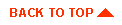
|
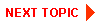
|
|
|
|
Copyright © 2000 BEA Systems, Inc. All rights reserved.
|