


|

|
|
|
|
Overview of
Webflow and Pipeline Management
The Webflow and Pipeline are flexible mechanisms designed to help you manage both the presentation and business logic in your e-commerce Web site, without the need for advanced programming skills. This topic describes the high-level architecture of the Webflow and Pipeline, and provides preliminary information about how you can use these mechanisms to customize or extend the e-business site provided with BEA WebLogic Commerce Server.
This topic includes the following sections:
High-level Architecture
The BEA WebLogic Commerce Server design model separates presentation (such as HTML and JavaScript) from business logic (such as database updates and implementation of business rules). To create and maintain this separation, the WebLogic Commerce Server makes use of the following six technologies:
This separation between presentation and business logic is beneficial for a number of reasons, but most importantly, it is helpful from a customization/maintenance standpoint. Different people within your organization may perform different tasks, and may specialize in a particular area. Keeping the user interface separate from the business processes and the Java programming allows your development team to accomplish more in less time, and makes it easier for members of the team to focus on their areas of expertise or interest. For a description of typical roles, see Development Roles.
Architecture Categories
The six technologies previously described can best be understood as belonging to four categories: presentation, business logic, state maintenance, and flow of control.
HTML, JSP tags, and input processors consitute the presentation portion of the system. HTML is the display language understood by most browsers. JSP tags translate information from the Pipeline session to HTML, while input processors translate form data from HTML to the Pipeline session.
The Pipeline components containing pieces of business logic have no knowledge of HTML or any of the other presentation technologies. Instead, the Pipeline session can maintain conversational state in the system. Similarly, the Webflow governs the flow of control.
Figure 1-1 illustrates how the various technology categories interact to preserve the WebLogic Commerce Server design model. Understanding this diagram is essential to understanding how to customize and extend the Webflow and Pipeline mechanisms.
Figure 1-1 Webflow and Pipeline High-level Architecture
As you learn more about the Webflow and Pipeline mechanisms, return to this architecture diagram. Each time you review the diagram, you will have a better understanding of the big picture.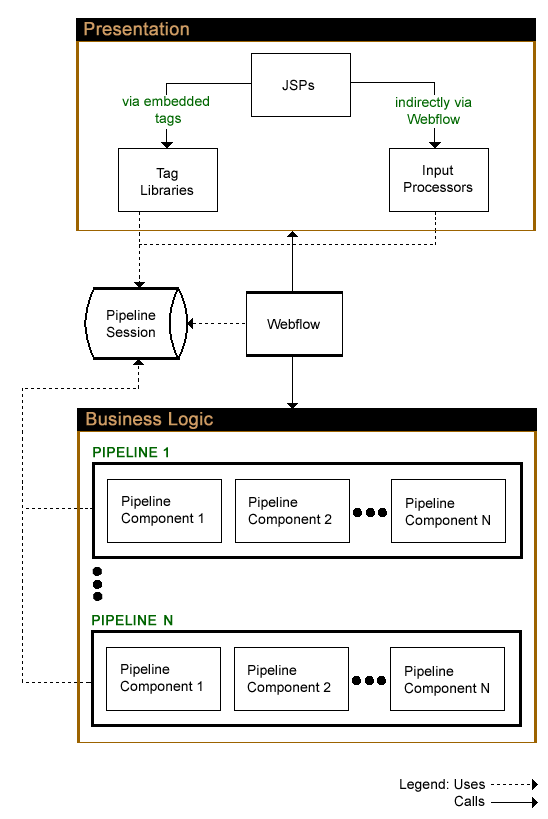
Development Roles
This document is intended for the following audiences:
Next Steps
The BEA WebLogic Commerce Server product ships with a working e-commerce site that can easily be modified to meet your specific business requirements. Many modifications, such as changes to page layout and presentation, can be completed without any Java coding. It is expected that these changes will be performed by a commerce engineer/JSP content developer or a site administrator, who consults with a business analyst about business strategies. For detailed information about how the Webflow and Pipeline mechanisms work, see Customizing Webflow and Pipelines, in this guide. Additionally, Using the Webflow and Pipeline Editor, describes how a commerce engineer/JSP developer can use the Webflow and Pipeline Editor Administration Tool to customize and validate the webflow.properties and pipeline.properties files.
Some of the more complex modifications, such as adding a Pipeline component to use a different credit card authorization system, will require Java coding. It is expected that these changes will be performed by a Java/EJB programmer. For information about how to extend the Webflow and Pipeline, see Extending Webflow and Pipelines.
The WebLogic Commerce Server also contains a few JSP tags specifically designed to work with the Webflow and Pipeline mechanisms. You will use these JSP tags regardless of whether you are customizing or extending the Webflow and Pipeline. For detailed information about how to use the Webflow and Pipeline JSP Tags, see Webflow and Pipeline JSP Tags Library Reference.
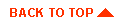
|
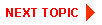
|
|
|
|
Copyright © 2001 BEA Systems, Inc. All rights reserved.
|