Overview of the BEA TUXEDO Workstation Product
This chapter lists the features of the BEA TUXEDO Workstation product. It also shows how Workstation alters the existing boundaries of the BEA TUXEDO system, its added features, and the location of Workstation components.
Product Perspective of BEA TUXEDO Workstation
In prior releases, BEA TUXEDO system applications were capable of distributing services across networks of UNIX-based processors. However, all the processors, servers, services, and transactions of the application, and the bridge processes that connect the nodes had to be defined in a configuration file used by the BEA TUXEDO boot process to start the application. Such an application might be diagrammed as shown in Figure 1-1.
Figure 1-1 BEA TUXEDO Application without the Workstation Feature
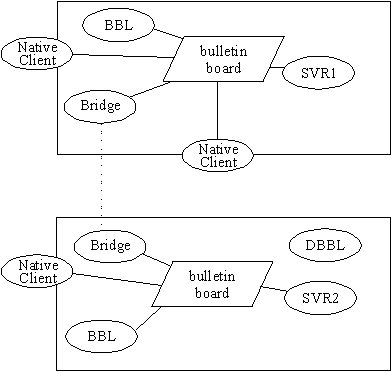
Client processes (shown as Native Clients in Figure 1-1) are invoked by users logged in directly on a node where a bulletin board for their application exists under the control of a BBL. They are considered to be within the administrative domain of the application.
Workstation extends the availability of a native BEA TUXEDO application, like the one shown above, to clients resident on workstations. With the Workstation feature, workstations are not required to be within the administrative domain of the application. The Workstation instead, defines an environment where clients can access services of an application through a surrogate handler process. A BEA TUXEDO application using Workstation might be diagrammed as shown in Figure 1-2.
Figure 1-2 BEA TUXEDO Application with the Workstation Feature
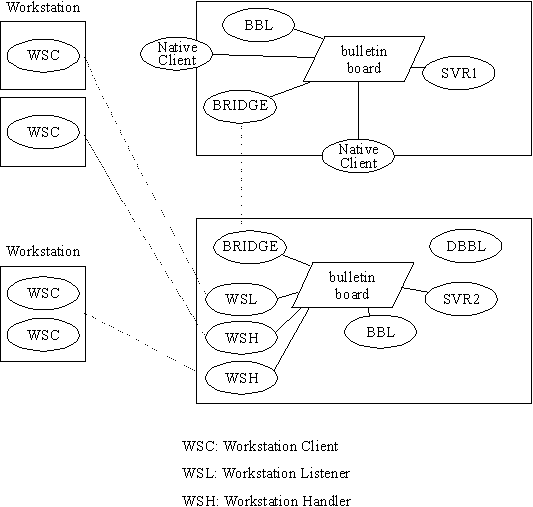
On the workstation, the programming environment is one that works under the operating system of the machine. A Local Area Network provides connectivity to the administrative domain of the application. Therefore, workstations can be UNIX-based as well as non-UNIX based (MS Windows, for example). This gives greater flexibility in the choices of hardware and software platforms on which to deliver the services of your BEA TUXEDO system applications.
Features of BEA TUXEDO Workstation
The function of Workstation is to provide access to BEA TUXEDO system applications from a network of workstations. The BEA TUXEDO system accomplishes this by providing the same application programming interface (API) for Workstation clients that is available for native-site clients.
Note: Existing native-site client programs can usually be moved to Workstation sites without modification beyond a recompile.
A potential benefit of Workstation is an increase in an application's performance. Before the Workstation feature, the native processor executed all the client code as well as the server and BEA TUXEDO code. With Workstation, the CPU cycles formerly needed by clients are now available to servers and the BEA TUXEDO system. The client CPU cycles are now furnished by the Workstation processors. The following features are being introduced as part of Workstation: