

| Download Docs | Site Map | Glossary | |
|
|
|||
| bea.com | products | dev2dev | support | askBEA |
 |
 |
|
|||||||
| e-docs > WebLogic Platform > WebLogic Integration > Starting, Stopping, and Customizing > WebLogic Integration Sample Configuration Files |
|
Starting, Stopping, and Customizing
|
WebLogic Integration Sample Configuration Files
This section provides developers and system administrators with sample configuration files for BEA WebLogic Integration. During installation, these files are automatically customized, so they will work on any supported computer system and network. They are provided here, along with descriptions of the information required in each.
This section includes the following topics:
Each file includes sample values for parameters that are updated by the installation program. These sample values are highlighted in bold.
Note: Some acronyms used in the config.xml and other files are a legacy from a previous release: the acronym WLC corresponds to B2B; WLPI corresponds to business process management (BPM); WLAI corresponds to application integration; and WLXT corresponds to data integration.
config.xml
A samples domain is created in which you can run the WebLogic Integration sample applications if you performed one of the following sets of tasks during installation:
The configuration for domains is defined in eXtensible Markup Language (XML). Persistent storage for the samples domain configuration is provided by the config.xml file located in SAMPLES_HOME/samples/integration/config, where SAMPLES_HOME is the WebLogic Platform samples directory. This section describes the contents of the WebLogic Integration samples domain config.xml file.
You can view and modify the settings captured in config.xml through the WebLogic Server Administration Console. When you start the WebLogic Server Administration Console, as described in Starting the WebLogic Server Administration Console, the server home page is displayed. Items listed in the navigation tree, shown in the left pane, correspond to the elements and attributes defined in the config.xml file.
The root element of the config.xml file is Domain. As shown in the following figure, this section of the file deploys the application integration DBMS sample adapter, the BEA WebLogic Adapter for Peregrine Power.Enterprise!, and the default Web Application. (The default Web Application responds to HTTP requests that cannot be resolved by any other deployed Web applications.)
Figure A-1 config.xml File: Part 1
As shown in the following two figures, the next section deploys the EJBs and Web applications required for the WebLogic Integration application. The path attribute is used by WebLogic Server to locate the WebLogic Integration exploded EAR and JAR files and to locate the WLI application.xml and weblogic-application.xml files. (The application.xml and weblogic-application.xml files are located in the path\META-INF directory.) WebLogic Integration J2EE components are now deployed using the exploded form. For more information about deploying J2EE components using the exploded form, see Assembling and Configuring Web Applications in the BEA WebLogic Server documentation at the following URL: http://download.oracle.com/docs/cd/E13222_01/wls/docs70/webapp/basics.html When you components are deployed in the exploded form, the DeploymentOrder attribute is not specified. Instead, the deployment order is determined by the order of the J2EE components in the application.xml file. If you do not want to deploy a component of the WLI application, do not remove the element for the component in the application.xml file, instead remove the server name from the Targets attribute (Targets=""). Figure A-2 config.xml File: Part 2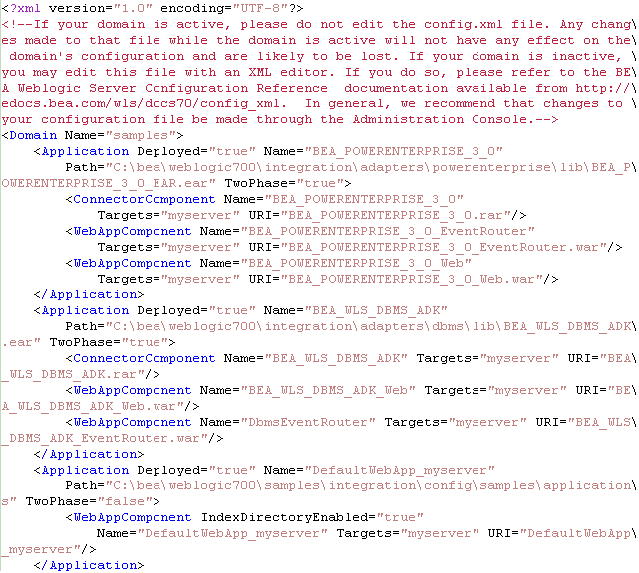
As shown in the following figure, the next section of the config.xml file contains the elements related to application integration functionality. Figure A-3 config.xml File: Part 3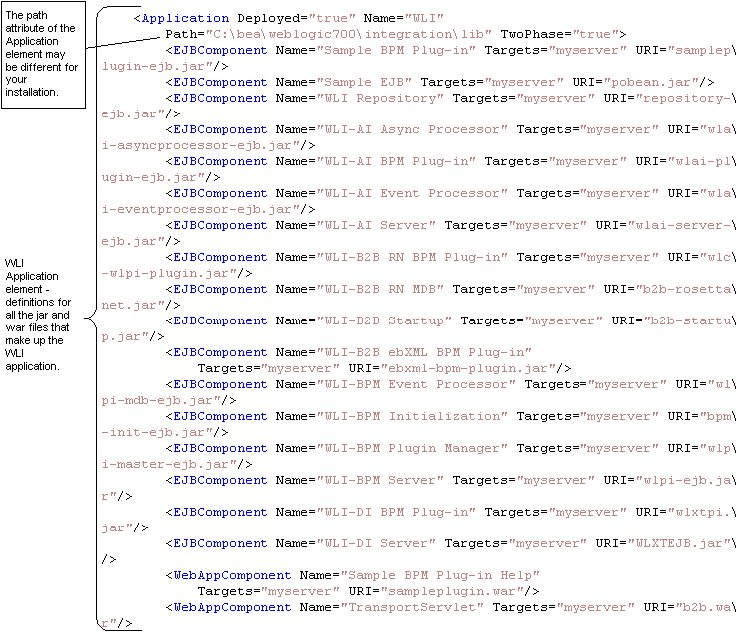
As shown in the following figure, the next section of the config.xml file defines the JDBC connection pool (called wliPool), the JDBC data sources, and the JMS connection factories for WebLogic Integration. Figure A-4 config.xml File: Part 4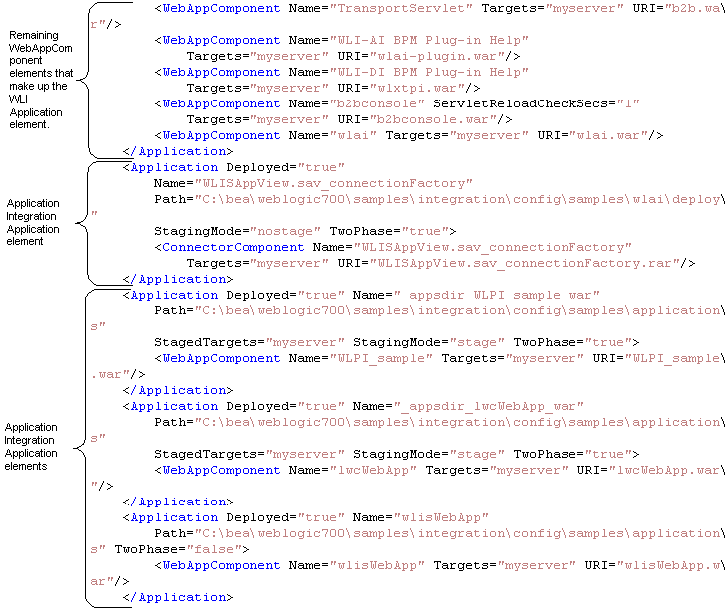
You can also view and update attributes for the WebLogic Integration JDBC connection pool (called wliPool) by choosing Services Figure A-5 WebLogic Integration JDBC Connection Pool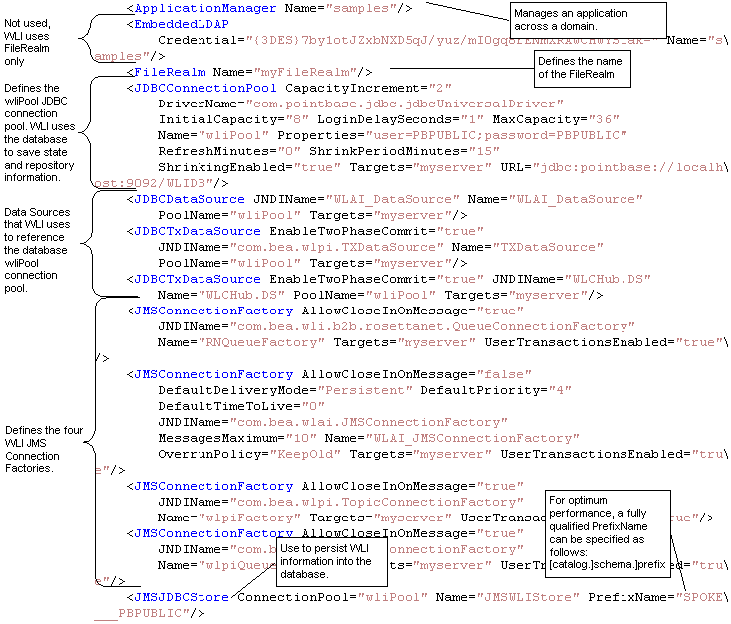
For information about updating the JDBC configuration, see Specifying a New Database for a Domain. You can also view the four WebLogic Integration connection factories by choosing Services Figure A-6 WebLogic Integration Connection Factories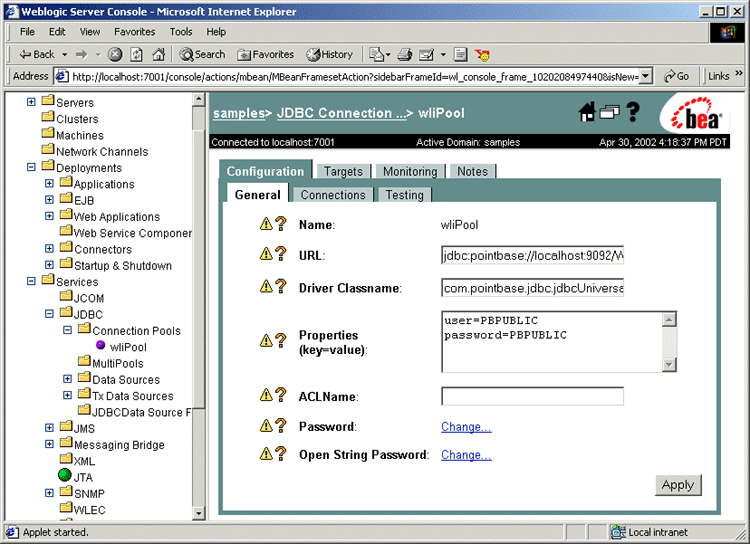
Warning: To avoid unexpected consequences, do not change the attributes for the WebLogic Integration connection factories unless instructed to do so by the WebLogic Integration documentation. For example, if you change the Default Delivery Mode for the connection factories, your ability to recover WebLogic Integration in the case of a system or network failure may be compromised. To optimize performance, customize the prefix name for the JMS JDBC store to suit your database. Use the following syntax for a prefix name: To update the JMS store prefix name, choose Services Figure A-7 JMS JDBC Store Page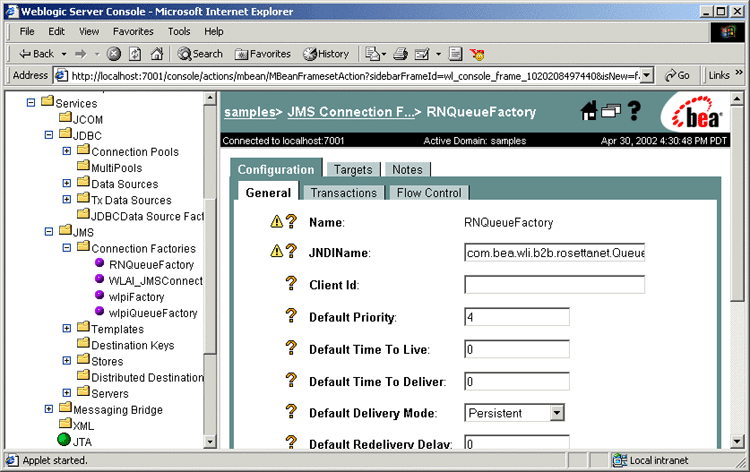
[[catalog.]schema.]prefix]
Enter the qualified prefix name (with the appropriate schema and catalog prefixes for your database configuration) in the Prefix Name field. See the DOMAIN_HOME\dbinfo\database_type\setDBVarsExt for the appropriate schema and catalog prefixes for your database configuration. DOMAIN_HOME represents the complete path to the root of a domain and database_type represents the your database: oracle, sybase, db2, mssql, or pointbase. As shown in the following figure, the next section of the config.xml file defines the JMS Server for WebLogic Integration. Figure A-8 config.xml File: Part 5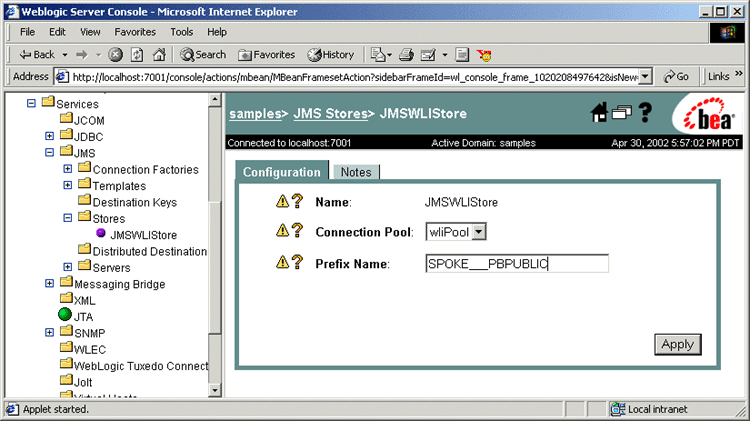
You can also view the WebLogic Integration JMS Server (called WLIJMSServer) by choosing Services Figure A-9 WebLogic Integration JMS Server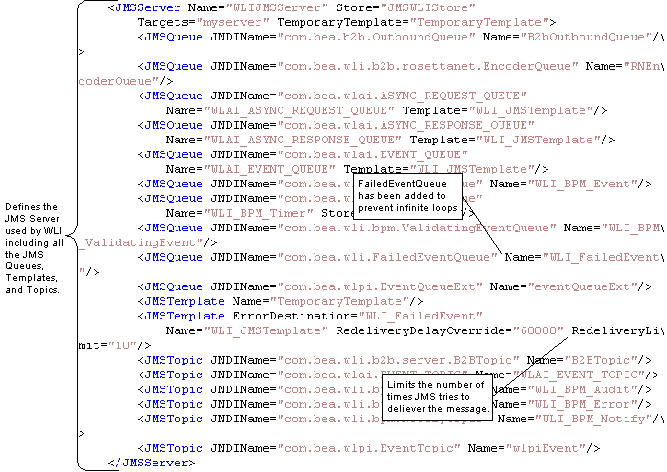
As shown in the following figure, the next section of the config.xml file includes the Realm, Security, and other elements. Figure A-10 config.xml File: Part 6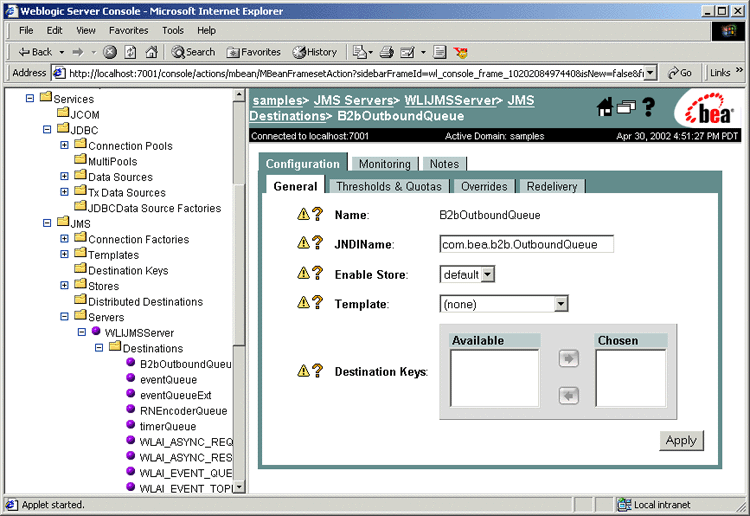
For information about security realms, see Understanding the BPM Security Model. As shown in the following figure, the next section of the config.xml file includes the Server elements and attributes and the WebLogic Integration B2B shutdown class. Figure A-11 config.xml File: Part 7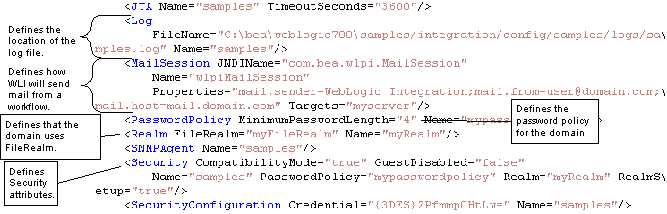
The domain name specified by the domain element corresponds to the domain name specified in the WebLogic Server Administration Console. For example, if you select myserver from the navigation tree in the console, the server page is displayed, as shown in the following figure. Figure A-12 WebLogic Server Administration Console Server Page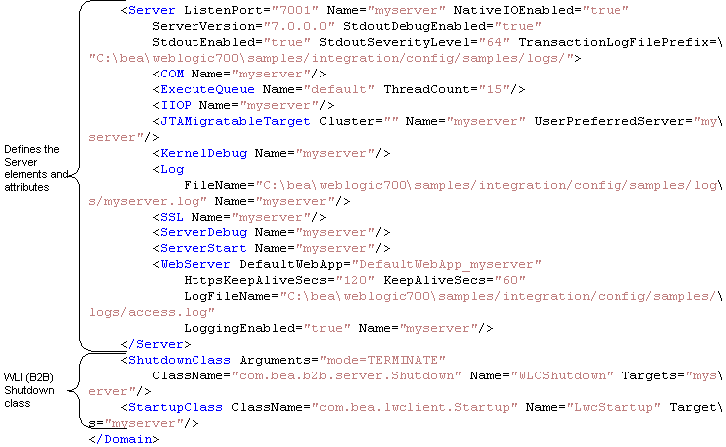
By selecting the appropriate tab on this page, you can update the listen port, log file name, log level and output, and other server configuration parameters. For help with any settings, click the question mark in the upper right corner to view the online help, or see the WebLogic Server documentation set at the following URL: http://download.oracle.com/docs/cd/E13222_01/wls/docs70/index.html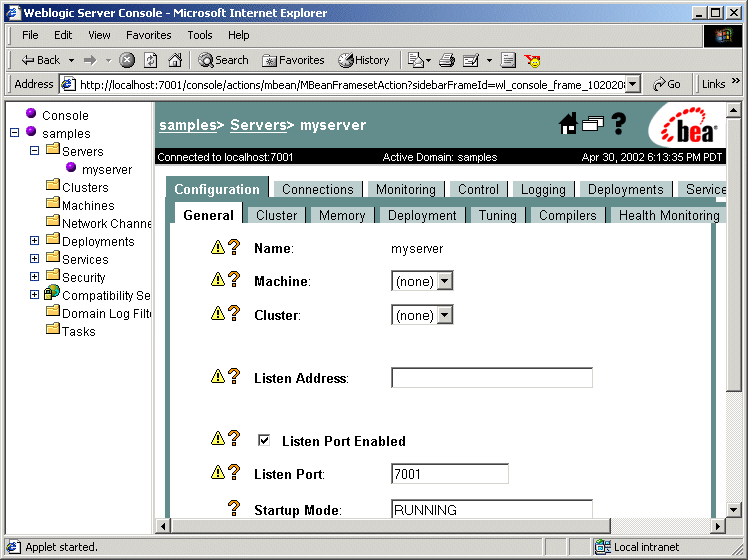
setEnv
This executable file is used to set the environment variables for WebLogic Integration. An instance of this file resides in the WebLogic Integration installation directory, and in the bin directory under the WebLogic Integration installation directory. This file is called by the startWeblogic command file and other command files provided with WebLogic Integration.
The first section of the setenv script for the samples domain (either setEnv.cmd if you are running on Windows or setenv.sh if you are running on UNIX) is shown in the following figure. (The script is located in the WLI_HOME directory, where WLI_HOME represents the directory in which you installed WebLogic Integration.) The values in bold are set during installation, based on the location of your installation.
For additional information about this command and the environment variables set by it, see WebLogic Integration Commands.
Listing A-1 setEnv Command
@echo off
.
.
.
set JAVA_HOME=C:\bea\jdk131_03
set PATH=%PATH%;%JAVA_HOME%\bin
set BEA_HOME=C:\bea
set WL_HOME=C:\bea\weblogic700\server
set WLI_HOME=C:\bea\weblogic700\integration
set SAMPLES_HOME=C:\bea\weblogic700\samples
set JAVA_OPTIONS="-XX:MaxPermSize=131072k"
REM set DB2_HOME=
:checkJDK
if exist %JAVA_HOME%\lib\nul goto setCP
echo.
echo The JDK wasn't found in directory %JAVA_HOME%.
echo Please edit the setEnv.cmd script so that the JAVA_HOME
echo variable points to the location of your JDK.
goto error
:setCP
REM Set the WLI common Classpath
set WLICOMMONCP=
for %%a in (
wlicommon.jar,
) do call :wlicmnlib %%a
.
.
.
startWeblogic
This executable command file starts WebLogic Server. Using the content of the config.xml file, it deploys the WebLogic Integration applications and resources specified in the config.xmlfile for the domain. It is installed in each domain directory. For example, if, on a Windows system, a new domain (called mydomain) is created in the default location, the directory location for the WebLogic Integration startWeblogic.cmd for that domain is:
BEA_HOME/user_projects/mydomain
In this pathname BEA_HOME represents the location of your BEA Home directory, for example: C:\bea.
The startWeblogic.cmd (Windows) for the samples domain is shown in the following listing. The startWebLogic.cmd command for the preconfigured samples domain is located in the SAMPLES_HOME/integration/config/samples, where SAMPLES_HOME represents the WebLogic Platform samples directory.
Listing A-2 startWebLogic.cmd Command
@echo off
.
.
.
if /I "%WLI_HOME%" == "" call c:\bea\weblogic700\integration\setEnv.cmd
setlocal
call %SAMPLES_HOME%\integration\samples\bin\SetSampleData || goto :EOF
if "%DB_TYPE%" == "pointbase" goto pointbase
goto run
:pointbase
REM Invoke ant script to finish up work
set SCRIPT=%WLI_HOME%\lib\scripts\PointbaseChecker.xml
if exist %SCRIPT% goto ant
echo WARNING: No ant script to check for pointbase (%SCRIPT%)
goto finish
:ant
%JAVA_HOME%\bin\java -classpath %WLICP% -Xmx256m org.apache.tools.ant.Main \
-buildfile %SCRIPT% || goto error
:run
REM Remove old logs.
del /f /q %WLI_SAMPLES_HOME%\*.log* > nul 2>&1
del /f /q %WLI_SAMPLES_HOME%\logs\* > nul 2>&1
REM Change directory to where DTD files are located
cd /d %WLI_SAMPLES_HOME%
REM WLIS data directory
if not exist %WLI_SAMPLES_HOME%\data mkdir %WLI_SAMPLES_HOME%\data || goto finish
REM Start weblogic
%JAVA_HOME%\bin\java %JAVA_OPTIONS% %DB_JVMARGS% -Xmx256m -classpath %SVRCP% \
-Dbea.home=%BEA_HOME% -Dweblogic.home=%WL_HOME% \
-Dweblogic.system.home=%SAMPLES_HOME%\integration -Dweblogic.Domain=samples \
-Dweblogic.management.username=system -Dweblogic.management.password=security \
-Dweblogic.Name=myserver -Dweblogic.RootDirectory=%SAMPLES_HOME%\integration \
-Djava.security.policy=%WL_HOME%\lib\weblogic.policy \
-Dweblogic.management.discover=false \
-Dweblogic.SystemDataStoreConfigDirectory=%WLI_HOME%\lib \
-Dweblogic.servlet.ClasspathServlet.disableStrictCheck=true weblogic.Server
:finish
endlocal
The -Dweblogic.management.password=security option in the java command that starts WebLogic Server provides the password. If this option is removed, you are prompted for a password. If you change the password, you must remove or update this option.
fileRealm.properties
This properties file controls the User, Group, and ACL objects that are created when WebLogic Server is started.
The fileRealm.properties file for the samples domain is shown in the following listing.
Listing A-3 fileRealm.properties File
#Fri Apr 12 22:21:45 BST 2002
acl.access.weblogic.admin.mbean.MBeanHome=wlcSamplesUser,everyone,guest
acl.boot.weblogic.server=system,everyone
acl.create.weblogic.jms.ServerSessionPool=everyone
acl.enablermonitor.WLCAdmin=admin
acl.execute.weblogic.servlet.AdminClients=system
acl.execute.weblogic.servlet.AdminConnections=system
acl.execute.weblogic.servlet.AdminEvents=system
acl.execute.weblogic.servlet.AdminJDBC=system
acl.execute.weblogic.servlet.AdminLicense=system
acl.execute.weblogic.servlet.AdminMain=system
acl.execute.weblogic.servlet.AdminProps=system
acl.execute.weblogic.servlet.AdminRealm=system
acl.execute.weblogic.servlet.AdminThreads=system
acl.execute.weblogic.servlet.AdminVersion=system
acl.execute.weblogic.servlet.Certificate=system
acl.execute.weblogic.servlet.ConsoleHelp=everyone
acl.execute.weblogic.servlet.T3AdminMain=system
acl.execute.weblogic.servlet.classes=everyone
acl.execute.weblogic.servlet.containerManaged=everyone
acl.execute.weblogic.servlet=system,everyone
acl.hubconfig.WLCAdmin=admin
acl.list.weblogic.jndi.weblogic.ejb=system,everyone
acl.list.weblogic.jndi.weblogic.fileSystem=everyone
acl.list.weblogic.jndi.weblogic.rmi=everyone
acl.list.weblogic.jndi.weblogic=system,everyone
acl.list.weblogic.jndi=everyone
acl.lockServer.weblogic.admin=system
acl.lookup.weblogic.admin.mbean.MBeanHome=wlcSamplesUser,everyone,guest
acl.lookup.weblogic.jndi.weblogic.ejb=system,everyone,guest
acl.lookup.weblogic.jndi.weblogic.fileSystem=everyone
acl.lookup.weblogic.jndi.weblogic.rmi=everyone
acl.lookup.weblogic.jndi.weblogic=everyone
acl.lookup.weblogic.jndi=everyone
acl.modify.weblogic.admin.acl=system
acl.modify.weblogic.jndi.weblogic.ejb=system,everyone,guest
acl.modify.weblogic.jndi.weblogic.fileSystem=everyone
acl.modify.weblogic.jndi.weblogic.rmi=everyone
acl.modify.weblogic.jndi.weblogic=system,everyone,guest
acl.modify.weblogic.jndi=everyone
acl.read.managedObject=system
acl.read.weblogic.workspace=system,everyone
acl.receive.weblogic.jms=everyone
acl.reserve.weblogic.jdbc.connectionPool.wliPool=wlisystem,everyone
acl.reserve.weblogic.jdbc.connectionPool=system
acl.reset.weblogic.jdbc.connectionPool.examplesPool=wlcSamplesUser,admin,guest
acl.reset.weblogic.jdbc.connectionPool.wliPool=wlcSamplesUser,wlisystem,admin,\
guest
acl.reset.weblogic.jdbc.connectionPool.wlpiPool=wlisystem,admin,guest
acl.reset.weblogic.jdbc.connectionPool=system
acl.send.weblogic.jms=everyone
acl.shrink.weblogic.jdbc.connectionPool.examplesPool=everyone
acl.shrink.weblogic.jdbc.connectionPool.wliPool=wlcSamplesUser,wlisystem,\
admin.guest
acl.shrink.weblogic.jdbc.connectionPool.wlpiPool=wlisystem,admin,guest
acl.shutdown.weblogic.admin=system
acl.unlockServer.weblogic.admin=system
acl.write.managedObject=system
acl.write.weblogic.workspace=system,everyone
group.AccountingCDE=admin,joe
group.AdministerUser=admin,joe,mary,guest,wlisystem
group.Administrators=ConfigureComponents,system
group.ConfigureComponents=admin,joe,wlisystem,mary,guest
group.ConfigureSystem=admin,joe,mary,guest,wlisystem
group.CreateTemplate=admin,joe,wlisystem,mary,guest
group.CustomerServiceCDE=admin
group.DeleteTemplate=admin,joe,wlisystem,mary,guest
group.Deployers=Administrators
group.ExecuteTemplate=admin,joe,wlisystem,mary,guest
group.MonitorInstance=admin,joe,wlisystem,mary,guest
group.Monitors=Administrators
group.Operators=Administrators
group.Role1Org1=admin,joe,mary
group.Role1Org2=admin,joe,mary
group.Role2Org1=admin,joe,mary
group.Role2Org2=admin,joe,mary
group.ShippingCDE=admin,mary
group.UpdateTemplate=admin,joe,mary,guest,wlisystem
group.adapter=admin,wlcSamplesUser,joe,hub,system,mary,guest,wlisystem
group.adminGroup=admin,joe,mary
group.wlcSamplesGroup=wlcSamplesUser,guest,wlisystem
group.wlpiAdministrators=admin,wlcSamplesUser,joe,wlisystem,system,mary,guest
group.wlpiUsers=admin,joe,wlisystem,system,mary,guest
user.admin=0xab3a488db0652704287970cdf97854812feea77b
user.hub=0x6e4b0d35e609e96e749330f5086bb21f08a013d5
user.joe=0xa078cb45e6f6c4eefdd1f14495ff739b5536904c
user.mary=0xa078cb45e6f6c4eefdd1f14495ff739b5536904c
user.system=0xab3a488db0652704287970cdf97854812feea77b
user.wlcSamplesUser=0x010e807f5525398753170a0fd0cf8694241286bc
user.wlisystem=0x8510e22f04b4a7ebde6837902aa590a31e234be2

|

|

|