

| Download Docs | Site Map | Glossary | |
|
|
|||
| bea.com | products | dev2dev | support | askBEA |
 |
 |
|
|||||||
| e-docs > WebLogic Platform > WebLogic Integration > B2B Topics > Programming Logic Plug-Ins > Routing and Filtering Business Messages |
|
Programming Logic Plug-Ins
|
Routing and Filtering Business Messages
The following sections describe how to use routing, filtering, and Xpath expressions to control the flow of business messages exchanged among trading partners:
Business Messages and Message Envelopes
A business message is the basic unit of communication exchanged between trading partners in a conversation. A business message contains the list of intended recipients for the message. A business message is represented in the B2B integration API by the com.bea.b2b.protocol.messaging.Message interface. The following classes implement this interface and represent protocol-specific business messages:
On receipt of a business message, the B2B engine creates a message envelope that acts as a container for the business message as it is processed through the B2B engine. Message envelopes are instances of the com.bea.b2b.protocol.messaging.MessageEnvelope class.
The message envelope is used for routing purposes and is analogous to a paper envelope for a letter: the message envelope contains the business message plus addressing information, such as the identity of the sender (return address) and a recipient of the business message (destination address), as shown in the following figure.
Figure 2-1 Message Envelope Containing an XOCP Business Message
Message envelopes also contain other information about the business message. For detailed information about the MessageEnvelope class, see the BEA WebLogic Integration Javadoc.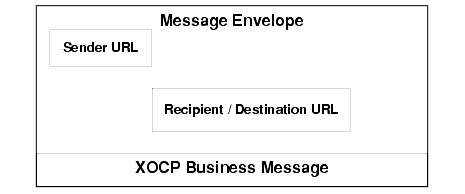
Run-Time Message Processing
The WebLogic Integration B2B engine uses logic plug-ins, acting as either routers or filters, to direct the flow of business messages to trading partners. The following example illustrates how this process is implemented for XOCP business messages.
Note: The XOCP business protocol is deprecated as of this release of WebLogic Integration. For information about the features that are replacing it, see the BEA WebLogic Integration Release Notes.
The following figure provides an overview of how the B2B engine processes a message.
Figure 2-2 Overview of Message Processing
WebLogic Integration provides a router for supported business protocol. The following figure provides a detailed look at the routers. Figure 2-3 WebLogic Integration B2B Routers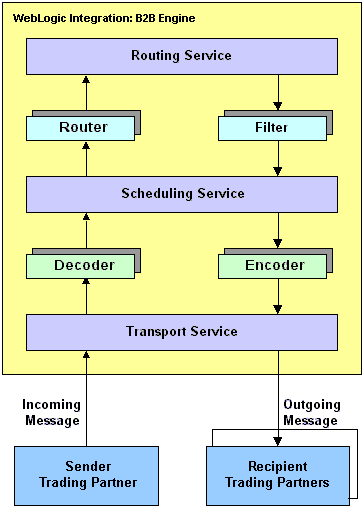
WebLogic Integration provides a filter for supported business protocol. The following figure provides a detailed look at the filters. Figure 2-4 WebLogic Integration B2B Filters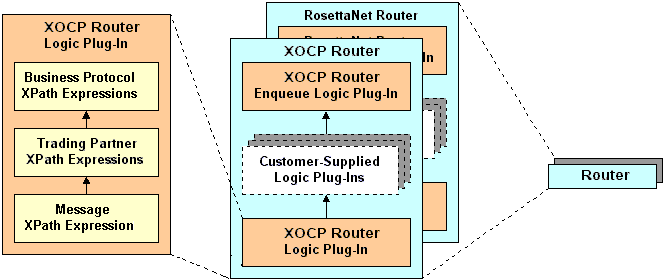
The following figure provides a detailed look at how the B2B engine processes an XOCP business message. Processing for RosettaNet business messages is handled in a similar manner, as discussed in Implementing RosettaNet for B2B Integration. Figure 2-5 XOCP Message Processing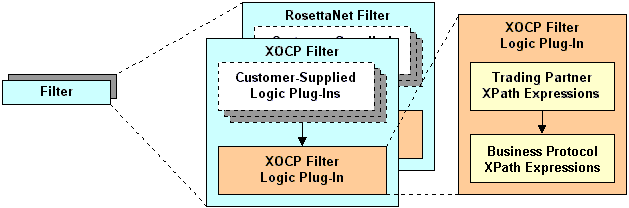
The following sections explain how the send and receive sides of the B2B engine process an XOCP business message: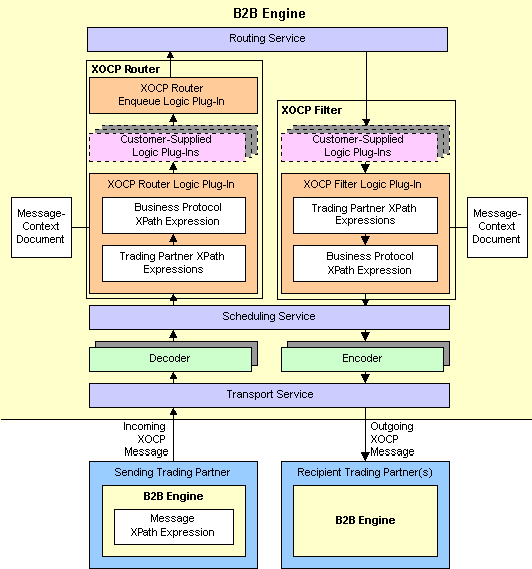
Send Side
The following sections describe the components on the send side of the B2B engine and explain how they process an XOCP business message:
Message XPath Expression
When sending an XOCP business message, the B2B engine for the sending trading partner can specify a message XPath expression that defines the intended recipients of the business message. This message XPath expression is defined in a business process management (BPM) workflow or in a locally-run B2B integration application. For more information about message XPath expressions, see Creating Message XPath Expressions.
Transport Service
The transport service reads the incoming XOCP business message and does the following:
Decoder
The decoder does the following:
Scheduling Service
The scheduling service enqueues the message to store it for subsequent retrieval by the XOCP router.
XOCP Router
The XOCP router is a chain of logic plug-ins that specifies the recipients for the XOCP business message. Each logic plug-in can add trading partners to or remove trading partners from the set of recipient trading partners.
The logic plug-ins in the XOCP router are arranged in the following order:
The following sections describe these logic plug-ins.
XOCP Router Logic Plug-In
The XOCP router logic plug-in does the following:
A message-context document is an XML document that the XOCP router logic plug-in generates from the XOCP business message and associated information in the repository. The message-context document describes header and content information about the XOCP business message, such as the business protocol, conversation, sending trading partner, and receiving trading partners. The XOCP router logic plug-in uses XPath expressions to evaluate the message-context document. For more information about message-context documents, see Working with Message-Context Documents.
These XPath router expressions are defined in the repository for the sending trading partner and apply to all XOCP business messages sent by that trading partner. Each sending trading partner can have multiple trading partner XPath router expressions.
Each trading partner XPath router expression can examine different parts of the message-context document and select a different set of recipient trading partners. The trading partners produced by each expression can either replace the previously generated set of recipient trading partners or add to the current set.
These XPath router expressions are defined in the repository and apply to all XOCP business messages using a particular business protocol.
As with trading partner XPath router expressions, each business protocol XPath router expression can examine different parts of the message-context document and select a different set of recipient trading partners. The trading partners produced by each expression can either replace the previously generated set of recipient trading partners or add to the current set.
Customer-Supplied Router Logic Plug-Ins
You can create logic plug-ins and add them to the XOCP router. If you create a new logic plug-in, you must add it to the chain after the XOCP router logic plug-in and before the XOCP router enqueue logic plug-in. The order of the logic plug-ins in the XOCP router chain is specified in the XOCP business protocol definition.
A customer-supplied logic plug-in does not have to provide router functionality to be part of the XOCP router. For example, a customer-supplied logic plug-in can provide billing functionality by keeping track of the number of messages sent by a particular sending trading partner and then billing the trading partner for those messages. Even when a customer-supplied logic plug-in does not provide routing or filtering functionality, it can be added only to the XOCP router or the XOCP filter. For more information about customer-supplied logic plug-ins, see Creating and Adding Logic Plug-Ins (Deprecated).
After customer-supplied router logic plug-ins are processed, the B2B engine continues to process the message, unless the set of recipient trading partners is empty. In that case, the customer-supplied router logic plug-in does not forward the message to the next component for processing.
XOCP Router Enqueue Logic Plug-In
The XOCP router enqueue logic plug-in does the following:
Routing Service
The routing service does the following:
Receive Side
The following sections describe the components on the receive side of the B2B engine and explain how they process an XOCP business message:
XOCP Filter
The XOCP filter is a chain of logic plug-ins that determines whether or not to send an XOCP business message to the intended recipient. These logic plug-ins are evaluated after the XOCP router logic plug-ins; they can modify or override the XOCP router results. Each logic plug-in can determine not to send the message.
The logic plug-ins in the XOCP filter are arranged in the following order:
The following sections describe these logic plug-ins.
XOCP Filter Logic Plug-In
The XOCP filter logic plug-in does the following:
A message-context document is an XML document that the XOCP filter logic plug-in generates from the XOCP business message and associated information in the repository. The message-context document describes header and content information about the XOCP business message, such as the business protocol, conversation, sending trading partner, and receiving trading partner. The XOCP filter logic plug-in uses XPath expressions to evaluate the message-context document. For more information about message-context documents, see Working with Message-Context Documents.
These XPath filter expressions are defined in the repository for a recipient trading partner, and apply to all XOCP business messages destined for that trading partner. Each recipient trading partner can have multiple trading partner XPath filter expressions.
Each trading partner XPath filter expression can examine different parts of the message-context document and return a Boolean result that indicates acceptance or rejection of the message. Processing continues until an expression evaluates to false or all expressions have been processed.
These XPath filter expressions are defined in the repository and apply to all XOCP business messages.
As with trading partner XPath filter expressions, each business protocol XPath filter expression can examine different parts of the message-context document and return a Boolean result that indicates acceptance or rejection of the message. Processing continues until an expression evaluates to false or all expressions have been processed.
Customer-Supplied Filter Logic Plug-Ins
You can create logic plug-ins and add them to the XOCP filter. If you create a new logic plug-in, you must add it to the chain before the XOCP filter logic plug-in. The order of the logic plug-ins in the XOCP filter chain is specified in the XOCP business protocol definition.
A customer-supplied logic plug-in does not have to provide filter functionality to be part of the XOCP filter. For example, a customer-supplied logic plug-in can provide sampling functionality by keeping track of the types of messages sent to a particular recipient trading partner. Even when a customer-supplied logic plug-in does not provide routing or filtering functionality, it can be added only to the XOCP router or the XOCP filter. For more information about logic plug-ins, see Creating and Adding Logic Plug-Ins (Deprecated).
If the customer-supplied logic plug-ins cancel delivery of the XOCP business message to the intended recipient, then the customer-supplied filter logic plug-in does not forward the message to the next component in the B2B engine. Otherwise, the B2B engine continues to process the message.
Scheduling Service
The scheduling service does the following:
Encoder
The encoder transforms the message as necessary to support the business protocol and forwards the message to the transport service.
Transport Service
The transport service sends the message to the recipient.
Working with Message-Context Documents
For information about how message-context documents are created and used, see XOCP Router Logic Plug-In and XOCP Filter Logic Plug-In.
The following listing is the Document Type Definition (DTD) for the message-context document.
Listing 2-1 Document Type Definition for Message-Context Document
<!-- Copyright (c) 2001 BEA Systems, Inc. -->
<!-- All rights reserved -->
<!-- This DTD describes the message context document for XPATH routers and filters -->
<!ELEMENT wlc (business-protocol, conversation, sender, trading-partner+) >
<!ATTLIST wlc context ( message-router | trading-partner-router | hub-router | trading-partner-filter | hub-filter ) #REQUIRED >
<!ELEMENT business-protocol EMPTY >
<!ATTLIST business-protocol name CDATA #REQUIRED >
<!ATTLIST business-protocol version CDATA #REQUIRED >
<!ELEMENT conversation EMPTY >
<!ATTLIST conversation name CDATA #REQUIRED >
<!ATTLIST conversation version CDATA #REQUIRED >
<!ATTLIST conversation sender-role CDATA #REQUIRED >
<!ATTLIST conversation receiver-role CDATA #REQUIRED >
<!-- A sender is a trading-partner that has sent a message from a role in a conversation. -->
<!ELEMENT sender ( trading-partner ) >
<!-- A Trading Partner represents an entity such as a company that sends or receives messages. -->
<!ELEMENT trading-partner ( address, extended-property-set* ) >
<!ATTLIST trading-partner email CDATA #IMPLIED >
<!ATTLIST trading-partner fax CDATA #IMPLIED >
<!ATTLIST trading-partner name ID #REQUIRED >
<!ATTLIST trading-partner phone CDATA #IMPLIED >
<!ELEMENT address ANY >
<!ELEMENT extended-property-set ANY >
<!ATTLIST extended-property-set name CDATA #REQUIRED >
Working with XPath Expressions
This section describes XPath expressions and how to create them:
About XPath Expressions
XPath is the XML path language that is defined by the World Wide Web Consortium. The XOCP router logic plug-in and the XOCP filter logic plug-in use XPath expressions to evaluate message-context documents. You can add XPath expressions to the repository for use by the XOCP router logic plug-in and the XOCP filter logic plug-in.
XPath expressions in the XOCP router logic plug-in and XOCP filter logic plug-in perform the following functions:
In the XOCP router logic plug-in, XPath expressions specify the business criteria for message distribution. For example, a buyer can use an XPath router expression to send bid requests to all sellers in a particular area code or to sellers that can handle large orders.
In the XOCP filter logic plug-in, XPath expressions determine whether or not the B2B engine sends a particular business message to a particular trading partner. An XPath filter expression in the XOCP filter logic plug-in acts as a gatekeeper that filters out unwanted business messages for a receiving trading partner.
The following table provides an overview of the various types of XPath expressions.
In the XOCP router logic plug-in, each XPath router expression can examine different parts of the message-context document and select a different set of recipient trading partners. The trading partners produced by each expression can either replace the previously generated set of recipient trading partners or add to the current set. The following table steps through an example that shows how XPath router expressions can be used.
In the XOCP filter logic plug-in, each XPath filter expression can examine different parts of the message-context document to determine whether or not to forward the message to the recipient trading partner. Each XPath filter expression can return true or false using different selection criteria. When an XPath filter expression returns false, the message is blocked from further evaluation and is not sent to the intended recipient. An XPath expression can refer to the following kinds of information:
For more information on XPath Expressions, see Advanced Configuration Tasks in Administering B2B Integration.
Creating Message XPath Expressions
When sending an XOCP business message, the sender trading partner can specify a message XPath expression, which defines the intended recipients for the business message. The message XPath router expression is defined in a business process management workflow or in a WebLogic Integration B2B Java application. This XPath expression selects a subset of <trading-partner> nodes from the message-context XML document that the XOCP router logic plug-in generates.
The sending trading partner defines this XPath expression and sends it along with the message. An XPath expression is defined for B2B integration as follows:
Note: In many cases, a trading partner sends a business message to another single, known trading partner; for example, when replying to a request from that trading partner. In this case, the sender trading partner can bypass the evaluation of XPath expressions in the XOCP router logic plug-in by specifying the name of the recipient trading partner instead of an XPath expression. To specify a trading partner name, call the setRecipient method instead of setExpression on the com.bea.b2b.protocol.messaging.Message instance.
Creating Trading Partner XPath Expressions
A trading partner XPath expression is an XPath expression that is defined for a trading partner. For routing, a trading partner XPath expression is used by the XOCP router logic plug-in and is defined for the sending trading partner. For filtering, a trading partner XPath expression is used by the XOCP filter logic plug-in and is defined for the receiving trading partner.
Trading partner XPath expressions are defined in the repository. You can use the following tools to create trading partner XPath expressions for the XOCP router logic plug-in and the XOCP filter logic plug-in:
<xpath-expression expression="//TradingPartner1" location="ROUTER" type="APPEND"/>
For more information about XPath syntax and usage, see the "XML Path Language Specification," published by the World Wide Web Consortium, at the following URL:
The following table describes the properties that you set when using the B2B Console to define XPath expressions.
For example, a trading partner might want to route requests to trading partners that are located in California. To do this, the sender trading partner can use the detail window on the Trading Partners tab in the B2B Console to create the following XPath expression for the XOCP router logic plug-in:
/wlc/trading-partner[extended-property-set/state='California']
Creating Business Protocol XPath Expressions
A business protocol XPath expression is an XPath expression that is defined in the WebLogic Integration repository for a particular business protocol. Business protocol XPath router expressions apply to all incoming business messages using that protocol. Business protocol XPath filter expressions apply to all outgoing XOCP business messages.
Business protocol XPath expressions are defined in the repository. You can use the following tools to create XPath expressions for the XOCP router logic plug-in and the XOCP filter logic plug-in:
<xpath-expression expression="//TradingPartner1" location="ROUTER" type="APPEND"/>
For more information about XPath syntax and usage, see the "XML Path Language Specification," published by the World Wide Web Consortium, at the following URL:
Table 2-3 describes the properties that you set when using the B2B Console to define an XPath expression.
For example, an administrator might want to filter messages for trading partners that are shippers so that they receive only shipping requests, while all other types of trading partners receive all messages. To do this, the administrator can use the Business Protocol Definitions tab in the B2B Console to create the following XPath expression for the XOCP filter logic plug-in:
(/wlc/trading-partner/extended-property-set/business='shipper') OR (/wlc/trading-partner/extended-property-set/business!='shipper')

|

|

|