

| Download Docs | Site Map | Glossary | |
|
|
|||
| bea.com | products | dev2dev | support | askBEA |
 |
 |
|
|||||||
| e-docs > WebLogic Platform > WebLogic Integration > BPM Topics > Programming BPM Plug-Ins > Defining Plug-In Online Help |
|
Programming BPM Plug-Ins
|
Defining Plug-In Online Help
To define plug-in online help, you must perform the following steps:
The following code listing is an excerpt from the plug-in sample that shows how to define plug-in HTML online help. The code defines a method, createPluginInfo(), that defines a HelpSetInfo value object and, subsequently, a PluginInfo object, passing this HelpSetInfo object. This excerpt is taken from the SamplePluginBean.java file in the SAMPLES_HOME/integration/samples/bpm_api/plugin/src/com/bea/wlpi/tour/po/plugin directory. Notable lines of code are shown in bold.
Listing 8-1 Defining Plug-In HTML Online Help
private PluginInfo createPluginInfo(Locale lc) {
HelpSetInfo helpSet;
PluginInfo pi;
SampleBundle bundle = new SampleBundle(lc);
String name = bundle.getString("pluginName");
String desc = bundle.getString("pluginDesc");
String helpName = bundle.getString("helpName");
String helpDesc = bundle.getString("helpDesc");
helpSet = new HelpSetInfo(
SamplePluginConstants.PLUGIN_NAME, helpName, helpDesc,
new String[]{ "htmlhelp/Sample", "index" },
HelpSetInfo.HELP_HTML);
pi = new PluginInfo(SamplePluginConstants.PLUGIN_NAME, name,
desc, lc, SamplePluginConstants.VENDOR_NAME,
SamplePluginConstants.VENDOR_URL,
SamplePluginConstants.PLUGIN_VERSION,
SamplePluginConstants.PLUGIN_FRAMEWORK_VERSION,
null, null, helpSet);
return pi;
}In this example:
The following figure illustrates the WebLogic Integration Studio Help menu that includes access to the sample plug-in HTML help set.
Figure 8-1 Plug-In Help Set
The following code listing shows an example of how to define a HelpSetInfo value object for the plug-in JavaHelp help set. Listing 8-2 Defining Plug-In JavaHelp Online Help In this example: 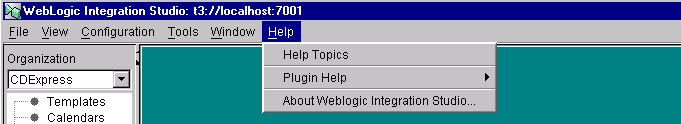
javaHelpSet = new HelpSetInfo(SamplePluginConstants.PLUGIN_NAME,
"Sample Plugin JavaHelp", "Plugin-provided help set",
new String[] {"javahelp/HolidayHistory", "hol_intro"},
HelpSetInfo.HELP_JAVA_HELP);
For information about deploying the plug-in online help, see Deploying the Plug-In.

|

|

|