

| Download Docs | Site Map | Glossary | |
|
|
|||
| bea.com | products | dev2dev | support | askBEA |
 |
 |
|
|||||||
| e-docs > WebLogic Platform > WebLogic Integration > BPM Topics > Programming BPM Plug-Ins > Managing Plug-Ins |
|
Programming BPM Plug-Ins
|
Managing Plug-Ins
This section explains how to manage plug-ins. It includes the following topics:
Viewing Plug-Ins
To view installed plug-ins, use the com.bea.wlpi.server.plugin.PluginManager interface methods defined in the following table.
For example, the following code gets a list of installed plug-ins for the specified locale, lc, and saves the list to the plugins[] array. In this example, pm represents the EJBObject reference to the PluginManager EJB. For more information about the getPlugin() and getPlugins() methods, see the com.bea.wlpi.server.plugin.PluginManager Javadoc.
plugins[]=pm.getPlugins(lc);
Loading Plug-Ins
To load an installed plug-in, use the com.bea.wlpi.server.plugin.PluginManagerCfg interface method defined in the following table.
For example, the following code loads the plug-in, MyPlugin, for the specified Plug-in Manager version, version. In this example, pmCfg represents the EJBObject reference to the PluginManager EJB. For more information about the loadPlugin() method, see the com.bea.wlpi.server.plugin.PluginManagerCfg Javadoc.
pmCfg.getPlugins(MyPlugin, version);
Configuring Plug-Ins
By default, when configuring the plug-in you can specify the plug-in start mode.
For example, the following figure shows the default plug-in configuration dialog in the WebLogic Intergration Studio.
Figure 7-1 Default Plug-In Configuration Dialog in the Studio
The start mode can be set to one of the following values: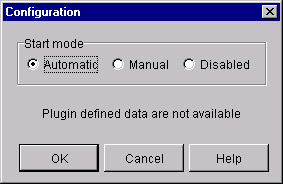
Automatic: started automatically at system startup. This is the default.
Manual: must be started manually by a user.
Disabled: disabled and cannot be started.
For information about accessing the plug-in configuration dialog, see "Configuring Plug-Ins" in Configuring Workflow Resources in Using the WebLogic Integration Studio.
If required, you can customize the plug-in configuration requirements. The customized plug-in configuration requirements appear in place of the text Plugin defined data are not available shown in the previous figure.
The following sections explain how to customize plug-in configuration requirements and edit configuration values using the plug-in API, including the following topics:
Customize the Plug-In Configuration Requirements
The following sections describe the steps required to customize the plug-in configuration requirements, including the following topics:
Implementing the PluginData Interface
To read (parse) and save plug-in data in XML format, implement the plug-in data interface, as described in Implementing the PluginData Interface.
The following code listing shows how to define a class that implements the PluginData interface for the plug-in configuration. Notable lines of code are shown in bold.
Note: This class is not available as part of the plug-in sample.
Listing 7-1 Implementing the PluginData Interface—Plug-In Configuration
package com.bea.wlpi.test.plugin;
import java.io.IOException;
import com.bea.wlpi.common.plugin.PluginData;
import com.bea.wlpi.common.XMLWriter;
import java.util.List;
import java.util.Map;
import org.xml.sax.*;
public class ConfigData implements PluginData {
private static final String YESORNO_TAG = "yesorno";
private String yesOrNo;
private transient String lastValue;
public ConfigData() {
this.yesOrNo = TestPluginConstants.CONFIG_NO;
}
public ConfigData(String yesOrNo) {
this.yesOrNo = yesOrNo;
}
public void load(XMLReader parser) {
}
void setYesOrNo(String decision) {
yesOrNo = decision;
}
String getYesOrNo() {
return yesOrNo;
}
public void setDocumentLocator(Locator locator) {
}
public void startDocument()
throws SAXException {
}
public void endDocument()
throws SAXException {
}
public void startPrefixMapping(String prefix, String uri)
throws SAXException {
}
public void endPrefixMapping(String prefix)
throws SAXException {
}
public void startElement(String namespaceURI, String localName, String qName, Attributes atts)
throws SAXException {
lastValue = null;
}
public void endElement(String namespaceURI, String localName, String name)
throws SAXException {
if (name.equals(YESORNO_TAG))
yesOrNo = lastValue;
}
public void characters(char[] ch, int start, int length)
throws SAXException {
String value = new String(ch, start, length);
if (lastValue == null)
lastValue = value;
else
lastValue = lastValue + value;
}
public void ignorableWhitespace(char[] ch, int start, int length)
throws SAXException {
}
public void processingInstruction(String target, String data)
throws SAXException {
}
public void skippedEntity(String name)
throws SAXException {
}
public void save(XMLWriter writer, int indent) throws IOException {
writer.saveElement(indent, YESORNO_TAG, yesOrNo);
}
// TODO:
public List getReferencedPublishables(Map publishables) {
return null;
}
public String getPrintableData() {
return toString();
}
public String toString() {
return "ConfigData[yesOrNo=" + yesOrNo + ']';
}
public Object clone() {
return new ConfigData(yesOrNo);
}
}
Defining the PluginPanel Class
To display the plug-in GUI component within the design client, define a class that extends the plug-in panel class, as described in Defining the PluginPanel Class.
The following code listing shows how to define a class for the plug-in configuration that extends the PluginPanel class. Notable lines of code are shown in bold.
Note: This class is not available as part of the plug-in sample.
Listing 7-2 Defining the PluginPanel Class—Plug-In Configuration
package com.bea.wlpi.test.plugin;
import java.awt.*;
import javax.swing.*;
import javax.swing.border.TitledBorder;
import javax.swing.border.EtchedBorder;
import java.util.List;
import java.util.Locale;
import com.bea.wlpi.common.plugin.PluginPanel;
import com.bea.wlpi.common.plugin.PluginPanelContext;
import com.bea.wlpi.client.studio.Studio;
import com.bea.wlpi.common.VariableInfo;
public class ConfigPanel extends PluginPanel {
JPanel ButtonPanel = new JPanel();
ButtonGroup YesNoButtonGroup = new ButtonGroup();
JRadioButton YesButton = new JRadioButton();
JRadioButton NoButton = new JRadioButton();
TitledBorder titledBorder = new TitledBorder(new EtchedBorder());
public ConfigPanel() {
super(Locale.getDefault(), "halloween");
// super(Locale.getDefault(), "pgconfig");
//TODO: Create resource bundle for strings
setLayout(null);
setBounds(12,12,420,300);
ButtonPanel.setBorder(titledBorder);
ButtonPanel.setLayout(null);
add(ButtonPanel);
ButtonPanel.setBounds(72,60,300,144);
YesButton.setText("JavaHelp");
YesButton.setSelected(true);
YesNoButtonGroup.add(YesButton);
ButtonPanel.add(YesButton);
YesButton.setBounds(60,36,100,23);
NoButton.setText("HTML Help");
YesNoButtonGroup.add(NoButton);
ButtonPanel.add(NoButton);
NoButton.setBounds(60,60,100,23);
titledBorder.setTitle("Online Help");
}
public void load() {
ConfigData myData = (ConfigData)getData();
if (myData != null) {
if (myData.getYesOrNo().equals(TestPluginConstants.CONFIG_NO)) {
NoButton.setSelected(true);
} else {
YesButton.setSelected(true);
}
}
}
public boolean validateAndSave() {
ConfigData myData = (ConfigData)getData();
if (myData != null) {
myData.setYesOrNo(YesButton.isSelected()
? TestPluginConstants.CONFIG_YES
: TestPluginConstants.CONFIG_NO);
}
return true;
}
}
Defining the ConfigurationInfo Value Object
To further define the plug-in component data, define a com.bea.wlpi.common.plugin.ConfigurationInfo value object for the plug-in configuration. You can then pass the ConfigurationInfo object using the config parameter to the com.bea.wlpi.common.plugin.PluginInfo value object, when defining the basic plug-in information.
If you set the config parameter to null when defining the PluginInfo value object, no plug-in specific configuration is defined. In this case, the plug-in configuration dialog in the Studio will appear as in the figure Default Plug-In Configuration Dialog in the Studio. For more information about defining the PluginInfo value object, see PlugInfo Object.
For example, the following code listing shows how to define a ConfigurationInfo value object.
ci = new ConfigurationInfo(TestPluginConstants.PLUGIN_NAME, 12,
"test plugin configuration",
TestPluginConstants.CONFIG_CLASSES);
The CONFIG_CLASSES field element value is listed within the TestPluginConstants.java class file, and defines the classes as follows:
final static String CONFIG_DATA =
"com.bea.wlpi.test.plugin.ConfigData";
final static String CONFIG_PANEL =
"com.bea.wlpi.test.plugin.ConfigPanel";
final static String[] CONFIG_CLASSES = {
CONFIG_DATA, CONFIG_PANEL
};
For more information about the ConfigurationInfo, see ConfigurationInfo Object.
Setting the Plug-In Configuration Values
To set the plug-in configuration values, use the com.bea.wlpi.server.plugin.PluginManagerCfg interface method defined in the following table.
For example, the following code sets the plug-in configuration information using the pconfig.xml file for MyPlugin plug-in, the specified Plug-in Manager version, version, and the MODE_AUTOMATIC start mode. In this example, pmCfg represents the EJBObject reference to the PluginManagerCfg EJB. For more information about the setPluginConfiguration() method, see the com.bea.wlpi.server.plugin.PluginManagerCfg Javadoc. Getting the Plug-In Configuration Values To get the plug-in configuration values, use the com.bea.wlpi.server.plugin.PluginManager interface method defined in the following table.
pmCfg.setPluginConfiguration(MyPlugin, version, MODE_AUTOMATIC,
pconfig.xml);
For example, the following code gets the plug-in configuration information for MyPlugin and the specified Plug-in Manager version, version. In this example, pm represents the EJBObject reference to the PluginManager EJB. For more information about the getPluginConfiguration() method, see the com.bea.wlpi.server.plugin.PluginManager Javadoc. Deleting the Plug-In Configuration Values You can delete a configuration for the plug-in if you no longer need the configuration. When you delete a configuration, you do not delete the plug-in itself, just its registered configuration. To delete the plug-in configuration values, use the com.bea.wlpi.server.plugin.PluginManagerCfg interface method defined in the following table.
configData=pm.setPluginConfiguration(MyPlugin, version);
For example, the following code deletes the plug-in configuration values for MyPlugin and the specified Plug-in Manager version, version. In this example, pmCfg represents the EJBObject reference to the PluginManagerCfg EJB. For more information about the deletePluginConfiguration() method, see the com.bea.wlpi.server.plugin.PluginManagerCfg Javadoc.
pmCfg.deletePluginConfiguration(MyPlugin, version);
Refreshing the List of Plug-Ins
To refresh the list of plug-ins, use the com.bea.wlpi.server.plugin.PluginManagerCfg interface method defined in the following table.
For example, the following code refreshes all loaded plug-ins. In this example, pmCfg represents the EJBObject reference to the PluginManager EJB. For more information about the refresh() method, see the com.bea.wlpi.server.plugin.PluginManagerCfg Javadoc.
pmCfg.refresh();
Using the Studio to Manage Plug-ins
You can view, load, and configure plug-ins from within the Studio design client interface. For more information, see Configuring Workflow Resources in Using the WebLogic Integration Studio.

|

|

|