

| Download Docs | Site Map | Glossary | |
|
|
|||
| bea.com | products | dev2dev | support | askBEA |
 |
 |
|
|||||||
| e-docs > WebLogic Platform > WebLogic Integration > B2B Topics > Using EDI > Architecture |
|
Using EDI
|
Architecture
The following sections describe the architecture of EDI Integration, including information about the BEA WebLogic Adapter for Power.Enterprise!, the Power.Enterprise! software, and VAN/network connectivity:
EDI Integration Architecture
BEA provides optional EDI support through two components: the BEA WebLogic Adapter for Power.Enterprise! (delivered with BEA WebLogic Platform) and BEA EDI Connect for WebLogic Integration (purchased separately as Power.Enterprise!).
Note: The BEA WebLogic Adapter for Power.Enterprise! supports both the 3.0 and 3.1 versions of Power.Enterprise!.
Figure 2-1 shows how the BEA WebLogic Adapter for Power.Enterprise! and Power.Enterprise! combine to put WebLogic Integration to work with your trading partners' EDI systems.
Figure 2-1 BEA EDI Integration Architecture
The EDI Adapter uses application integration to allow WebLogic Integration to exchange XML documents with Power.Enterprise!, using RMI message passing. The Power.Server! component of Power.Enterprise! provides EDI Integration with capabilities for transforming, transmitting, and receiving EDI messages. Power.Enterprise! provides run-time, management, and mapping tools to resolve all EDI transactions with individual trading partners in real time. 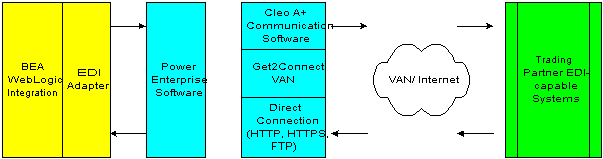
Power.Enterprise! Architecture
Power.Enterprise! provides a unified, Java-based working environment in which you can map your outgoing document transmissions to appropriate EDI documents and manage your relationships with trading partners. This environment comprises three components:
Feature Overview
Power.Enterprise! provides a complete solution for the transformation and delivery of messages:
Power.Enterprise! is also equipped with IP-level connectivity to the Get2Connect VAN, and it supports a variety of standard network connection protocols.
Supported Standards
Power.Enterprise! supports the following EDI and data standards:
Limitations
Currently the Power!Enterprise suite is available on the following systems:
Power.Map!
Power.Map! is a tool that defines the data format-mapping capabilities available in Power.Enterprise!. It supports conversion of data into and out of EDI formats, allowing you to choose any document structure standard supported by Power.Map!, while maintaining your ability to interoperate with a variety of standard and trading partner-specific EDI formats.
Power.Map! requires three items:
You must provide separate data definitions, such as DTDs or XSDs, for any data format not already defined in Power.Map!. With Power.Map! you can build XML data structures within an application, or you can import DTDs and schemas that are externally created. Once those documents are imported into Power.Map!, you can define a map for them.
Although Power.Map! supports the import of XML DTDs and schemas for data definitions, it does not provide a data format export capability; document formats may only be imported. For this reason, you should design your data interchange documents outside Power.Map!, then import a copy to Power.Map! to create a map.
Power.Map! includes built-in definitions for most standard EDI messages, including support for X12, EDIFACT, and TRADACOMS messages.
Creating and Maintaining Maps
Power.Map! allows you to create, maintain, and test maps off-line, that is, without any connections to a server. These maps are based on document definitions that you may import, EDI document definitions supplied with Power.Map!, and custom definitions that you may define. Power.Map! allows you to export a map that you have defined, or import a map created elsewhere.
Creating and Maintaining Documents
Document definitions that you intend to use with Power.Server! should be maintained separately. Power.Map! supports only the import of XML DTDs and XSDs. These documents cannot be used outside Power.Map! (for example, they cannot be used in WebLogic Integration) unless they are created outside Power.Map!.
In addition, you should verify the EDI document standards that you will be using. While a variety of standards and versions are supported within Power.Enterprise!, the specific transaction, standard, and version that you are using may not be supported. If you are using an unsupported transaction, standard, or version, contact BEA Customer Support.
Power.Manager!
Power.Manager! is used to maintain and manage your servers and trading partner relationships. Power.Manager! allows you to manage multiple instances of Power.Server! from a single, remote location.
Trading Partner Maintenance
Power.Manager! provides facilities for maintaining trading partner definitions and the data associated with them. These trading partner definitions are specific to EDI Integration; they are not shared with or available to any other components of the BEA WebLogic Integration system.
Connections
Power.Manager! allows you to maintain multiple simultaneous connections. Each connection defines a flow of information in one direction, either to or from the Power.Server! Thus, a single connection might define the RMI transfer of documents from Power.Server! to the EDI Adapter. A second connection might define the reception, by Power.Server!, of EDI documents sent by a trading partner via the Get2Connect VAN.
Exchange Profiles
Power.Manager! allows you to define multiple exchange profiles to manage the flow of documents with your trading partners. Each exchange profile manages a single set of documents that:
An exchange profile, for example, may contain a connection that governs the reception of an EDI document from a trading partner via the Get2Connect VAN, a map that transforms that EDI document into an XML document, and a second connection definition that sends the resulting XML document to the EDI Adapter via RMI.
Document Tracking
Power.Manager! provides tools for logging, reporting, and tracking so you can monitor your documents in real time.
Administration
Power.Manager! allows you to manage multiple servers. You can manage documents, view and configure logging, and establish error-handling procedures on the server from a single remote application.
VAN and Network Connectivity
EDI transactions are often executed through one or more proprietary networks, called Value-Added Networks (VANs). VANs are created and customized for a specific vertical or horizontal industry segment, such as the following:
Many companies implementing EDI are also experimenting with direct transaction handling, either over proprietary networks or via the Internet. The field trials of these implementations indicate that security over the Internet is not an issue.
Power.Enterprise! supports all the communication options described here. You may perform transactions with a partner using any of the following connection methods:
Power.Enterprise! provides connectivity to a generic VAN called Get2Connect.net which is not targeted to a specific industry.
To connect to other VANs, Power.Enterprise! also includes the use of a trial license for Cleo A+, which is a communication package for Windows systems that allows you to exchange files with other micro, mini, and mainframe computers that support asynchronous communications.

|

|

|