


|

|
|
|
|
Introduction to BEA WebLogic Application Integration
BEA WebLogic Application Integration provides a WebLogic-based integration solution that supports existing and forthcoming standards for connecting applications both within and between enterprises. BEA WebLogic Application Integration provides a means to define communication endpoints, which may be included in a process flow using BEA WebLogic Process Integrator or using custom Java code to form a complete integration solution.
This guide provides information on the following subjects:
The Application Integration Problem
Historically, enterprise information systems such as packaged applications (ERP, CRM, SCM) and legacy mainframe systems have been the center of the modern IT environment, driving enterprise-wide business functions and providing critical data for enterprise operations. However, these applications were designed to meet specific functional requirements, not to support complex e-business processes that span multiple applications and departments within and beyond the enterprise. To support today's business requirements, application integration projects are needed to link these enterprise systems not only with one another, but with the Web and wireless applications that provide the ability to share real-time information and services with prospects, customers, and suppliers around the world.
Having already invested heavily in "best-of-breed" business applications, corporations are demanding that seamless bridges be built between existing business applications to bind them into a single, unified enterprise application. Enterprise application integration (EAI) provides a means for the unrestricted sharing of data and business processes among any connected application and data sources in the enterprise without the necessity of changing the original applications or data structures.
The widespread adoption of standards such as Java 2 Enterprise Edition (J2EE) and Extensible Markup Language (XML) have laid the groundwork for an application integration solution that can provide support for business processes, management, and integration within the enterprise and provide support for business process management beyond the firewalls of the enterprise.
BEA WebLogic Application Integration, a component of BEA WebLogic Integration, builds upon standards such as J2EE and XML to provide the application integration solution. Working in conjunction with the other components of BEA WebLogic Integration, BEA WebLogic Application Integration helps to provide an end-to-end integration solution. For more information about BEA WebLogic Integration, see BEA WebLogic Integration - The End-to-End Integration Solution.
BEA WebLogic Integration - The End-to-End Integration Solution
BEA WebLogic Integration provides a single, standards-based platform that enables organizations to develop, deploy, and integrate applications and business processes within the enterprise and across the extended enterprise to suppliers, distributors, and other business partners. It delivers application server, application integration, business process management, and B2B integration functionality that supports a "build to integrate" approach to enterprise application life-cycle management.
The goal of BEA WebLogic Integration is to speed development and deployment efforts, minimize the pain of integration and provide a lower total cost of ownership for IT Application server, BEA WebLogic Server. BEA WebLogic Integration is comprised of the following components:
Figure 1-1 provides a graphical overview of BEA WebLogic Integration. For more information about BEA WebLogic Integration, see the BEA WebLogic Integration Product Overview.
Figure 1-1 BEA WebLogic Integration
BEA WebLogic Application Integration - The EAI Solution
BEA WebLogic Application Integration, as a component of BEA WebLogic Integration, leverages the standards provided by J2EE specifications and Java Message Services (JMS) to provide a robust and scalable integration platform for integrating applications such as Enterprise Resource Planning (ERP) and Customer Relationship Management (CRM) with the Web and wireless applications using adapters. Adapters are software components that provide an interface between an application and an integration server. BEA WebLogic Application Integration also supports consistent data representation via XML.
BEA WebLogic Application Integration provides the tools and framework for creating custom adapters that can expand the reach of the application integration solution to any application in your enterprise. Application Integration provides tools that allow you to expose an application's functionality and data formats in a J2EE standard-based way so they can be used by all clients of BEA WebLogic Integration.
As part of the complete BEA WebLogic Integration solution, BEA WebLogic Application Integration is integrated and interoperable with the application server, business process management and B2B integration components of the solution.
BEA WebLogic Application Integration consists of two key components:
Integration Framework
The Integration Framework component provides a systematic, standards-based architecture for hosting business-oriented interfaces to enterprise applications.
The features provided in Integration Framework include:
Application View
The application view is the cornerstone of BEA WebLogic Application Integration's Integration Framework. It provides a view of the application capabilities exposed by an adapter that a user can customize to meet specific business needs. A user tailors an application view for a specific business purpose, and as a result, the application view provides an effective alternative to the "one size fits all" approach that most applications provide for the design of their client interface. The application view allows you to define for it only the business capabilities that directly apply to your business purpose. You can customize the capabilities by naming, describing and defining their data requirements.
The application view also provides the abstraction layer between the technical implementation of an adapter and the business usage of the capabilities exposed by the adapter. The application view is a standardized, self-describing interface to an application.
The business-level view of an application's capabilities provides a logical separation between the programmer and the business analyst. For example, this abstraction enables a business analyst to create records in a database without having to know SQL. Figure 1-2 provides a diagram of the application view at work within the BEA WebLogic Application Integration environment.
Figure 1-2 The Application View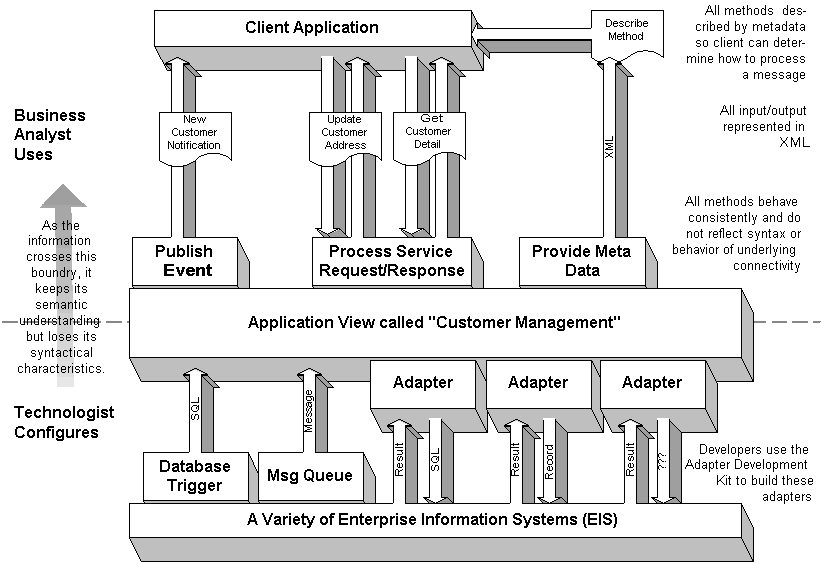
Consistent Data Representation with XML
The application view requires an XML request message and provides an XML response message for each service. Registered event listeners also receive event information as XML. The application view relies on the adapter to perform the translation of the EIS specific format to and from XML. Because of this, the business user does not need to understand the language of the application. The application view provides a common view in XML for all Enterprise Information Systems (EIS) for which an appropriate adapter is available.
Events and Services
The application view, via an underlying adapter, supports events and services for a particular business use. Events enable messages generated by an application to be managed following a publish/subscribe model. Services act as business functions that may be invoked by a user. Service invocations cause messages to be sent to an application following the request/response model. Both events and service requests/responses are passed through the system as XML documents. For more information about events and services, see Events and Services.
Self Describing Metadata
The application view uses an XML schema as metadata to describe the XML information for events, service requests and responses. This metadata helps a user to understand the data requirements of the event or service of interest.
Common Protocol
A common protocol makes application integration possible because each application needs to be integrated only with the common protocol rather with every other application. With a common protocol, all applications communicate using a standard language, in this case, XML.
BEA WebLogic Application Integration implements a common protocol based on events and services that are represented by XML documents. Adapters expose an application's functionality and data formats as events and services in an XML format via the application view so they can be used by all clients of BEA WebLogic Integration.
Bidirectional Communication Support
TheJ2EE specification does not currently provide guidelines for an EIS to initiate communication with the application server or client. BEA WebLogic Application Integration provides this capability via the event adapter. For more information about event adapters, see Event Adapters.
Design-Time GUI
The Integration Framework component of BEA WebLogic Application Integration provides a design-time GUI, provides a way for you to create application views which add services and events to application views, and to deploy, test, and edit application views.
The Application View Management Console is available in the GUI to help you access, organize, and edit all application views in your enterprise. You can use the Application View Management Console to create new folders and to add new application views to the folders. These folders allow you to organize your application views according to your own navigation scheme, regardless of the adapter the application view belongs to.
For detailed information about creating, using, and managing application views via the BEA WebLogic Application Integration design-time GUI, see the BEA WebLogic Application Integration User Guide.
Adapter Development Kit (ADK)
The Adapter Development Kit (ADK) facilitates the construction of adapters that will run in any J2EE-compliant environment. These adapters can have additional, value-added functionality when hosted within the Integration Framework component of BEA WebLogic Application Integration.
The ADK provides tools to allow adapter developers to create bidirectional adapters that support the business-level concepts of events and services. An adapter developed using the ADK can provide access to an application's metadata, which can then be used to define events and services (via the application view) The ADK provides run-time support for events and services. It also provides support constructing thin, JSP-based user interfaces for use in defining application views based on the adapter.
The ADK provides a collection of frameworks to support the development, testing, packaging, and distribution of adapters:
Design-time Framework
The design-time framework provides a tool set to support the development of a user interface for an adapter. The user interface may be used for defining and deploying application views. This is a powerful feature because it makes the adapter capabilities easier to use, giving the adapter a wider audience.
Run-time Framework
The ADK run-time framework provides a complete, extensible event generator to support the development of event adapters. To support the development of service adapters, the runtime framework provides a complete, but minimally functional J2EE-compliant adapter. Adapter developers save time coding and debugging time by starting with and extending this base framework.
Logging/Auditing Framework
Logging is an essential feature of an adapter. When an adapter encounters an error or warning condition, it cannot stop processing and wait for an end-user to respond, so it must provide an accurate audit log for tracking errors. The ADK logging framework gives adapter developers the ability to log internationalized and localized messages to multiple output destinations.
Packaging Framework
The ADK packaging framework provides a tool set for packaging an adapter for delivery to a customer. This framework makes the creation of various archive and environment files easy for adapter developers.
Sample Adapters
BEA WebLogic Application Integration provides two J2EE-compliant sample adapters built with the BEA WebLogic Application Integration Adapter Development Kit (ADK): the DBMS sample adapter and the Email sample adapter. These adapters provide concrete examples for adapter providers of how one might use the ADK to construct an adapter.
For the DBMS adapter, a relational database was used as the EIS because it allows adapter providers to focus on the adapter/ADK specifics, rather than become bogged-down in understanding a particular proprietary EIS. For more information about the DBMS sample adapter, see Introduction to the DBMS Sample Adapter.
For the Email adapter, Java mail was used as the EIS because it allows adapter providers to focus on the adapter/ADK specifics. For more information about the eMail sample adapter, see Introduction to the eMail Sample Adapter.
The BEA WebLogic Application Integration Plug-In for WebLogic Process Integrator
WebLogic Process Integrator provides a GUI-based environment for designing business process workflows. The BEA WebLogic Application Integration plug-in for BEA WebLogic Process Integrator provides a way to use application views created with BEA WebLogic Application Integration in Process Integrator workflows. For more information about using the plug-in , see Using Application Views in WebLogic Process Integrator.
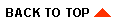
|
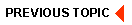
|
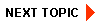
|
|
|
|
Copyright © 2001 BEA Systems, Inc. All rights reserved.
|