


|

|
|
|
|
Understanding Adapters
BEA WebLogic Application Integration provides a WebLogic-based integration solution that supports existing and forthcoming standards for integrating applications.
This guide provides information on the following subjects:
What Is a J2EE-Compliant Adapter?
An adapter is a software component that provides an interface between an application and an integration server. A J2EE adapter is an adapter that conforms to the J2EE specification as defined by Sun. Such an adapter can be hosted in any J2EE-compliant application server. This allows a simple adapter to be used in a wide range of software environments.
The advent of standards for adapters will also encourage developers to write a wider variety of adapters, thus providing more choices for implementing applications that make use of one or more EIS. An adapter developed using the Application Integration ADK and running in the BEA WebLogic Application Integration environment can provide value-added features that go beyond those of J2EE Connector Architecture. These features include the ability to generate events and to expose XML interfaces to services.
Adapters developed with the Application Integration ADK can also run outside of the WebLogic Server environment, but they will not have the ability to generate events and expose application view interfaces. For information about adapter components, see Adapters and Their Components.
BEA WebLogic Application Integration provides the tools to build and use two types of adapters:
Service Adapters
Service adapters are J2EE adapters with extended capabilities. Service adapters receive an XML request document from a client and invoke a specific function in the underlying EIS. They are consumers of XML and may or may not provide a response. There are two types of service adapters: asynchronous and synchronous. Service adapters perform the following four functions:
Event Adapters
Event adapters are designed to propagate information from an EIS into the Application Integration environment. This type of adapter can be described as a publisher of information.
There are two basic types of event adapters: in-process and out-of-process. In-process event adapters execute within the same process as the EIS. Out-of-process adapters execute in a separate process.
The ADK implements basic event generation support capabilities in the form of base Java classes that may be extended. This allows adapter developers to focus on the EIS-specific aspects of the adapter. Within the BEA WebLogic Application Integration environment, all event adapters perform the following three functions:
Adapters and Their Components
An adapter is composed of two major components. The first component is called the design-time component, which leverages web interfaces to enable metadata browsing and definitions of application views, events, and services. The second component is called the run-time component. At runtime it handles generation of events and the invocation of system-level functions in response to requests by the application view.
Adapter Design-Time Component
The design-time component of an adapter is implemented as a series of Java Server Pages (JSP) pages. The ADK provides many of these JSPs, which an adapter developer can extend. This component is responsible for presenting a view of the metadata within the EIS instance. The design-time component is connected to the view by making use of the adapter's run-time component to communicate with the EIS. Figure 2-1 shows the design-time component and its relationship to the run-time adapter component.
Figure 2-1 Adapter Design-Time Component
Adapter Run-Time Component An adapter is capable of supporting both Application Integration-to-EIS communication, in the form of services, and EIS-to-Application Integration communication in the form of events. These two types of communication are handled by two distinct software components within the adapter: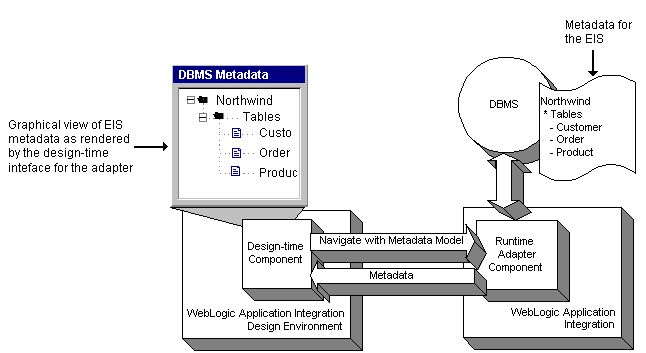
Application Integration-to-EIS (Service Adapter Component)
The software component of an adapter that is responsible for handling service invocations, called the service adapter component, is an industry standard, J2EE specification-compliant adapter. The J2EE engine hosts this component and manages physical connections to the EIS, login authentication, and transaction management as specified by the J2EE standard.
EIS-to-Application Integration (Event Adapter Component)
The software component of an adapter that is responsible for handling event generation and delivery is called the EIS-to-Application Integration adapter component. This software component leverages industry standard JMS technologies to allow an EIS to notify interested parties of events within itself. This capability is not addressed in the J2EE specification is unique to Application Integration. The event adapter component is composed of an event generator component and an event router component.
Event Generator
The event generator, which is specifically designed for each EIS, is responsible for detecting events within the EIS and generating an event object that reflects the event and the context in which it occurred. The event generator then passes the event object to the event router for delivery to clients subscribed.
Event Router
The event router is a generic software component provided by the Integration Framework component that manages subscriptions to event notifications by subscribed clients and handles the delivery of event objects to those clients when event objects of a given type are published by the event generator. Event subscribers are application views that subscribe to the event types that have been configured within them. The event generator is capable of delivering a single event object to any number of subscribing application views in any number of Application Integration instances. This allows a single EIS system to supply event notifications to multiple Application Integration instances.
Figure 2-2 Adapter Run-time Component
This figure illustrates the following steps: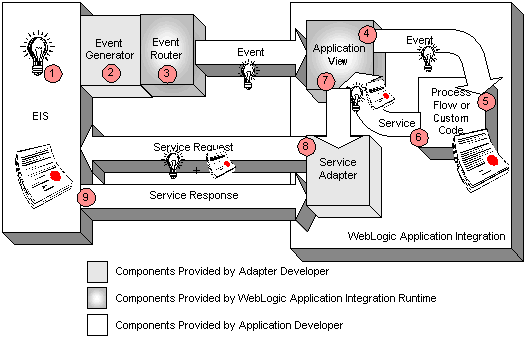
The EIS processes the request and responds to the adapter. This response propagates back out through the application view and is received by the process flow or custom code component. This component may take further action based on the response.
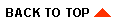
|
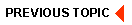
|
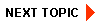
|
|
|
|
Copyright © 2001 BEA Systems, Inc. All rights reserved.
|