


|

|
|
|
|
Using BEA WebLogic Application Integration
BEA WebLogic Application Integration provides a WebLogic-based integration solution that supports existing and forthcoming standards for connecting applications.
This guide provides information for the following subjects:
Scenarios for Using BEA WebLogic Application Integration
This section provides two scenarios for integrating applications with BEA WebLogic Application Integration. The first scenario demonstrates the benefits of Application Integration when integrating internal enterprise applications. The second scenario demonstrates the benefits of the end-to-end WebLogic integration solution for B2C selling and B2B collaboration on the Web.
This section provides information on the following topics:
Setting the Stage for the Integration Scenarios
CrankItUp.com is a fictitious company that provides a vast product catalog of mountain bike components on the Web. CrankItUp.com is a customer-centric business that handles product orders for several distributors that do not have a strong Web presence. Its strategy is to provide a highly personalized portal system in which partners and customers can efficiently carry out a variety of integrated services online, such as purchasing products, checking order status, and obtaining return authorizations.
CrankItUp.com adopts a best-of-breed approach to its information processing needs. It uses a customer relationship management system (CRM) to manage the primary information about a customer. For enterprise resource planning (ERP), they use an application that leverages the logistics and financial modules of a well known ERP system.
Integration Within An Enterprise
Customer records are created by CrankItUp.com's CRM application, but the order processing application requires knowledge of these customers in order to fulfill sales order requests (for example, to verify product availability, credit, and shipping information). Because CrankItUp.com has chosen to use a particular CRM application as the primary repository for customer information, they need to propagate customer information from their CRM system to their order processing system, thus integrating these two systems.
The Problem
CrankItUp.com's integration problem is twofold: First, the CRM application and the order processing application were not designed to communicate with each other. Second, each application uses a different format to represent a customer. To integrate the two applications, they need a middleware solution that can solve both dimensions of the integration problem.
The Solution with BEA WebLogic Application Integration: As a Component of BEA WebLogic Integration
To enable the integration solution, CrankItUp.com employs several BEA WebLogic Integration software components:
Figure 3-1 illustrates how the CRM and order processing application are integrated using these components:
Figure 3-1 Solution with BEA WebLogic Server
Understanding the Integration Solution Design
This first solution was designed using tools provided with Application Integration and Process Integrator. If CrankItUp.com's business requirements change in the future, the designers can change this integration solution using BEA WebLogic Integration tools without modifying source code.
BEA WebLogic Integration stores the configuration of an integration solution within its repository, thus allowing this information to be retrieved at runtime. The configuration information controls the execution of the integration solution within the BEA WebLogic Integration environment.
A business analyst uses the BEA WebLogic Integration design environment to design the integration solution:
Because the CRM system is the source system in this scenario, the endpoint is defined in terms of events. The business analyst defines the events of interest within the CRM system. The event data is defined in terms of XML schema.
Because the order processing application is the target system in this scenario, this end point is defined in terms of services. The business analyst defines the services that will handle order-related requests to the order processing system. Each service's request and response data is defined in terms of XML schema.
The business process makes use of the XML schemas that define the events and the request/response data for services to ensure that data from incoming events is properly mapped to the request data for services.
e-Commerce Integration
To build customer loyalty, CrankItUp.com focuses on providing excellent customer service and improving its Web site. As a result, CrankItUp.com cannot store large inventories of their products. Instead, they must optimize their supply-chain through collaborative supply chain-planning activities with their business partners to reduce their inventory and operating costs.
The Problem
CrankItUp.com's problem is that it must maintain visibility into the supply chain and assurance of fulfillment and delivery. First, systems that enable business-to-business (B2B) e-commerce transactions must support varying levels of traffic and throughput. They must be 100% reliable and must ensure the integrity and security of all interactions. Second, the collaboration systems must be flexible to support changing processes, changing partnerships, and changing business models. Integration with business partners' systems requires a solution built on open industry standards such as XML, Java, and HTTP.
The End-to-End Solution with BEA WebLogic Integration (and Application Integration)
To enable the integration solution, CrankItUp.com employs several BEA WebLogic Integration software components:
Note: Adapters written without the help of the BEA WebLogic Application Integration ADK can still be used with BEA WebLogic Application Integration as long as they meet certain requirements (XCCI interface).
Figure 3-2 illustrates how the end-to-end solution enables full integration with business partners for the Internet:
Figure 3-2 The End-to-End Solution
Understanding the End-to-End Integration Solution Design
These steps provide information about the design of the end-to-end solution:
You must notify the system of the supply chain "restock" events so an event is configured on the application view to represent "Restock" events in OP. You must also allow for updating OP to indicate parts have been ordered so no new restock event happens until needed again. As a result, a service is defined on the application view to make this capability available.
To interact with the supply chain, you must define a B2B conversation that allows interactions with suppliers. Using a conversation definition, you can ask for a supplier to give you quotes on availability and process. You can also use a conversation to buy the parts from a supplier.
Roadmap for Using BEA WebLogic Application Integration
The steps outlined in Figure 3-3 provide you with a high-level guideline to all of the tasks and processes that you must perform to install, configure, and work with BEA WebLogic Application Integration. Think of these steps as a roadmap to guide you through the process and to point you to the resources available to help you.
Figure 3-3 Roadmap for Using BEA WebLogic Application Integration
Read the BEA WebLogic Application Integration Release Notes to ensure that you have up-to-date information about this product release. The Release Notes are provided in printed form in the product package and are also available from the BEA customer support web site.
Read the BEA WebLogic Application Integration Product Overview for information about how Application Integration works and how to use its components. This document is available on the BEA WebLogic Integration documentation CD that is provided in the product box, and it is available at http://www.oracle.com/technology/documentation/index.html.
Read the BEA WebLogic Application Integration Installation and Setup Guide for information about preparing your system to install BEA WebLogic Application Integration, installing the application, and performing post-installation setup and setup configuration tasks. The Installation and Setup Guide is provided in printed form in the product package and are also available in PDF format at http://www.oracle.com/technology/documentation/index.html.
You must have an adapter installed in the BEA WebLogic Application Integration environment before you can begin creating application views. You may either obtain an existing third-party adapter, or if an adapter that meets your needs has not been developed, you will need to develop it (or have it developed).
Read the BEA WebLogic Application Integration Development Guide for complete information on developing J2EE-compliant adapters. The Development Guide contains instructions for developing service adapters, event adapters, and a design-time GUI for the adapters as well appendices for the sample DBMS adapter and the sample email adapter.
The Development Guide is available on the BEA WebLogic Integration documentation CD in PDF format and HTML format and at http://www.oracle.com/technology/documentation/index.html.
Read the BEA WebLogic Application Integration User Guide to get an overview of the integration framework component of BEA WebLogic Application Integration and complete instructions for creating application views. The user guide is available on the BEA WebLogic Integration documentation CD in PDF format and HTML format and at http://www.oracle.com/technology/documentation/index.html.
Read the BEA WebLogic Application Integration User Guide for instructions on custom Java code to represent the business process into which you will use a deployed application view.
Read the BEA WebLogic Application Integration User Guide for an overview of the BEA WebLogic Application Integration design-time GUI and instructions for managing application views using the BEA WebLogic Application Integration design-time GUI.
The BEA WebLogic Application Integration User Guide is available on the BEA WebLogic Integration documentation CD in PDF format and in HTML format and at http://www.oracle.com/technology/documentation/index.html.
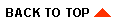
|
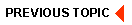
|
|
|
|
Copyright © 2001 BEA Systems, Inc. All rights reserved.
|