


|

|
|
|
|
Configuring Conversations
When trading partners join other trading partners to form an e-community with a specific business purpose, they participate in a conversation. In WebLogic Collaborate, a conversation:
For more information, see Introducing BEA WebLogic Collaborate.
This topic includes the following sections:
Creating a Conversation Definition
A conversation is a series of message exchanges between trading partners. A conversation is defined by a collaboration agreement. The choreography of the message exchanges is determined by the conversation definition, which is part of the collaboration agreement.
If you create a conversation definition using WebLogic Process Integrator, you can define a workflow based on a WebLogic Process Integrator template. You can choose from conversation definitions and associated roles available in the WebLogic Collaborate repository. The WebLogic Collaborate and WebLogic Process Integrator repositories reference each other. As a result, once you define a workflow in WebLogic Process Integrator, then the WebLogic Collaborate repository is updated with the information.
When you return to the WebLogic Collaborate Administration Console, the Conversation Definition tab includes a read-only field indicating which WebLogic Process Integrator template is being referenced (if any) for a given conversation definition.
To create a conversation definition:
Modifying a Conversation Definition
To modify an existing conversation definition:
The Conversation Definition General tab is displayed, showing the values for the conversation definition you selected.
Removing a Conversation Definition
If a conversation definition is no longer valid, you can remove it from WebLogic Collaborate Administration Console and the repository.
To remove a conversation definition:
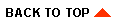
|
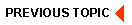
|
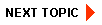
|
|
|
|
Copyright © 2001 BEA Systems, Inc. All rights reserved.
|