


|

|
|
|
|
Basic Configuration Tasks
This section provides an overview of the tasks and procedures required to configure BEA WebLogic Collaborate for trading exchange, supply chain management, and collaborative commerce applications. This section includes the following topics:
The detailed information required to perform the tasks outlined in this section is provided in the WebLogic Collaborate Administration Console online help.
Note: The information in the online help is also available as a document entitled BEA WebLogic Collaborate Administration Console Online Help.
For examples and discussion of the configuration requirements for selected scenarios, see Configuration Requirements.
Advanced features, such as configuring extended properties for a trading partner, configuring logic plug-ins, and using XPath expressions to control the flow of XOCP business messages, are discussed in Advanced Configuration Tasks.
WebLogic Collaborate Administration Console Overview
The WebLogic Collaborate Administration Console is used to:
When you start the WebLogic Collaborate Administration Console, as described in Starting the WebLogic Collaborate Administration Console, the following page is displayed.
Figure 3-1 WebLogic Collaborate Administration Console
Like the WebLogic Server Administration Console, the navigation tree is used to navigate to the appropriate page. If the Display entities on the navigation tree option is checked on the WebLogic Collaborate Preferences tab, the trading partners, conversation definitions, and collaboration agreements defined for your application are also available for selection from the navigation tree, as shown in the following figure. Note: For information about the Display entities on the navigation tree option, see Displaying Items in the Navigation Tree in BEA WebLogic Collaborate Administration Console Online Help. Figure 3-2 Navigation Tree 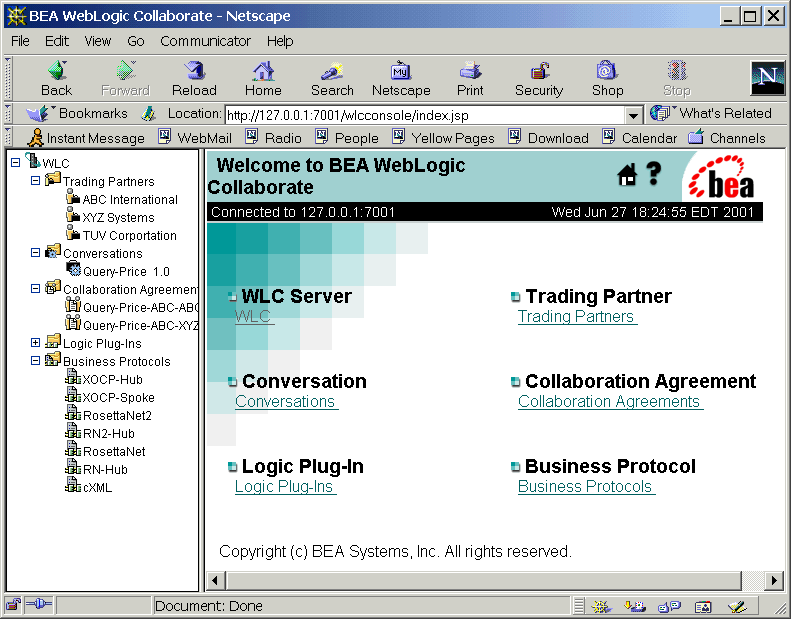
The navigation methods for the WebLogic Collaborate Administration Console are summarized in the following figures. Note: The controls for the logic plug-ins and business protocols are not shown in the figures. If the Hide Advanced Controls option is checked on the WebLogic Collaborate Preferences tab, the Logic Plug-Ins tab is not displayed and the Business Protocols tab cannot be selected (that is, you cannot create or configure logic plug-ins, or view or modify the default business protocol definitions). These advanced features are discussed in Advanced Configuration Tasks. Figure 3-3 WebLogic Collaborate Administration Console Navigation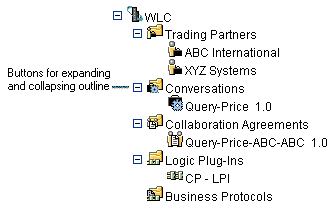
Figure 3-4 WebLogic Collaborate Administration Console Navigation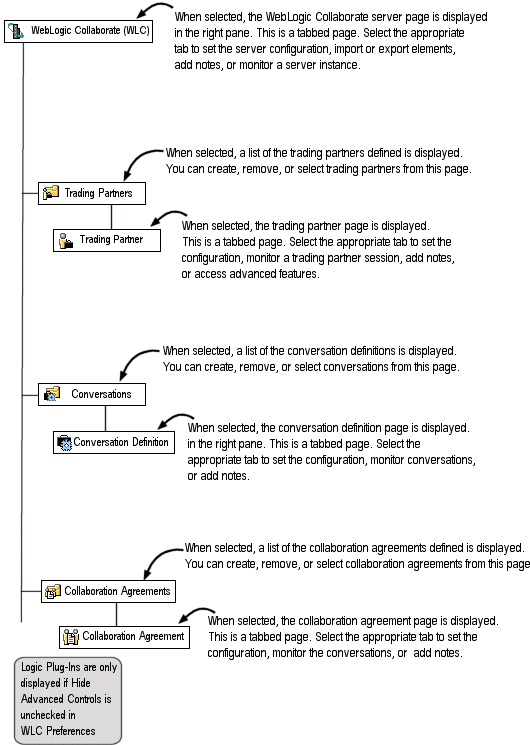
Configuring WebLogic Collaborate
When you select WebLogic Collaborate (WLC) from the navigation tree, the WebLogic Collaborate page is displayed. This is a tabbed page from which you can:
When you first access the WebLogic Collaborate page, the Configuration tab is displayed with the Configuration General tab selected, as shown in the following figure.
Figure 3-5 Configuring WebLogic Collaborate
Configuring the WebLogic Collaborate server involves configuring the following items: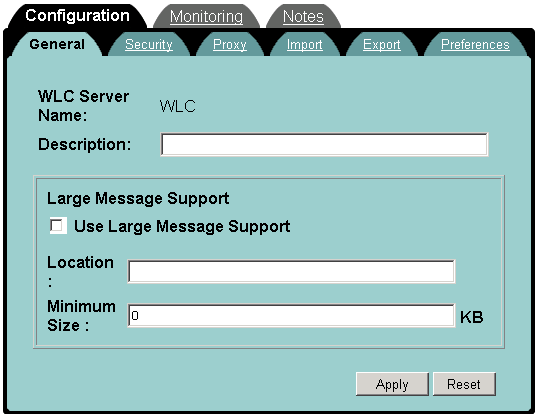
Tasks related to configuration that are performed from the WebLogic Collaborate page include:
The detailed information required to perform these tasks is provided in the WebLogic Collaborate Administration Console online help.
Note: The information in the online help is also available as a document entitled BEA WebLogic Collaborate Administration Console Online Help.
Configuring Trading Partners
When you select Trading Partners from the navigation tree, a list of the currently defined trading partners is displayed. As shown in the following figure, you can select or search for an existing trading partner, create a new trading partner, or remove an existing trading partner. Clicking on a trading partner in this list is equivalent to selecting the trading partner from the navigation tree.
Figure 3-6 Trading Partners Page
When you select Create a New Trading Partner on the Trading Partners page, or select an existing trading partner from the navigation tree, the trading partner page is displayed. This is a tabbed page from which you can: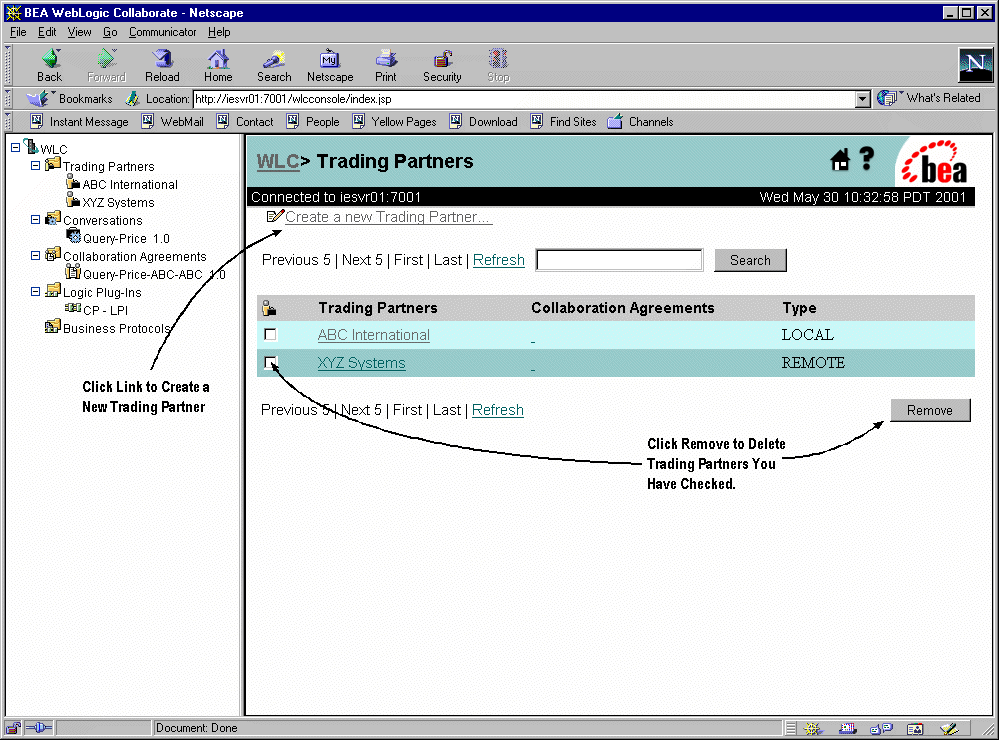
When you first access the trading partner page, the Configuration tab is displayed with the Configuration General tab selected, as shown in the following figure.
Figure 3-7 Trading Partner Page
Configuring a trading partner involves configuring the following items: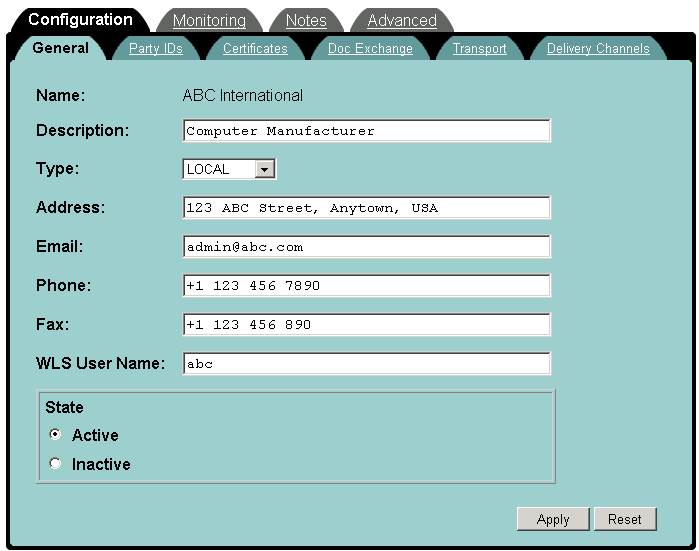
The detailed information required to perform these tasks is provided in the WebLogic Collaborate Administration Console online help.
Note: The information in the online help is also available as a document entitled BEA WebLogic Collaborate Administration Console Online Help.
In addition to the preceding tasks, you can also configure extended properties for a trading partner, and XPath router and filter expressions. For a discussion of these advanced features, refer to Advanced Configuration Tasks.
Configuring Conversation Definitions
When you select Conversations from the navigation tree, a list of conversation definitions is displayed. As shown in the following figure, you can select or search for an existing conversation definition, create a new conversation definition, or remove an existing one. Clicking on a conversation definition in this list is equivalent to selecting the conversation definition from the navigation tree.
Figure 3-8 Conversations Page
When you select Create a New Conversation Definition on the Conversations page, or select an existing conversation definition from the navigation tree, the conversation definition page is displayed. This is a tabbed page from which you can: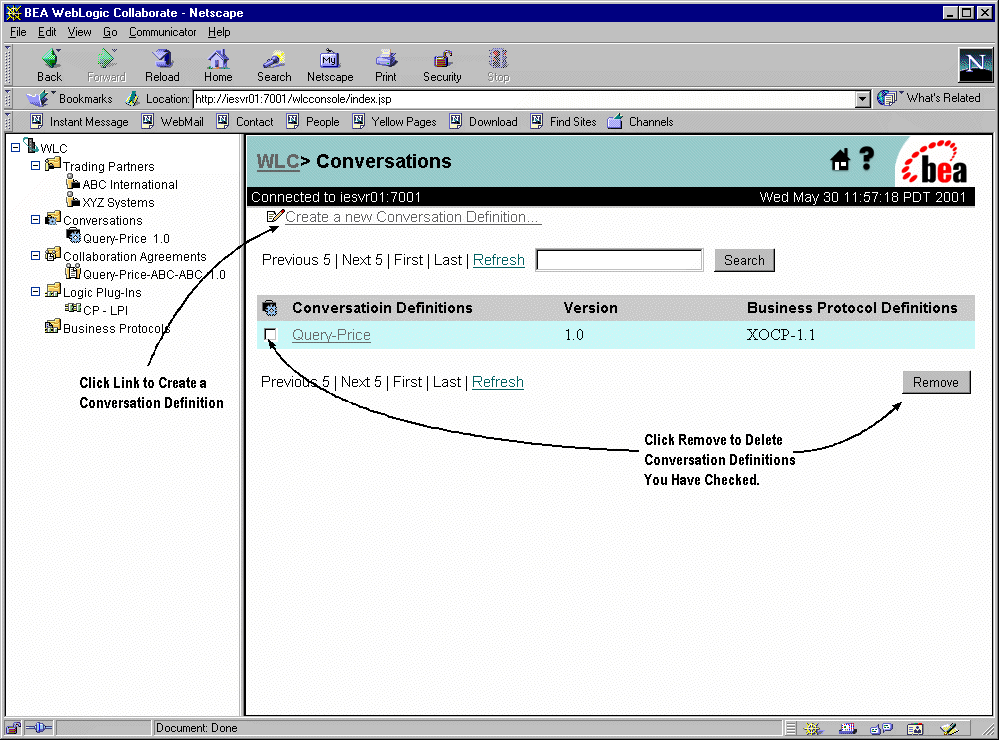
When you first access the conversation definition page, the Configuration tab is displayed with the Configuration General tab selected as shown in the following figure.
Figure 3-9 Conversation Definition Page
Configuring a conversation definition involves the following tasks: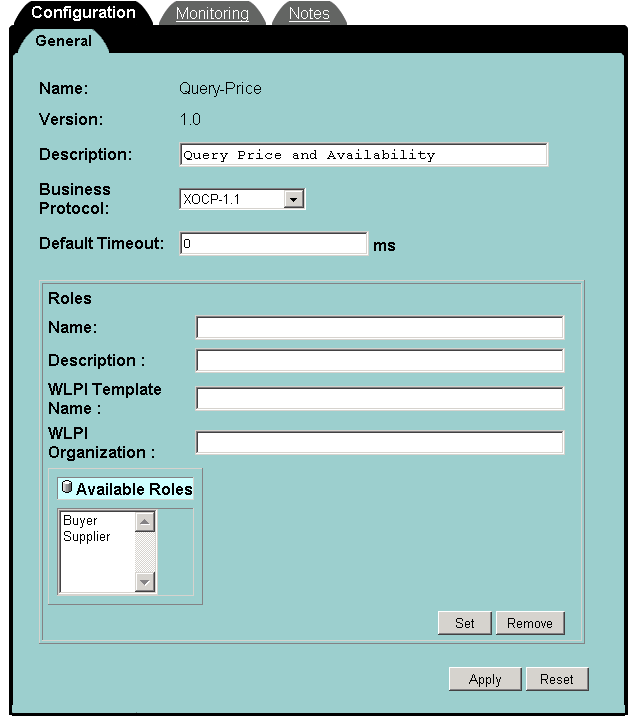
The detailed information required to perform these tasks is provided in the WebLogic Collaborate Administration Console online help.
Note: The information in the online help is also available as a document entitled BEA WebLogic Collaborate Administration Console Online Help.
Configuring Collaboration Agreements
When you select Collaboration Agreements from the navigation tree, a list of the currently defined collaboration agreements is displayed. As shown in the following figure, you can select or search for an existing collaboration agreement, create a new collaboration agreement, or remove an existing one. Clicking on a collaboration agreement in this list is equivalent to selecting the collaboration agreement from the navigation tree.
Figure 3-10 Collaboration Agreement Page
When you select Create a New Collaboration Agreement on the Collaboration Agreements page, or select an existing collaboration agreement from the navigation tree, the collaboration agreement page is displayed. This is a tabbed page from which you can: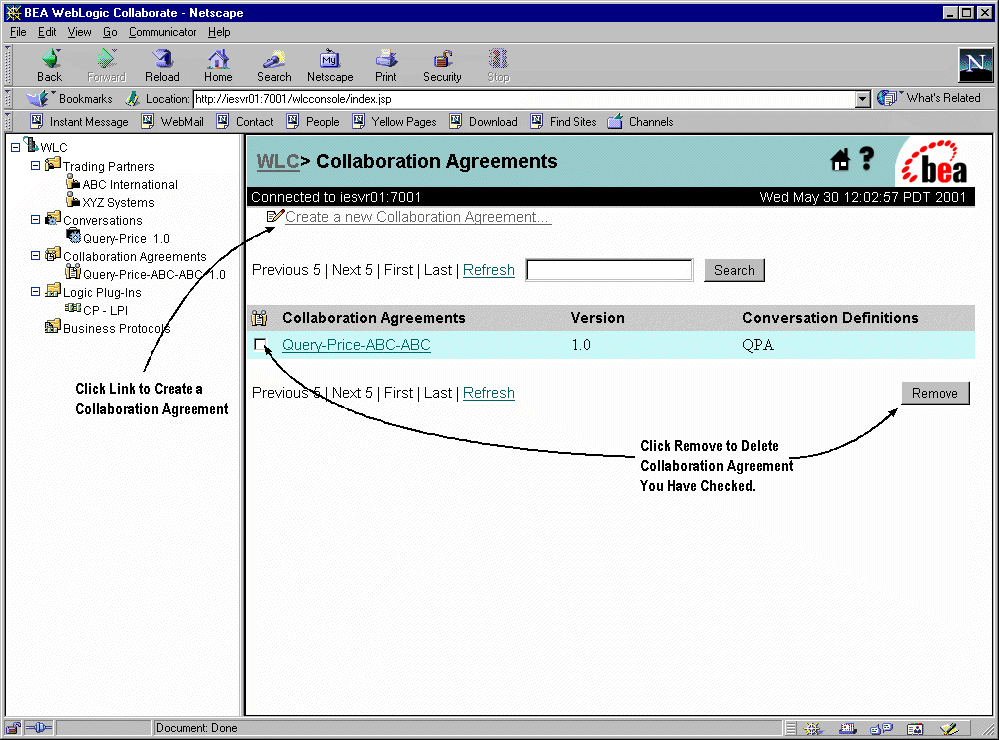
When you first access the collaboration agreement page, the Configuration tab is displayed with the Configuration General tab selected, as shown in the following figure.
Figure 3-11 Collaboration Agreement Page
Configuring a collaboration agreement involves defining the following: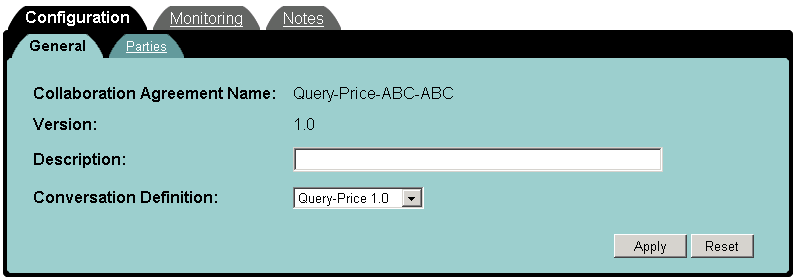
The detailed information required to perform these tasks is provided in the WebLogic Collaborate Administration Console online help.
Note: The information in the online help is also available as a document entitled BEA WebLogic Collaborate Administration Console Online Help.
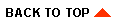
|
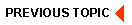
|
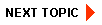
|
|
|
|
Copyright © 2001 BEA Systems, Inc. All rights reserved.
|