


|

|
|
|
|
Manually Starting Workflows
This section describes how to start workflows manually, including the following topics:
Note: You can also automate the launch of a workflow using one of the following mechanisms: an external or timed event, or the Start Workflow action, ActionStartWorkflow, which starts one workflow from another. The latter method offers greater control because it allows business rules to be considered in determining whether a called workflow is ever started. This mechanism also enables you to set variables using the XML content, and to start multiple workflows. For more information about the actions available for starting workflows, see Template Definition DTD, or Defining Actions in Using the BEA WebLogic Process Integrator WorkList.
For information about manually starting workflows using Worklist, see Working with Workflows in Using the BEA WebLogic Process Integrator WorkList.
Getting Startable Workflows
To get a list of all workflows that can be started manually from either the Worklist or a custom run-time management client, use the following com.bea.wlpi.server.worklist.Worklist method:
public java.util.List getStartableWorkflows(
java.lang.String orgId
) throws java.rmi.RemoteException,
com.bea.wlpi.common.WorkflowException
The following table describes the getStartableWorkflows() method parameter.
The method returns a list of com.bea.wlpi.common.TemplateInfo objects that:
To access information about template definitions, use the TemplateInfo object methods described in TemplateInfo Object.
For example, the following code gets a list of all startable workflows for the organization specified by the organization ID ORG1. In this example, worklist represents the EJBObject reference to the Worklist EJB.
List template = worklist.getStartableWorkflows("ORG1");For more information about the getStartableWorkflows() method, see the com.bea.wlpi.server.worklist.Worklist javadoc.
Manually Starting a Workflow
To start (or instantiate) a workflow manually, use one of the following com.bea.wlpi.server.worklist.Worklist methods:
Method 1
public java.lang.String instantiateWorkflow(
java.lang.String orgID,
java.lang.String templateId
) throws java.rmi.RemoteException,
com.bea.wlpi.common.WorkflowException
Method 2
public java.lang.String instantiateWorkflow(
java.lang.String orgID,
java.lang.String templateId,
java.lang.String xml,
java.util.Map initialValues,
java.util.Map pluginData
) throws java.rmi.RemoteException,
com.bea.wlpi.common.WorkflowException
Method 3
public java.lang.String instantiateWorkflow(
java.lang.String orgID,
java.lang.String templateId,
java.lang.Object transactionId
) throws java.rmi.RemoteException,
com.bea.wlpi.common.WorkflowException
Method 4
public java.lang.String instantiateWorkflow(
java.lang.String orgID,
java.lang.String templateId,
java.lang.String xml,
java.util.Map initialValues,
java.util.Map pluginData,
java.lang.Object transactionId
) throws java.rmi.RemoteException,
com.bea.wlpi.common.WorkflowException
The first method can be used in a nonclustered environment. The second method is recommended for use in a clustered environment. In this case, using the specified transaction ID, the system tracks the method execution status so that the method is not reissued after the transaction is committed, or in the event of a server crash or failover.
The following table describes the instantiateWorkflow() method parameters.
In addition to starting the workflow template, the instantiateWorkflow() method performs the following tasks, if specified in the template definition, for every manual Start node listed in the template definition:
For information about creating a template definition and defining tasks to be performed upon instantiation, see Creating and Managing Workflow Template Definitions.
The instantiateWorkflow() methods return an XML document that is compliant with the Client Request DTD, and that contains information about the template definition instance, including the following:
For more information about the Client Request DTD, see Client Request DTD.
For example, the following code instantiates the template definition for the organization specified by the activeOrgId and templateId variables. In this example, worklist represents the EJBObject reference to the Worklist EJB.
String clientReq = worklist.instantiateWorkflow(activeOrgId, templateId);
If multiple template definitions are represented by the same templateId, WebLogic Process Integrator selects the version that is active and that has the most relevant effective and expiration dates.
For more information about the instantiateWorkflows() methods, see the com.bea.wlpi.server.worklist.Worklist javadoc.
Examples of Manually Starting a Workflow
The following sections provide excerpts from the command-line and JSP worklist examples showing how to manually start a workflow.
Note: For more information about the command-line and JSP worklist examples, see WebLogic Process Integrator API Examples.
Command-Line Worklist Example
This section provides excerpts from the command-line worklist example showing how to start a workflow.
Note: For more information about the command-line worklist example, see Command-Line Worklist Example.
In this example, an input stream is defined to communicate with the user, and the user is prompted to specify one of the following actions to be performed:
Important lines of code are highlighted in bold. In this example, worklist represents the EJBObject reference to the Worklist EJB.
/* Create an input stream to communicate with the user */
stdIn = new BufferedReader( new InputStreamReader( System.in ) )
/* Display Tool Title */
System.out.print( "\n--- Command Line Worklist v1.2 ---" );
/* Display the main menu and interact with user */
while( true ) {
/* Display the menu */
System.out.println( "\n--- Main Menu ---" );
System.out.println( "\nEnter choice:" );
System.out.println( "1) Organizations" );
System.out.println( "2) Workflows" );
System.out.println( "3) Tasks" );
System.out.println( "Q) Quit" );
System.out.print( ">> " );
.
.
.
public static void mngWorkflows( ) {
String templateId;
/* Create an input stream to communicate with the user */
BufferedReader stdIn = new BufferedReader(
new InputStreamReader( System.in ) );
try {
/* Display the main menu and interact with user */
while( true ) {
/* Display the menu */
System.out.println( "\n\n--- Workflows ---" );
System.out.println( "\nEnter choice:" );
System.out.println( "1) List Startable workflow templates" );
System.out.println( "2) Start a workflow" );
System.out.println( "B) Back to previous menu" );
System.out.println( "Q) Quit" );
System.out.print( ">> " );
/* Get the user's selection */
String line = stdIn.readLine( );
/* User pressed enter without making a selection ? */
if( line.equals( "" ) )
continue;
/* User entered more than one char ? */
else if( line.length( ) > 1 ) {
System.out.println( "*** Invalid choice" );
continue;
}
/* Convert to uppercase and to char */
char choice = line.toUpperCase( ).charAt( 0 );
/* Process user's selection */
switch( choice ) { ...
Getting Startable Workflows
The following excerpt shows how to get a list of startable workflows.
/* List Startable workflow templates */
case '1' :
/* WLPI Public API Method */
/* NOTE: Would be nice to add code to capture any
* thrown exceptions */
String activeOrgId = worklist.getActiveOrganization( );
List templateList;
/* WLPI Public API Method */
/* NOTE: Would be nice to add code to capture any
* thrown exceptions */
templateList = worklist.getStartableWorkflows( activeOrgId );
/* Any startable workflows ? */
if( templateList.size( ) == 0 )
System.out.println( "\nNo Startable Workflows." );
else
System.out.println( "\nStartable Workflows:" );
/* Process the list to display startable workflows */
for( int i = 0; i < templateList.size( ); i++ ) {
/* Retrieve an element from the list */
TemplateInfo templateInfo = (
TemplateInfo )templateList.get( i );
/* Retrieve and display Template id and name */
System.out.println( "- ID: " + templateInfo.getId( ) +
" Name: " + templateInfo.getName( ) );
}
break; ...
Manually Starting a Workflow
The following excerpt shows how to manually start a workflow.
/* Instantiate a Workflow Template */
case '2' :
/* Get Template ID for the workflow to instantiate */
if( ( templateId = askQuestion(
"\nEnter Workflow Template ID" ) ) == null ) {
/* User cancelled the operation */
System.out.println( "*** Cancelled" );
break;
}
try {
/* WLPI Public API Method */
/* Retrieve the Active Organization ID */
activeOrgId = worklist.getActiveOrganization( );
/* WLPI Public API Method */
/* Instantiate the workflow */
String clientReq = worklist.instantiateWorkflow(
activeOrgId, templateId );
/* Success (No exception thrown) */
System.out.println( "- Success" );
// System.out.println( "- Client Request:\n" + clientReq );
/* Parse the reply from the server to process client
* request (if any) */
parser.handleRequest( clientReq );
}
catch( Exception e ) {
System.out.println(
"*** Failed to instantiate Workflow Template (ID: " +
templateId + ")" );
System.err.println( e );
}
break;
/* Return to previous menu */
case 'B' :
return;
/* Exit tool */
case 'Q' :
/* Disconnect from the server */
disconnect( );
System.exit( 1 );
default:
System.out.println( "*** Invalid choice" );
}
}
}
/* "Unhandled" exceptions */
catch( Exception e ) {
System.err.println( e );
}
return;
}
JSP Worklist Example
This section provides excerpts from the JSP worklist example showing how to start a workflow manually.
Important lines of code are highlighted in bold. In this example, worklist represents the EJBObject reference to the Worklist EJB.
As shown in the figure Main Interface to the JSP Worklist, a workflow is started when a user clicks on the Start Workflow link in the JSP worklist (), and selects a startable workflow. The Start Workflow link references the startworkflow.jsp file, as follows:
<a href="startworkflow.jsp"><font color= "white">Start Workflow</font></a>
The following excerpt from the startworkflow.jsp file in the JSP worklist example shows how to start a workflow.
<%@ page import="
javax.ejb.*,
java.rmi.RemoteException,
java.util.*,
com.bea.wlpi.common.*
com.bea.wlpi.server.worklist.*
" session="true"%>
<jsp:usebean id="responseParser" class="jsp_servlet._worklist.ResponseParser" scope="session"/>
<%
Worklist worklist = null;
String name;
String error = null;
String currentOrg = (String)session.getValue("currentOrg");
worklist = (Worklist)session.getValue("worklist");
name = (String)session.getValue("name");
if (worklist != null) {
Hashtable h = new Hashtable();
h.put(javax.naming.Context.SECURITY_PRINCIPAL, name);
h.put(javax.naming.Context.SECURITY_CREDENTIALS,
(String)session.getValue("password"));
new javax.naming.InitialContext(h);
The start variable is used to store the template ID of the workflow template definition that the user wants to start. When the JSP is initially loaded, the start variable is set to null, and the start workflow try loop is skipped. Next, the startable workflows are listed. When the user selects a startable workflow, the startworkflow.jsp file is invoked with the start variable set to the value of the template ID, which is obtained from the TemplateInfo object. The resulting XML file (which is compliant with the Client Request DTD) is returned from the instantiateWorkflow() method call and passed to the response parser, ResponseParser, for parsing. For more information about the response parser, see Assigning a Task.
/* Start Workflow if start parameter set */
String start = request.getParameter("start");
if (start != null)
try {
responseParser.parse(worklist.instantiateWorkflow(
currentOrg, start));
session.removeValue("error");
if (responseParser.isQuery())
pageContext.forward("query.jsp");
else
pageContext.forward("worklist.jsp");
return;
} catch (Exception e) {
error = e.getMessage();
} out.println(error);
%>
<html>
<title>eProcess Integrator</title>
<head>
</head>
<body bgcolor=#ffffff>
<font face="Arial" size="4">
<table dir="ltr" border="0" cellpadding="1" cellspacing="1">
<tr>
<td><img src="logo.gif"></td>
<td>
<font color="red" size="7"><strong><em>Weblogic</em></strong></font>
<font color="black" size="7"><strong><em>Process Integrator
</em></strong></font></td>
</tr>
<tr>
<td bgcolor="navy" valign="top">
<table dir="ltr" border="0" cellpadding="2" cellspacing="2" >
<tr>
<td><font color="yellow"><strong>Go ...</strong></font></td>
</tr>
<tr>
<td><a href="worklist.jsp?worklist">
<font color="white">Worklist</font></a></td>
</tr>
<tr>
<td><a href="logoff.jsp"><font color="white">Logoff</font></a></td>
</tr>
</table>
</td>
<td valign="top">
<table dir="ltr" border="0" cellpadding="2" cellspacing="2" valign="top">
<tr>
<td><font color="navy" size="5" face="Arial">
Start Workflow</font></td>
</tr>
The startable workflows are listed. When the user selects one, the startworkflow.jsp file is invoked with the start variable set to the value of the template ID obtained from the TemplateInfo object.
/* Get startable workflows and list them./*
<%
try {
List templates = worklist.getStartableWorkflows(currentOrg);
for (int i = 0; i < templates.size(); i++) {
TemplateInfo info = (TemplateInfo)templates.get(i);
%>
<tr>
<td><a href="startworkflow.jsp?start=<%=info.getId()%>">
<%=info.getName()%></a></td>
</tr>
<%
}
} catch (Exception e) {
out.print("Error 3: " + e);
}
}
%>
</table>
</td>
</tr>
</table>
</font>
</body>
</html>
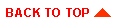
|
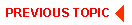
|

|
|
|
|
Copyright © 2001 BEA Systems, Inc. All rights reserved.
|