


|

|
|
|
|
WebLogic Process Integrator Sample Configuration Files
This section provides system administrators with sample configuration files for BEA WebLogic Process Integrator. During installation, these files are automatically customized, so they will work on any supported computer system and network.
The following sample configuration files are provided:
config.xml
The configuration for your domains is provided in an eXtensible Markup Language (XML) configuration file located in the config/samples and config/mydomain directories of your WebLogic Process Integrator installation.
Selected sections of the config.xml file are provided in the following listing. The sections provided are those that are updated in the course of the installation.
Listing A-1 Selected Sections of the config.xml File
<<?xml version="1.0" encoding="UTF-8"?>
<!--If your domain is active, please do not edit the config.xml file. Any changes
made to that file while the domain is active will not have any effect on the
domain's configuration and are likely to be lost. If your domain is inactive, you
may edit this file with an XML editor. If you do so, please refer to the
configuration documentation at
http://download.oracle.com/docs/cd/E13222_01/wls/docs60/adminguide/config_xml.html. In general, we
recommend that changes to your configuration file be made through the
Administration Console.-->
<Domain Name="mydomain">
<JDBCConnectionPool CapacityIncrement="1"
DriverName="COM.cloudscape.core.JDBCDriver" InitialCapacity="1"
LoginDelaySeconds="1" MaxCapacity="3" Name="wliPool"
Properties="user=;password=" RefreshMinutes="10" ShrinkPeriodMinutes="15"
ShrinkingEnabled="true" Targets="myserver"
TestConnectionsOnRelease="false" TestConnectionsOnReserve="false"
TestTableName="PLUGIN" URL="jdbc:cloudscape:db"/>
<MailSession JNDIName="com.bea.wlpi.MailSession" Name="wlpiMailSession"
Properties="mail.from=kmoscoe@bea.com;
mail.host=toronto.beasys.com" Targets="myserver"/>
<RDBMSRealm DatabaseDriver="COM.cloudscape.core.JDBCDriver"
DatabasePassword="" DatabaseURL="jdbc:cloudscape:db"
DatabaseUserName="" Name="wlpiRDBMSRealm"
RealmClassName="com.bea.wlpi.rdbmsrealm.RDBMSRealm"
.
.
.
/>
<Application Name="WLPI Application" Path="lib">
.
.
.
</Application>
.
.
.
</Domain>
setEnv.cmd/setEnv.sh
This executable file is used to set the environment variables for the BEA WebLogic Process Integrator server. It is installed in the config/mydomain directory under the BEA WebLogic Process Integrator installation directory.
On a Windows system, the file is named setEnv.cmd; on a UNIX system, setEnv.sh.
Listing A-2 Sample setEnv.cmd/setEnv.sh File
@rem Copyright (c) 2000 BEA Systems, Inc. All rights reserved.
@rem setEnv.cmd - establish WebLogic Process Integrator Server runtime environment.
@echo off
rem Set JAVA_HOME to the directory containing your Java 2 runtime environment.
set JAVA_HOME=D:\bea\jdk130
rem Set WL_HOME to the directory containing WebLogic Server 6.0.
set WL_HOME=D:\bea\wlserver6.0
rem Set BEA_HOME to the directory containing WebLogic Process Integrator license.
set BEA_HOME=D:\bea
rem Set WLINT_HOME to the directory containing WebLogic Integration Suite.
set WLINT_HOME=D:\bea\wlintegration2.0
rem Set WLPI_HOME to the directory containing WebLogic Process Integrator.
set WLPI_HOME=D:\bea\wlintegration2.0\processintegrator
setwlpiclientenv.cmd/setwlpiclientenv.sh
This executable file is used to set the environment variables for the BEA WebLogic Process Integrator Worklist and Studio client applications. It is installed in the bin directory under the BEA WebLogic Process Integrator installation directory.
On a Windows system, the file is named setwlpiclientenv.cmd; on a UNIX system, setwlpiclientenv.sh.
Listing A-3 Sample setwlpiclientenv.cmd/setwlpiclientenv.sh File
@rem Copyright (c) 2000 BEA Systems, Inc. All rights reserved.
@rem SetWLPIClientEnv.cmd - establish WebLogic Process Integrator client runtime environment.
@echo off
rem Set JAVA_HOME to the location of your Java 2 runtime environment.
set JAVA_HOME=D:\bea\jdk130
rem Set WLPI_HOME to the directory containing WebLogic Process Integrator.
set WLPI_HOME=D:\bea\wlintegration2.0\processintegrator
startmydomain.cmd/startmydomain.sh
This executable command file starts WebLogic Process Integrator for WebLogic Server 6.0. It is installed in the config/mydomain directory under the BEA WebLogic Process Integrator installation directory.
On a Windows system, the file is named startmydomain.cmd; on a UNIX system, startmydomain.sh.
Listing A-4 Sample startmydomain.cmd/startmydomain.sh File
@rem Copyright (c) 2001 BEA Systems, Inc. All rights reserved.
@rem startmydomain.cmd - Launch WebLogic Server/Process Integrator with mydomain domain
echo off
setlocal
call SetEnv
call checkEnv
if "%ERROR%"=="true" goto end
echo Starting WebLogic Process Integrator
cd %WLPI_HOME%
set PATH=%WL_HOME%\bin;%WL_HOME%\bin\oci816_8;%PATH%
set CLASSPATH=%WLPI_HOME%\lib\wl600_mime_type_patch.jar;%WL_HOME%\lib\ejb20.jar;%WL
_HOME%;%WL_HOME%\lib\weblogic_sp.jar;%WLPI_HOME%\lib\mail.jar;%WL_HOME%\lib\web
logic.jar;%WLPI_HOME%\lib\wlpi-aux.jar;%WLPI_HOME%\lib\rdbmsrealm.jar;%WLPI_HOM
E%\lib\ecibase.jar;%WLPI_HOME%\lib\xmltoolkit.jar;%WLPI_HOME%\lib\bea.jar;%WLPI
_HOME%\lib\ecirepository.jar;%WLPI_HOME%\lib\jhall.jar;%WL_HOME%\samples\eval\c
loudscape\lib\cloudscape.jar
%JAVA_HOME%\bin\java -hotspot -ms64m -mx64m -classpath %CLASSPATH%
-Dbea.home=%BEA_HOME% -Dweblogic.home=%WL_HOME% -Dweblogic.system.home=%WLPI_HOME% -Dweblogic.Domain=mydomain
-Dcloudscape.system.home=%WLINT_HOME%\repository\cloudscape
-Dweblogic.Name=myserver -Djava.security.policy==%WL_HOME%\lib\weblogic.policy weblogic.Server
goto finish
:finish
cd config\mydomain
endlocal
:end
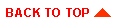
|
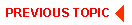
|
|
|
|
Copyright © 2001 BEA Systems, Inc. All rights reserved.
|